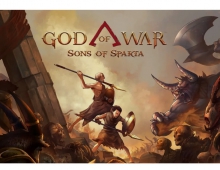Sony DRU-710A
23. Conclusion
Review Pages
2. Transfer Rate Reading Tests
3. CD Error Correction Tests
4. DVD Error Correction Tests
5. Protected Disc Tests
6. DAE Tests
7. Protected AudioCDs
8. CD Recording Tests
9. 3T Jitter Tests
10. C1 / C2 Error Measurements
11. DVD Recording Tests
12. KProbe/PlexTools Scans - Page 1
13. KProbe/PlexTools Scans - Page 2
14. KProbe/PlexTools Scans - Page 3
15. KProbe/PlexTools Scans - Page 4
16. DVD+R DL - Page 1
17. DVD+R DL - Page 2
18. DRU710A vs. SA300 - Page 1
19. DRU-710A vs. SA300 - Page 2
20. DRU-710A vs. SA300 - Page 3
21. DRU-710A vs. SA300 - Page 4
22. BookType Setting
23. Conclusion
24. Firmware Hacks
25. Updated Firmware Performance (v.BYX2) - Page 1
26. Updated Firmware Performance (v.BYX2) - Page 2
27. Updated Firmware Performance (v.BYX2) - Page 3
28. Updated Firmware Performance (v.BYX2) - Page 4
29. Updated Firmware Performance (v.BYX2) - Page 5
30. Updated Firmware Performance (v.BYX2) - Page 6
31. Updated Firmware Performance (v.BYX2) - Page 7
SONY DRU-710A Dual DVD±RW Recorder - Page 23
SONY's DRU-710A has to compete with many new 16X writers with faster writing +/-R and DL speeds. The drive's weakness is the writing quality. Specifically, 9 out of 22 media reported errors and the scan/reading process was aborted. Only with RW media did the drive perform well. In the case of Double Layer discs, Traxdata failed while playing back, during the layer change.
The CD reading tests revealed that the drive is a fast reader but with low error correction capabilities. With DVD media, the performance is reversed, where the drive has good error correction but with average reading speed.
According to our DAE test, the drive was again a fast reader and managed to rip/playback all of our AudioCD protected discs. 99min AudioCD's are not a problem for the drive while 90min lowers the speed to the extreme.
CD games protection are a problem for the DRU-710A. It can only create working backups with SafeDisc versions 2.8 or lower.
The CD writing times should be lower for 48X and we would like the 48X to be supported by default in order to avoid pressing the eject button for 5 seconds every time we open the tray. The writing quality with CDs, according to our jitter measurements tests, can be characterized as good, however it depends on the inserted media.
One important feature that the drive supports is that of the booktype change. This solves any possible compatibility problems on players and other drives.
The price for the retail package varies beetween $135~170. We estimate that the price is a little high since the competition offers 16X for both DVD formats in combination with 4X with DL media at prices lower than $100.
- The Good
- Front bezel can be changed with the included black colored
- Can backup up to SafeDisc2 v2.8x protected discs
- Good DVD error correction
- Good CD writing quality with specific media
- Can overburn up to 99mins
- High C2% pointers accuracy
- Supports protected Audio discs (CDS200, Key2Audio)
- Supports BookType BitSetting for DVD+R/+RW/+DL formats
- Can be used for CD/DVD media error measurements
- Big unofficial community support (KProbe, Media Speed hacks, RPC1 utilities)
- The Bad
- Retail Price is high
- Poor CD error correction ability
- DVD writing quality with many media needs serious improvement
- Doesn't accurately backup SafeDisc2 v2.9x+ protected discs
- Doesn't support reading of DVD-RAM media
- Retail package doesn't include DVD+R DL media
- Doesn't support DVD±R overburning
- Competition offers 16X DVD-R and 4X DL writing
- Like to be fixed
- Inconvenient changing from 40X to 48X reading/writing
- DVD writing quality with many media needs serious improvement
Review Pages
2. Transfer Rate Reading Tests
3. CD Error Correction Tests
4. DVD Error Correction Tests
5. Protected Disc Tests
6. DAE Tests
7. Protected AudioCDs
8. CD Recording Tests
9. 3T Jitter Tests
10. C1 / C2 Error Measurements
11. DVD Recording Tests
12. KProbe/PlexTools Scans - Page 1
13. KProbe/PlexTools Scans - Page 2
14. KProbe/PlexTools Scans - Page 3
15. KProbe/PlexTools Scans - Page 4
16. DVD+R DL - Page 1
17. DVD+R DL - Page 2
18. DRU710A vs. SA300 - Page 1
19. DRU-710A vs. SA300 - Page 2
20. DRU-710A vs. SA300 - Page 3
21. DRU-710A vs. SA300 - Page 4
22. BookType Setting
23. Conclusion
24. Firmware Hacks
25. Updated Firmware Performance (v.BYX2) - Page 1
26. Updated Firmware Performance (v.BYX2) - Page 2
27. Updated Firmware Performance (v.BYX2) - Page 3
28. Updated Firmware Performance (v.BYX2) - Page 4
29. Updated Firmware Performance (v.BYX2) - Page 5
30. Updated Firmware Performance (v.BYX2) - Page 6
31. Updated Firmware Performance (v.BYX2) - Page 7