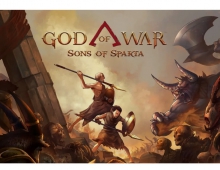Sony DRU-710A
22. BookType Setting
Review Pages
2. Transfer Rate Reading Tests
3. CD Error Correction Tests
4. DVD Error Correction Tests
5. Protected Disc Tests
6. DAE Tests
7. Protected AudioCDs
8. CD Recording Tests
9. 3T Jitter Tests
10. C1 / C2 Error Measurements
11. DVD Recording Tests
12. KProbe/PlexTools Scans - Page 1
13. KProbe/PlexTools Scans - Page 2
14. KProbe/PlexTools Scans - Page 3
15. KProbe/PlexTools Scans - Page 4
16. DVD+R DL - Page 1
17. DVD+R DL - Page 2
18. DRU710A vs. SA300 - Page 1
19. DRU-710A vs. SA300 - Page 2
20. DRU-710A vs. SA300 - Page 3
21. DRU-710A vs. SA300 - Page 4
22. BookType Setting
23. Conclusion
24. Firmware Hacks
25. Updated Firmware Performance (v.BYX2) - Page 1
26. Updated Firmware Performance (v.BYX2) - Page 2
27. Updated Firmware Performance (v.BYX2) - Page 3
28. Updated Firmware Performance (v.BYX2) - Page 4
29. Updated Firmware Performance (v.BYX2) - Page 5
30. Updated Firmware Performance (v.BYX2) - Page 6
31. Updated Firmware Performance (v.BYX2) - Page 7
SONY DRU-710A Dual DVD±RW Recorder - Page 22
Booktype setting can easily be changed with Nero Burning Rom, included in the retail package. You will find the booktype option in the "Choose Recorder" tab, under "Options".
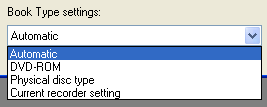
We tried to change the "Automatic" booktype setting to DVD-ROM, and we got the following message, informing us that DVD-ROM booktype is recommended to archive highest DVD-Video playback compatibility:
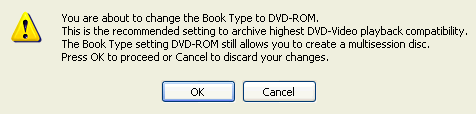
We then burned some DVD+R and dvd+RW media to check if the booktype setting is changed for +R/+RW/+R9 media. The media was recorded as DVD-ROM. So, booktype changes is not a problem for the Sony DRU-710A.
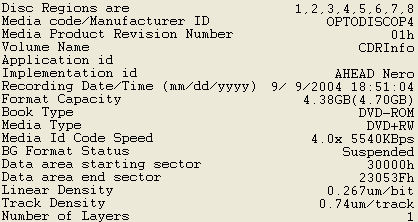
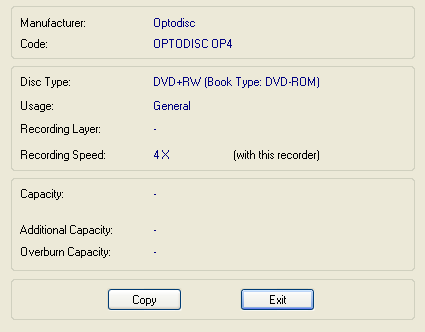
You can also use alternative utilities (LiteON Booktype Utility & KProbe).
With KProbe, under Tools->Bitsetting, the user can view the current Disc Type and change the BookType to either DVD-ROM/DVD+R/+RW. Unfortunately, Bit Setting isn't supported with DVD-R media:

Lets now try changing the Bit Setting for DVD+R media, the current Booktype is normal (DVD+R):
After pressing the "Set" button, the booktype changed to DVD-ROM:

Review Pages
2. Transfer Rate Reading Tests
3. CD Error Correction Tests
4. DVD Error Correction Tests
5. Protected Disc Tests
6. DAE Tests
7. Protected AudioCDs
8. CD Recording Tests
9. 3T Jitter Tests
10. C1 / C2 Error Measurements
11. DVD Recording Tests
12. KProbe/PlexTools Scans - Page 1
13. KProbe/PlexTools Scans - Page 2
14. KProbe/PlexTools Scans - Page 3
15. KProbe/PlexTools Scans - Page 4
16. DVD+R DL - Page 1
17. DVD+R DL - Page 2
18. DRU710A vs. SA300 - Page 1
19. DRU-710A vs. SA300 - Page 2
20. DRU-710A vs. SA300 - Page 3
21. DRU-710A vs. SA300 - Page 4
22. BookType Setting
23. Conclusion
24. Firmware Hacks
25. Updated Firmware Performance (v.BYX2) - Page 1
26. Updated Firmware Performance (v.BYX2) - Page 2
27. Updated Firmware Performance (v.BYX2) - Page 3
28. Updated Firmware Performance (v.BYX2) - Page 4
29. Updated Firmware Performance (v.BYX2) - Page 5
30. Updated Firmware Performance (v.BYX2) - Page 6
31. Updated Firmware Performance (v.BYX2) - Page 7