AC Ryan PlayOn!HD2 review
3. Powering On the player
Review Pages
We connected the player with our TV using the HDMI connector so it's time to power it on. We pushed the button on the front side of the player and the AC Ryan logo appeared on the screen. Shortly after, the v2.0 interface will just showed up. Compared to the GUI of the PlayOn!HD series, the new GUI looks much simpler, cleaner and easier to navigate. The main menu includes the basic indexing: Movies, Music, Photo, File Manager, and Internet media. Highlighting each of these options brings up a brief explanation on the right. Lists of recently added music and movies are also available:

The setup section is not very different than what we had seen with the PlayOn!HD player. There are many options to play an experiment with. For example, you can fully translate the menu in your language:

Audio and video settings are easy to understand, a least if you have a small experience with menus found in A/V devices:

You can also enable 1080p playback, choose the HDMI audio output format, connect to a network (Wi-Fi or cable) and upgrade the firmware/GUI from a USB device.



The player came in our labs with the latest firmware version installed (v2988)
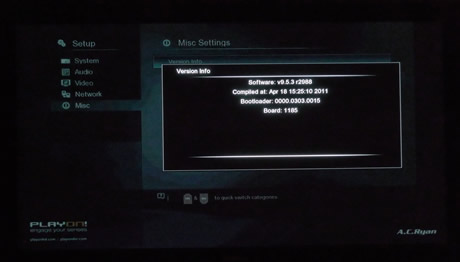
Soon after we had finished this review, AC Ryan released the firmware v3966, which we also installed for further testing. The firmware upgrade procedure is simple. We used the USB option, in which the firmware file was stored in a USB flash memory. Through the USB Upgrade menu, we confirmed the upgrade procedure and the installation of the firmware started:


