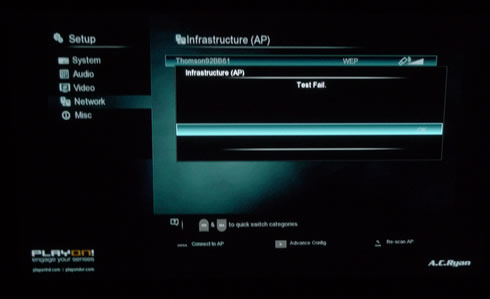AC Ryan PlayOn!HD2 review
5. Performance
We familiarized ourselves with the player's menu and now it's time to test its performance.
With a fast cpu and enough memory on board, the player should be very responsive. However, the new GUI was slow and we experienced a significant lag in the remote commands, especially after some quick pressing on the navigation keys. After doing some more research we found out that the solution was to disable the "autoscan media" option found under the Settings section. Such a clean and slick GUI should be also fast and we hope that A.C. Ryan to have a look to this issue.

Proceeding to the real performance, the first test we did was a simple copy of a file from external device and through the local network to the player.
The results were not as encouraging as we initially expected. The A.C. Ryan PlayOnHD2! copied a 715MB avi file from an external USB2.0 case in about 40 seconds, which is translated into a reading/writing speed of just 18MB/sec. That's an average performance considering that the same file would be transferred to a desktop PC almost twice that fast.
Moving on to the network copying speeds, the same file was copied to the player through a Gigabit local network at a speed of ~10MB/sec for both read and write - still a low performance. A.C. Ryan points out that the networking port is optimized for streaming high-definition content rather than data transfer:
"...The HD2 Gigabit applies only to streaming media over your network, not to file transfer from your PC to your HD2 or vice versa. The Realtek chipset is designed for media playing and is not a universal PC chipset...".
We didn't have the chance to test the USB 3.0 port speeds of the player but we hope/assume that it would be faster than the USB 2.0.
Finally, the we copied the same file from a Sandisk Extreme (Class10) 8GB SD card slot to the internal HDD. We got a transfer rate of ~10.30MB/sec for both reading and writing.
The next test was to stream a movie over the network. A Blu-ray ISO file was stored in our main PC system. Through the player's file manager, we checked its playability through the local 1Gbit network.
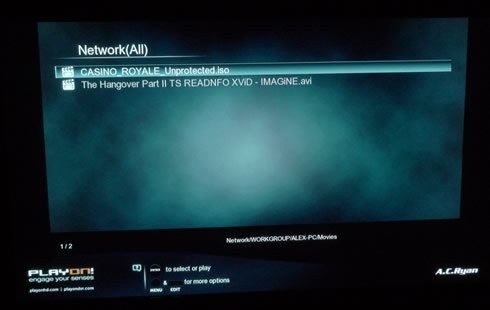
The PlayOn!HD2 performed a brief test on the network's speed and soon reported a speed of 78000~110000kbits/sec. Shortly after, the video playback started and it was smooth and sharp without any interruptions. Both the main movie and the menus were also accessible:
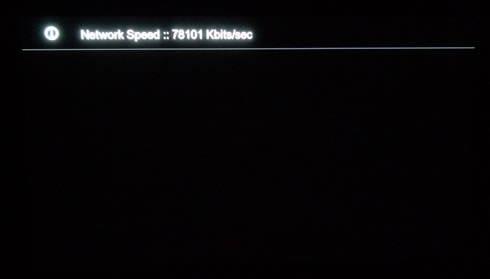
We struggled to find a video file that the Playon!HD2 wouldn't start playing. The player performed very well even with files with resolution of 1080p and DTS sound. We were impressed to see the player handling even H264 main@Level 5 encoded files, with minor visual glitches. The player will also play the majority of your audio audio files. Using the "PassThrough" audio setting, the all audio files we tested the player with (DTS HD, DTS DD + 7.1, etc) were supported. We should also mention that the player will play Blu-ray ISO menus.
We also checked the highest supported bitrate for media files. M2ts files were fully playable up to the bird90.m2ts file. Regarding MKV, the player gave a perfect playback of files up to bird60.mkv. More demanding files such as the bird70.mkv and bird90.mkv showed a choppy playback performance.
Generally, playback of encoded files up to 60mbit are supported without any serious issues.
Let's move on to the network tests. We used A.C. Ryan's WiFi USB module and plugged it into the player. Soon, our Thomson-Alcatel 585 v7 Wifi router appeared at the player's Network section. WEP encryption was enabled as you see below:

We selected the router and the player asked us for the network password:


Unfortunately we received a failure message and the player could not authenticate the connection. We were not very sure what caused the problem so we disabled any Wi-Fi encryption through the router and tried to reconnect. Again, the player could not connect to the network. After visiting AC' Ryan's online forums, we saw that there are also many other uses experiencing connection issues with the wireless network when they use WPA2 encryption, lengthy SSID keys or after having made a change in their hardware i.e. changing the player's HDD. Generally, is seems that the player is picky when it comes to WiFi so let's hope that AC Ryan will fix this soon.