AC Ryan PlayOn!HD2 review
7. Online services
The A.C. Ryan PlayOn!HD2 offers several online services for you to play and explore. We found really interesting the fact that the player can be operated with an external USB keyboard and mouse in order to further improve the usability and the browsing experience. Many different services are supported including Facebook, Twitter, Youtube, Ebuddy messenger, Yahoo! and others. That's a major improvement over the original PlayOn!HD series of players:

The remote control can be used in order to navigate across the desired application. We selected the Facebook application and the player prompted us to use the USB keyboard and mouse, which we had already attached to the player.
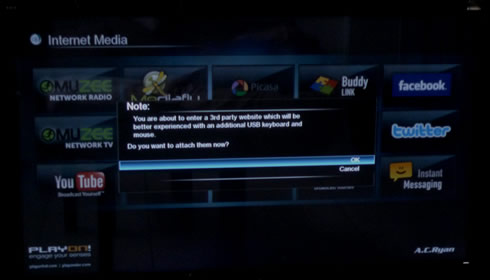
Then you are ready to log in to Facebook with your username/password using the keyboard . However, the cursor of the mouse was not visible:
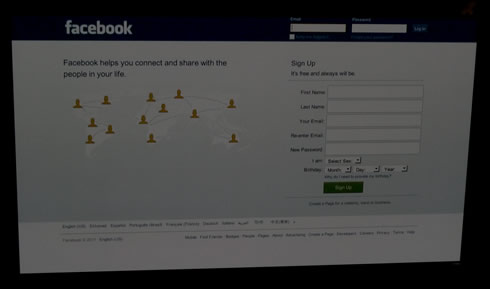
The Facebook page loaded. However the scrolling was rather slow, giving us a general impression that the Facebook app has been designed to offer access to your account but not not for long writing/chatting:

Another available application is the ebuddy for quick chatting with friends:
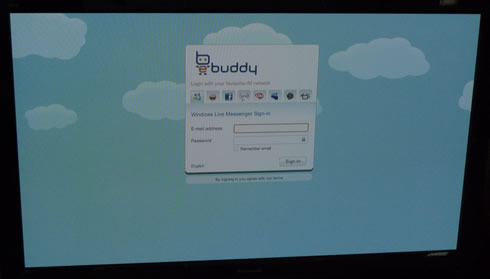
We also tried the Youtube XL application, which offers videos optimized for watching on large screens:

Here we would like to note that the USB keyboard won't work will all applications. For example with SHOUTcast internet radio, you have to search for radio stations using the remote control.
The player's latest firmware r3966 does not include the BitTorrent function. In order to use the new transmission torrent client in the player, you should go to setup menu and switch transmission on. Then open a web browser and enter the IP address of the player followed by port 9091 - for example 192.168.1.3:9091. You will be redirected to the transmission age where you can add/remove torrents for download.
Overall, we feel that the player's internet experience has been improved compared to the past but there are still some issues to be ironed out.
