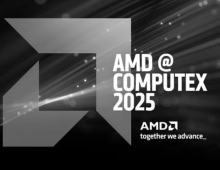AMD Athlon X2 3600+
9. Overclocking
Most users buy a CPU only if it overclocks well. The AMD Athlon X2 3600+ has all that is required to offer superb overclocking performance. Of course, you will need to have a good motherboard in order to achieve high FSB speeds and of course memory performance. For our tests, we replaced the default AMD fan with the AC Freezer 64 Pro to get maximum results. The next step was to trial and error test the setup, to see how high we could push our CPU. Remember to reduce HyperTransport Multiplier from 5X to 3X, while maximum core voltage should be around 1.35V. The CPU multiplier can be set up to 9.5X in 0.5 increments.
With the Asus M2N32 WS Pro, we couldn't get a stable Vcore value at 1.35V, so we left the Vcore setting at auto. Next, we tried AI Booster and gradually increased the FSB. At the same time, we kept the memory divider low (at 400MHz) to avoid any problems with overclocking memory. In order to get a totally stable system, we used Orthos stability software and we managed to get a ceiling of 2.75GHz.



Compared with the stock 1.90GHz, we got an extra 0.85GHz overclocking. The temperatures at full load reached 55°C, with AC Freezer64 Pro fan. With the AMD stock fan, we were reaching 62°C. There have been reports from other users that with a different motherboard, frequencies could reach even up to 3.10GHz, that's a 1.2GHz overclocking gain! Of course, this is rather unrealistic for most users, so we estimate there is a ceiling at around 2.6~2.7GHz using AMD's stock fan. What was not very encouraging, was the fact that after increasing the memory divider (533MHz), the system was not very stable, but this may have been a problem with the Asus M2N32 WS Pro motherboard. Below are several test results after overclocking the AMD Athlon X2 3600+. In most cases, the performance reached that of the AMD Athlon X2 4600+, and even surpassed it.