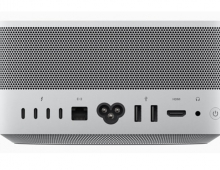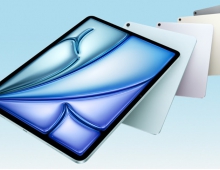Apple announces iOS 14 with some nice aesthetic tweaks and several useful features
Apple today unveiled iOS 14 at WWDC 2020. The latest iteration of the mobile operating system brings several useful features and a few new tweaks to the iPhone’s look and feel.
Perhaps the biggest update iOS 14 brings is the ability to place Widgets on the iOS home screen. Users will be able to drop an app widget within their app array on their phone’s home screen, and apps will rearrange themselves accordingly. Home screen widgets will be available in multiple sizes to allow users to set up their home screen in a few different arrangements. Widgets can also be arranged in a “Smart Stack” that layers Widgets on top of each other and lets users swipe to the one they want. Smart Stacks can also predict which Widget is most relevant to a user based on typical app usage throughout the day.
iOS 14 also brings a slew of other features, including an App Library, a new home screen that automatically organizes all downloaded apps into categorical folders. Currently, it looks like the App Library is sorted by the phone, not the user. Picture-in-Picture finally comes to iOS with this update, allowing users to watch videos or FaceTime calls in a small inset while they use a separate app. Phone call pop-ups have been downsized to a small banner along the top of the phone rather than taking up the entire screen.
Messages got an overhaul as well. Users can now pin up to nine important conversations so that they remain at the top of the Messages list. Users will also be able to directly ping someone in a conversation via a Mention, and group messages threads can be set to notify users only when they are directly pinged. Inline replies are also available in Messages so that users can directly reply to a specific message in a group, creating a kind of sub-thread. Of course, there are the requisite new Memoji options: new age options, 20 new hairstyles and head coverings, and an option to add a face mask to your Memoji.
Apple also debuted a new Translate app. Similar to Google Translate and others, Translate can translate both written and spoken dialogue into a myriad of languages. At launch, Translate will support 11 languages. Translate can also run fully offline by downloading language libraries.
App Clips were also introduced. These are small (<10 MB) apps that are meant for transactional needs. The example Apple gave was paying for a parking spot. Rather than downloading an entire app, users can scan a “clip code” (similar to a QR code) to download an App Clip, pay with Apple Pay, and then dismiss the clip, which deletes the app and associated data.
There are lots of other new features in iOS 14, including unlocking and starting compatible cars via NFC, performance improvements in Safari, a new compact visualizer for Siri, new privacy features, and much, much more. Head over to Apple’s dedicated WWDC page for more information.