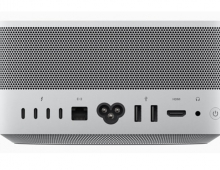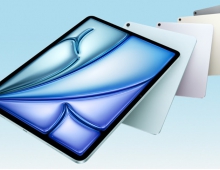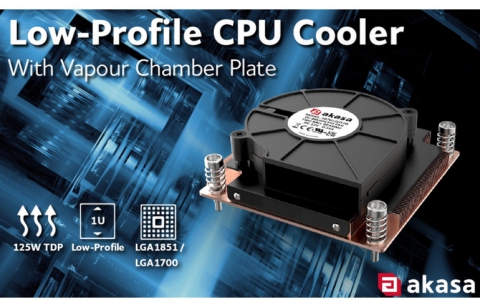Apple Introduces iOS 8, 'Yosemite' OS X, New Tools For Developers
Apple today unveiled the iOS 8 and the latest version of OS X, codenamed 'Yosemite'. The company also announced the OS 8 SDK with over 4,000 new APIs AND new tools for app developers.
This year Apple did not introduce new hardware at its World Wide Developers Conference, as the company spent its two-hour keynote outlining a host of new software features across desktop and mobile.
CEO Tim Cook and Senior Vice President of Software Engineering Craig Federighi showcased a host of potentially game-changing new software features – everything from a smart home platform, a health app and the announcement that iMessage, which now includes of self-destructing messages, group chats and the ability to share videos.
Besides the new iOS 8 and the 'Yosemite' OS X, highlights of today's keynote are the HealthKit software to manage personal healthcare and HomeKit for home appliances.
HealthKit was said to provide a secure haven for data collected by devices such as fitness bands that track activity and sleep. Health-related information can now be collectively managed on Apple devices which could then watch for signs of trouble and even fire off messages to doctors when warranted.
HomeKit would let iPhones or iPads be used as a centralized control for Internet-linked gadgets such as door locks, lights, thermostats and security systems.
Let's continue with the details.
Apple OS X Yosemite is the new version of OS X redesigned with a fresh look, new apps and continuity features that make working across your Mac and iOS devices easier.
A new 'Today' view in 'Notification Center' gives you a quick look at everything you need to know, all in one place; iCloud Drive is located within the Finder and can store files of any type; and Safari has a new streamlined design . Mail makes editing and sending attachments easier; 'Handoff' lets you start an activity on one device and pass it to the other; and 'Instant Hotspot' makes using your iPhone’s hotspot as easy as connecting to a Wi-Fi network. Yosemite even gives you the ability to make iPhone calls on your Mac.
With Yosemite, OS X has been redesigned to make controls clearer, and streamlined toolbars put the focus on your content. Translucent elements reveal additional content in your app window, provide a hint at what’s hidden behind and take on the look of your desktop. App icons have a consistent design and an updated system font improves readability.
The new 'Today' view in 'Notification Center' gives you a quick look at everything you need to know with widgets for Calendar, Weather, Stocks, Reminders, World Clock and social networks. You can even download additional widgets from the Mac App Store to customize your 'Today' view. 'Spotlight' now appears front and center on your desktop and adds new categories of results, so you can view suggestions from Wikipedia, Maps, Bing, App Store, iTunes Store, iBooks Store, top websites, news and movie showtimes.
 Built right into the 'Finder', iCloud Drive stores files of any type in iCloud. iCloud Drive works like any other folder on your Mac, so you can drag documents into it, organize them with folders and Tags and search for them using Spotlight. With iCloud Drive, you can access all your files in iCloud from your Mac, iPhone, iPad or even a Windows PC.
Built right into the 'Finder', iCloud Drive stores files of any type in iCloud. iCloud Drive works like any other folder on your Mac, so you can drag documents into it, organize them with folders and Tags and search for them using Spotlight. With iCloud Drive, you can access all your files in iCloud from your Mac, iPhone, iPad or even a Windows PC.
Safari has also a new design. A new 'Favorites' view gives you quick access to your favorite websites, and a new 'Tabs' view displays thumbnails of all your open web pages in one window. Safari also gives you more control over your privacy, with separate' Private Browsing' windows and built-in support for the DuckDuckGo search engine . When you search for popular or common terms, new 'Spotlight Suggestions' appear along with the suggestions from your search provider. Safari supports the latest web standards, including WebGL and SPDY, and with support for HTML5 Premium Video Extensions, you can watch Netflix HD videos for up to two hours longer. Powered by the Nitro JavaScript engine, Apple says that Safari is over six times faster than Firefox and over five times faster than Chrome when executing JavaScript found in typical websites.
In addition, Mail makes editing and sending attachments easier. With 'Markup' you can quickly fill out and sign forms and even annotate images and PDFs from within Mail. 'Mail Drop' allows you to easily send large videos, images or files up to 5GB from the Mail app to any email address. Messages has a new look and delivers even more options for communicating with friends and family. Now you can add titles to ongoing message threads so they are easy to find, add new contacts to ongoing conversations, or leave those conversations you no longer want to follow. With 'Soundbites' you can create, send and listen to audio clips right in Messages.
Continuity features in Yosemite make your Mac and iOS device companions. When your iPhone or iPad is near your Mac, 'Handoff' lets you start an activity on one device and pass it to the other. 'Instant Hotspot' makes using your iPhone’s hotspot as easy as connecting to a Wi-Fi network. Now the SMS and MMS messages that previously only appeared on your iPhone appear in Messages on all your devices. You can even send SMS or MMS messages directly from your Mac and make or receive iPhone calls using your Mac as a speakerphone.
For developers, SpriteKit makes it easier to incorporate realistic motion, physics and lighting in games, and integrates with 'SceneKit' to bring 3D casual gaming within reach of any developer. 'Storyboards' for Yosemite and Xcode 6 take advantage of the new 'View Controller' APIs in AppKit to make it easier to build apps that navigate between multiple views of data. New APIs allow developers to integrate Handoff into their own apps and create 'Today' view widgets for distribution through the Mac App Store. 'Share Menu' extensions add new destinations to the Share Menu, and new APIs let developers create custom 'Share Sheets'.
The developer preview of Yosemite is available to Mac Developer Program members starting today. Apple is also introducing the OS X Beta Program, which gives early access to Yosemite. Mac users can participate in the OS X Beta Program for Yosemite this summer and download the final version for free from the Mac App Store this fall.
Also unveiled today is the iOS 8, described by Apple as the biggest release since the launch of the App Store. iOS 8 includes iCloud Photo Library, allowing you to enjoy your photos and videos more easily across your devices; new Messages features to easily share voice, video or photos with just a swipe; and an entirely new Health app. iOS 8 also includes predictive typing for Apple’s QuickType keyboard; Family Sharing; and iCloud Drive, so you can store files and access them from anywhere.

In iOS 8, the Photos app and iCloud Photo Library give you access to all of your photos and videos anytime, anywhere. Your photos are easy to find and are organized across your enabled devices. The Photos app can automatically straighten horizons and with smart editing tools, you can quickly adjust light and color or access individual tools for deeper fine-tuning. With iCloud Photo Library, every adjustment and effect is automatically updated across your devices.



Conversations in Messages become better with the ability to communicate with just a swipe. Tap to Talk allows you to share your voice and the same simple gesture also works for sharing videos and photos within Messages. Group messaging now gives you the ability to add and remove contacts, leave a conversation and the option to not be disturbed. Users can browse through all of the photos and videos within a conversation and share multiple photos and videos at once. You can choose to share your current location from within Messages for an hour, a day or longer.
The new Health app gathers the information you choose from your various health apps and fitness devices, and provides you with a current overview in one place. iOS 8 offers developers the ability for health and fitness apps to communicate with each other. With your permission, each app can use specific information from other apps to provide a more comprehensive way to manage your health and fitness. For example, the Nike+ apps using NikeFuel will be able to pull in other key HealthKit metrics such as sleep and nutrition to build a custom user profile and improve athletic performance.

New predictive typing for Apple’s QuickType keyboard is smarter and more personalized, and intelligently takes context into account, such as who the recipient is and in which app you’re typing. QuickType understands the way you communicate, suggesting favorite phrases, so you can write entire sentences with just a few taps. What the keyboard learns is encrypted on your device and never sent to the cloud.

iOS 8 introduces Family Sharing, making it easier to communicate and share purchases, photos and calendars within the same household. Family members can browse and download each other’s iTunes, iBooks or App Store purchases. Up to six members can participate, each with their own Apple ID. Parents can create Apple IDs for children, which includes Ask to Buy, requiring parental permission for purchases. Family Sharing automatically keeps everyone connected by creating a shared family photo stream, shared calendar and provides an option for locating family members and their devices.

With iCloud Drive, documents of any type can be safely stored, accessed and edited across your devices. Make edits on one device and the most up-to-date version of your documents will be available across all devices, whether an iOS device, Mac, Windows PC or on www.icloud.com.

For Enterprise, iOS 8 offers security and management improvements as well as new productivity features, including an expanded level of data protection for key built-in apps, the ability to set your out of office response, see your colleague’s availability when scheduling a meeting and support for configurable Thread Notifications in Mail.
Additional iOS 8 features include:
- design enhancements that build off the interface of iOS 7, bringing interactive notifications, quick access to key contacts, the ability to quickly switch back and forth between the inbox and drafts in Mail, as well as intelligent suggestions;
- extended Spotlight capabilities that give you results beyond what’s on your device, including articles from Wikipedia, findings from the news and results from places nearby; and
- continuity between iPhone, iPad and Mac, including Handoff to start an activity on one device and finish on another, along with Instant Hotspot and the ability to make and receive calls and send SMS and MMS messages from your Mac or iPad.

The iOS 8 beta software and SDK are available immediately for iOS Developer Program members at developer.apple.com. iOS 8 will be available this fall as a free software update for iPhone 4s, iPhone 5, iPhone 5c, iPhone 5s, iPod touch 5th generation, iPad 2, iPad with Retina display, iPad Air, iPad mini and iPad mini with Retina display. iCloud Photo Library and iCloud Drive use your iCloud storage with the first 5GB free.
Apple also today released its iOS 8 SDK, which incldus more than 4,000 new APIs. Developers are offered extensibility features like Notification Center widgets and third-party keyboards; and frameworks such as HealthKit and HomeKit. iOS 8 also includes Metal, a new graphics technology that maximizes the performance of the A7 chip and Swift, a new programming language.
iOS 8 offers developers frameworks including HealthKit APIs that provide the ability for health and fitness apps to communicate with each other. With your permission, each app can use specific information from other apps to provide a more comprehensive way to manage your health and fitness. For example, your blood pressure app could share its data with a physician app, such as the Mayo Clinic app, so your doctor can provide high-quality guidance and care.
As HealthKit combines health data to help you take better care of your health, HomeKit lets your home accessories connect to better manage your home. HomeKit delivers a common protocol, secure pairing and the ability to control individual or groups of devices throughout the house including integration with Siri. For example, you can tell Siri you are "going to bed" and it could dim the lights, lock your doors, close the garage door and set the thermostat.
Developers can further customize their apps with iOS extensions, including new sharing options, custom photo filters, custom actions and document APIs. Developers can add their own widgets into Notification Center, and third-party keyboards offer additional layouts and input methods.
Gaming on iOS takes a leap forward in iOS 8 with 'Metal', a new graphics technology that maximizes performance on the A7 chip. Apple says Metal gives a 10 times improvement in draw call speed. For casual games, iOS 8 now features SceneKit, making it easy to create fun 3D games, along with enhancements to SpriteKit, including field forces, per-pixel physics and inverse kinematics.
Swift is a new programming language for iOS and OS X. Designed for Cocoa and Cocoa Touch, Swift helps developers write safer and more reliable code by eliminating entire categories of common programming errors, and coexists with Objective-C code, so developers can easily integrate Swift into their existing apps. Xcode Playgrounds make writing Swift code interactive by instantly displaying the output of Swift code.
iOS 8 also includes Touch ID APIs enabling developers to securely authenticate users within apps, protect logins and user data, and unlock keychain items. With iOS 8, developers can provide authentication with a successful fingerprint match while keeping your fingerprint data safe and protected in the secure enclave.
Additional iOS 8 developer features include:
- PhotoKit, so developers can tap into the power of the same framework as the built-in Photos app for faster performance, nondestructive edits and the ability to both read and write to the Photos library;
- new Camera APIs, giving developers fine grain control over focus, white balance and exposure;
- CloudKit, a complete and scaleable back-end solution helps developers eliminate the need for writing server code and maintaining servers; and
- new App Store features for developers like app previews and app bundles, the new iTunes Connect with free analytics and TestFlight for beta testing pre-release apps.
The iOS 8 beta software and SDK are available immediately for iOS Developer Program members at developer.apple.com. This fall iOS 8 will be available as a free software update for iPhone 4s, iPhone 5, iPhone 5c, iPhone 5s, iPod touch 5th generation, iPad 2, iPad with Retina display, iPad Air, iPad mini and iPad mini with Retina display. A beta version of Swift is available immediately for iOS and OS X Developer Program members at developer.apple.com. The final version will be made available this fall, and apps written in Swift can be submitted to the App Store and Mac App Store when iOS 8 and OS X Yosemite are released.