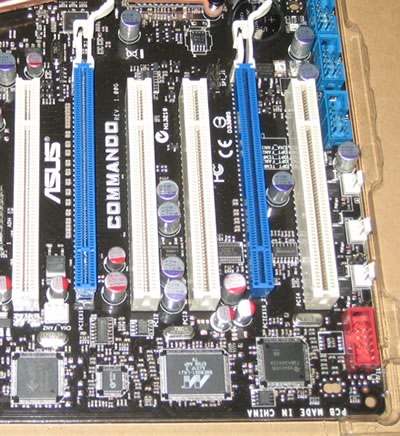Asus Commando
2. The Package
Asus Commando costs around €200~250. The motherboard has been available on the market for sometime now, so the price has settled enough to feel right for the features and performance it offers, but more on that later. The retail package follows the usual design for the "Republic of Gamers" motherboard series:
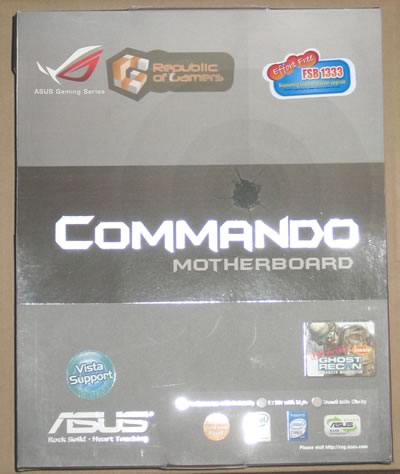
All included accessories are well packaged and the motherboard is protected by a plastic shell:

The sound card is based on the Soundmax chipset and needs to be installed.
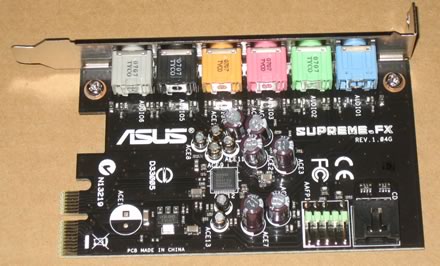
There are 6 ports available, colour coded according to function.

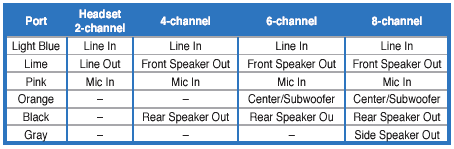
The package includes all information about the board's design and special features. Below is a list of what's included in the retail package
- UltraDMA 133/100/66 cable
- FDD cable
- SATA cables
- SATA power cables
- I/O Shield
- User's manual
- USB2.0 port module
- 3 in 1 Q-connector
- 7 x cable ties
- IEEE1394 port module
- 1x printed user's manual
- 1x CD-ROM with InterVideo® Media Launcher (WinDVD Creator 2, InterVideo PhotoAlbum, DiscMaster 2.5 Platinum, DVD Copy 2.5 Platinum)
- 1x CD-ROM with drivers and software
- 1x CD-ROM with Retail version of Tom Clancy's Ghost Recon Advanced Warfighter


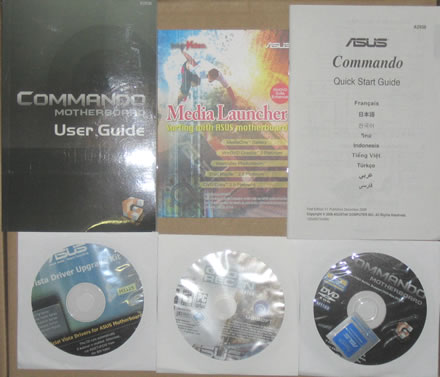
The board itself, is well laid out and all parts can be identified easily:

Let's zoom at the CPU area.


We can clearly see the passive cooling solution for the northbridge. As Asus comments "...The Heat Pipe design effectively directs the heat generated by the chipsets to the heatsink near the back IO ports, where it can be carried away by existing airflow from CPU fan or bundled optional fan...". The nearby components are low profile so there shouldn't be a problem with larger cooling solutions. After installing Intel's stock fan, the space between the passive heatsinks and CPU cooler is very limited. Perhaps larger coolers may not fit, so before purchasing a third party cooler, check the compatibility list:
The passive heatsinks do their job well and keep the northbridge cool. Of course, we advise you not to touch them since the temperatures are rather high. The motherboard supports four banks for memory modules.
Moving to the south area of the board, we can see the passive heatsink for the southbridge and the 6x SATA 2 connectors, well organized, not crowded. It is advised to install the cables before placing the motherboard inside the case:

The motherboard supports the CrossFire Technology. There are 2x PCI-E x16 slots, the blue PCI-E lanes work at 16x & 4x. Like other P965 motherboards, you can run Nvidia's SLI, with hacked drivers of course. There is enough space between the three PCI-E slots so no problem here for extra large VGA cards:
There are several extra connections for USB, Front Panel Audio, COM2 and Firewire for the back. Asus has included all port modules in the retail package. The back I/O panel has the usual connections:
- 1 x LCD Poster
- 1 x PS/2 keyboard port (purple)
- 1 x PS/2 mouse (green)
- 1 x S/PDIF output port (Optical + Coaxial)
- 2 x LAN (RJ45) port
- 4 x USB 2.0/1.1 ports
- 1 x IEEE1394a port
The LCD panel is backlit offering POST messages during bootup. We didn't find any option under the BIOS that would allow us to change the messages, as can be done with the Striker Extreme series. Lastly, there are three buttons on-board that are used to perform the most basic functions on a motherboard, shutdown, reset and clear CMOS. No need to look in the dark for onboard switches: