ASUS Extreme N6600GT Silencer
14. Overclocking
No matter your graphics card, there comes a time in your computer's life when it can no longer cope with the latest technology the ever so popular games use. This is one of the main reasons for overclocking your graphics card. Gamers are always looking forward for a little extra boost in terms of framerate. Even though most of the times the boost is far from noticeable, overclocking remains the last resort when you can't afford to buy a brand new VGA card.
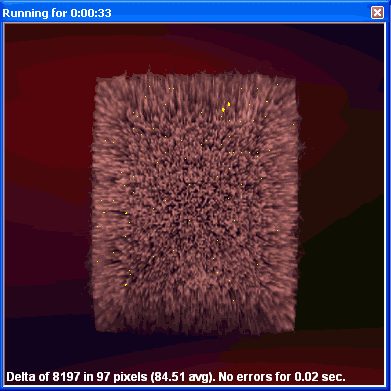 |
Increasing the memory clock too much, produces the so-called "artifacts". |
The stock clock speeds for the ASUS N6600GT Silencer as reported by ASUS are 500MHz for the GPU and 1GHz (500MHz DDR3) for the memory modules. The Riva Tuner utility reported frequencies of 520 and 1040 for GPU and memory respectively. The reported temperature at idle state is given in the following screenshot taken from the card's properties dialog.
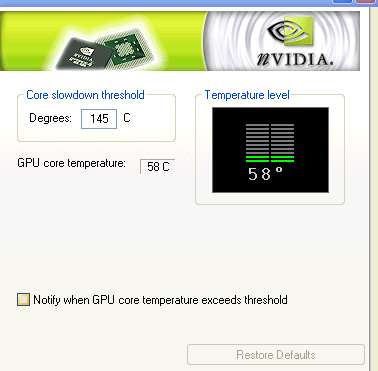
We pushed the card to its limits (570/1170) and we checked the temperature reading after running 3DMark 05 a couple of times...
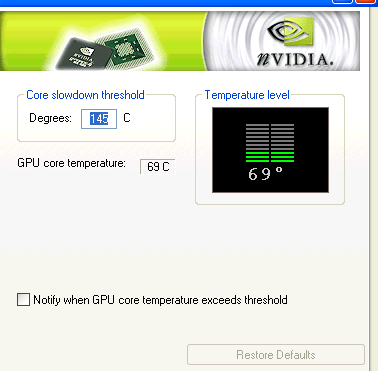
During the OC tests, no artifacts were reported and all tests managed to complete successfully, producing the results shown in the tables below...
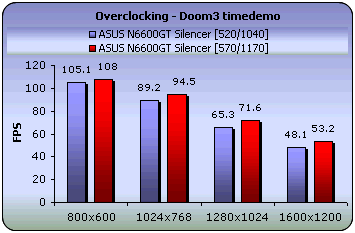
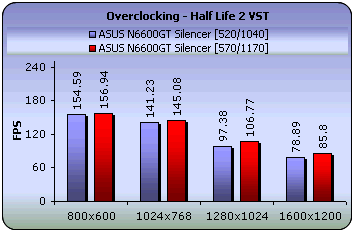
Although the OC performance of this card is limited, it did however manage to produce 5 to 8 frames more with both Doom3 and HL2 OC tests. Good performance for a fanless graphic card.





















