Asus P5B Premium Vista
3. The BIOS
The BIOS is from Phoenix and offers more or less the same options as the P5B Deluxe. Memory, CPU and SB voltages can be set according to the following table.
| BIOS Setting | Feature: |
|---|---|
CPU Clock Multiplier |
6x-13x in 1X increments |
CPU bus frequency |
100 to 650MHz in 1MHz steps |
CPU voltage |
1.1000V-1.7000V in 0.0125V steps |
DRAM voltage |
1.800V to 2.45V in 0.025V steps |
PCI Express frequency |
90MHz to 150MHz in 1MHz steps |
SB voltage |
1.050V to 1.225V in 0.025V steps |
SB SATA/PCIe voltage |
1.50V to 1.85V in 0.05V steps |
There are no major complaints with the BIOS. Everything is well organized and familiar, so users shouldn't have too much trouble finding the best settings and perform some serious overclocking.
- Installation
Using Everest Ultimate Edition 2007, we can get more information about the board:
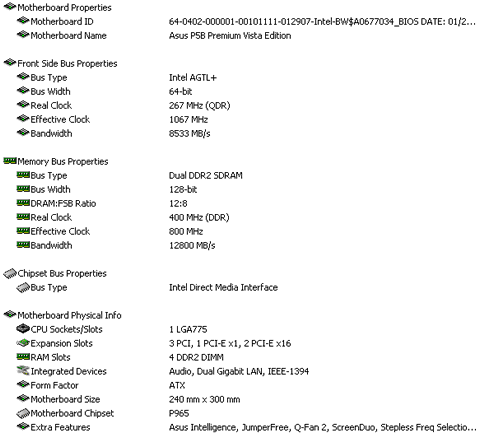
Both North Bridge and South Bridge chipsets unveiled:


The latest Bios was installed for all tests. Let's now see how our CPU was identified with CPU-Z:
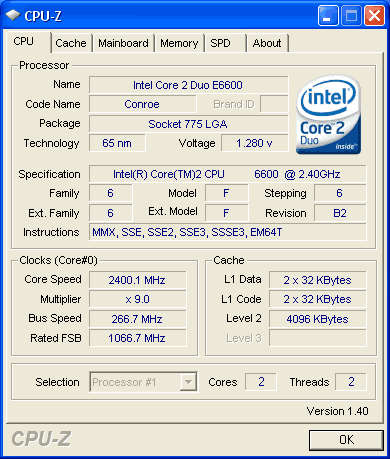
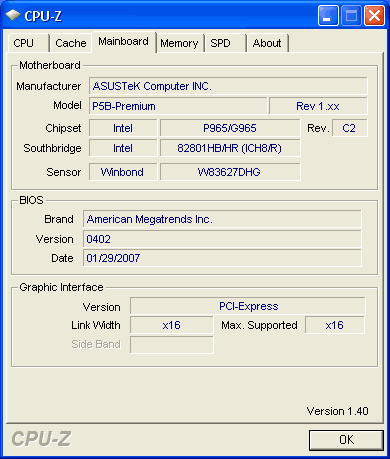

Asus offers AI Suite software, that can control most of the functions of the motherboard. Users can monitor temperatures, voltages and of course perform overclocking:

Unfortunately, each overclocking setting requires a reboot. Nevertheless, it is useful:

For comparison, we post test results from the following motherboards:
- Asus Striker Extreme with memory running at 534@5-5-5-15
- EVGA 680i LT with memory running at 534@5-5-5-15
- Asus P5B Premium Vista with memory running at 534@5-5-5-15





















