be quiet! Pure Base 500 FX
2. Retail Package
The be quiet! Pure Base 500FX is a medium-sized case and weights around 8kg and will cover most of your needs. The exact product dimensions are mentioned below and it weights around 8kg (as a case).

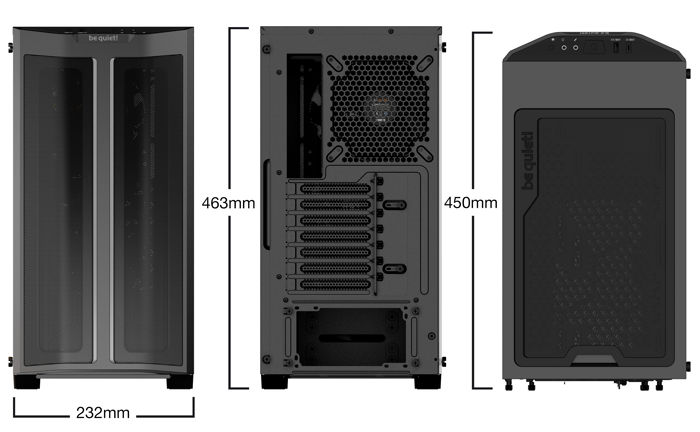
The top cover of the case is made out of ABS, the side panel of steel (with internal foam to reduce noise), and the other side panel window is made out of 4mm Tempered Glass and is held in place with four screws. The front panel and stands are also made out of ABS.

There is enough internal space to fit 2x3.5" HDDs (bottom internal cage) and 4x2.5" HDDs/SSDs drives (two at the back of the motherboard and two at the internal cage). There are also anti-vibration pads for PSU and HDDs to help with internal noise.
Inside the case, you will find pre-installed 3x be quiet! Light Wings PWM 120mm fan and 1x be quiet! Light Wings PWM 140mm fan at the back area. In addition, you add only at the top panel 2x 120 or 2 x 140 fans if you to further extend internal cooling.
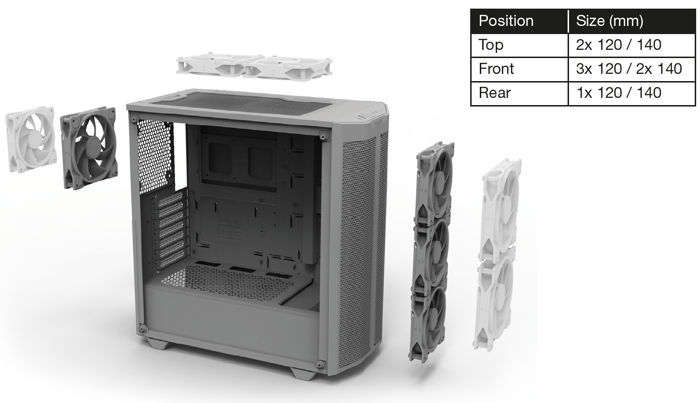
If you are into water cooling, this case supports the front panel 120mm / 140mm / 240mm / 280mm and 360mm radiators, while at the top you can fit 120mm & 240mm radiators (as specifications indicate), while at the back you can fit 120mm & 140mm radiators.

The case supports up to 190mm (in height) of CPU coolers so keep this in mind. There are two removable dust filters, one at the front and one at the bottom. Lastly graphics cards (GPUs) can be installed up to 369mm in lenght.


Let us start examining the case. The front I/O panel includes a variety of ports, starting from the left area, we will find a USB 3.2 Gen. 2 Type C connector, a USB 3.2 Gen. 1 Type-A port, the power button, a microphone jack, a headphone jack, and an RGB light control button. You need to press 3 seconds to sync with the motherboard RGB. Pressing the same button several times will circle the RGB colors of the installed fans and front led stips according to the following table. Note that after reset/close you need again to re-press the button to get Sync with motherboard RGB, which is kind of a bummer.

Removing the side panel glass, we can see the internal of the Pure Base 500FX. At the left top side, you can see the 140mm fan, while at the front there are three 120mm fans. There are no fans installed at the top but you can add them if you like so 2x 120 or 2 x 140mm.

An exploded view of the case and be found below.


Inside the retail box, there are also additional screws and zip ties.

At the back, there is pre-installed an ARGB-PWM-Hub that enables synchronization of up to 6 PWM fans and 6 ARGB components. The cable management at the back is very nice already.

There are two empty slots to add two more fans (at the top).

The 2.5" HDD/SSD cage as you can see, its easy to access and can be removed.

Two detachable filters can be removed, one is at the front and one at the bottom.














