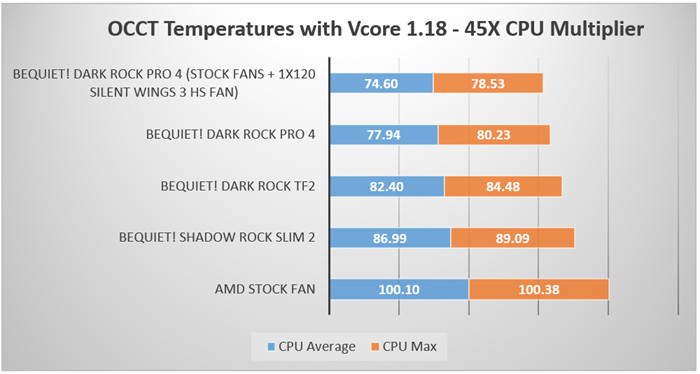bequiet! Dark Rock TF2
4. Performance - Page 2
Review Pages
Bios settings:
- Ai Overclock Tuner: D.O.C.P -> XMP DDR-3200 CL14
- BCLK Frequency: 100MHz
- FCLK Frequency: 1600MHz
- CPU core ratio: Auto
- TPU: Keep Current Setting
- Performance Bias: Auto
- VDDCR CPU Voltage: 1.100V
- VDDCD SOC Voltage: 0.900V
- DRAM Voltage: 1.350V (XMP)
- Precision Boost Overdrive: Auto
- Rest BIOS options: Auto
For further evaluation, we also used OCCT Enterprise Edition with a 30min run and we noted all temperatures as were noted from the software. For maximum temperature we used the following settings:
- Data Set: Small
- Mode: Extreme
- Load Type: Steady
At this mode, the Dark Rock TF2 performed better than the Shadow Rock Slim 2, but didn’t reached what the Dark Rock Pro 4 CPU cooler has to offer.
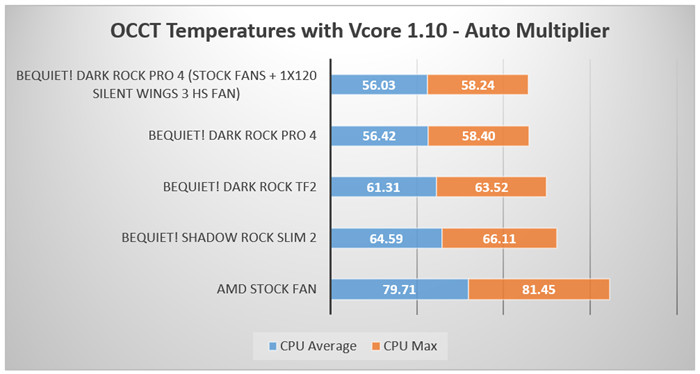
Placing the miniDSP UMIK-1 microphone around 1m from the closed case, we got good noise levels, in any case we didn't exceeded 46db (including the three fans from the case).
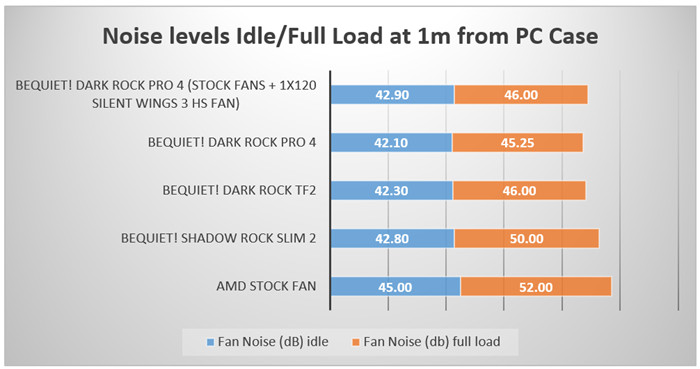
Overclocking
Bios settings:
- Ai Overclock Tuner: D.O.C.P -> XMP DDR-3200 CL14
- BCLK Frequency: 100MHz
- FCLK Frequency: 1600MHz
- CPU core ratio: 45Χ
- TPU: Keep Current Setting
- Performance Bias: Auto
- VDDCR CPU Voltage: 1.180V
- VDDCD SOC Voltage: 0.900V
- DRAM Voltage: 1.350V (XMP)
- Precision Boost Overdrive: Auto
- Rest BIOS options: Auto
Lastly, we wanted to see how this CPU cooler will handle even higher temperature loads, so we set CPU multiplier to 45X and set CPU Vcore at 1.18V. At this test, the Dark Rock TF2 gave a max of 84 Celsius and average of 82.40 Celsius. Again the performance should be considered as good, since this test for sure tortures the CPU.