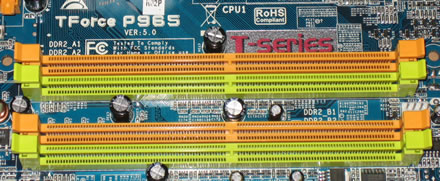Biostar T-Force P965
2. Package
- The Package
The Biostar T-Force P965 costs around €100, making it a very affordable motherboard for entry level users:

All included accessories are well packaged:

Below is a list of what's included in the retail package
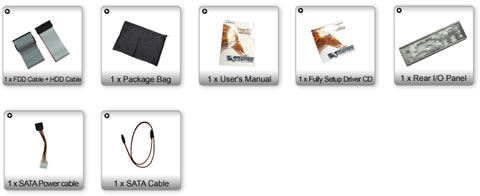
There aren't many cables included nor anything fancy. Biostar has included the bare essentials, keeping the overall cost low:

The board itself, looks very "neat" and all components can be easily identified:

Let's zoom in on the CPU area.
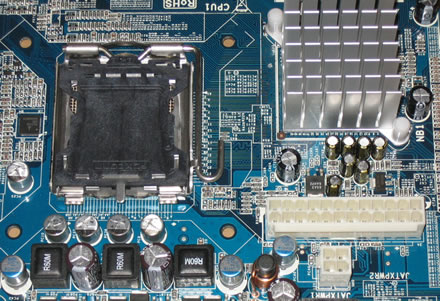
We can clearly see the passive cooling solution for the northbridge. The nearby capacitors are low profile so there shouldn't be any problem with larger cooling solutions. What is rather unpleasant is that both the ATX Power Source Connector (24pin) and ATX Power Source Connector (4pin) are located very close to the CPU are so there might be an issue with free space, something that can also affect air flow, which is illustrated in the following picture:

The motherboard has four slots for memory modules with a total memory capacity of 8GB (4 x 2GB modules)
The CPU fan is located very close to the memory modules, and the fan power connection is located between the memory slots. You have to be extra careful when installing or removing the RAM modules :

Moving to the southbridge area on the board, we can see the passive heatsink in use here also, and the 4x SATA 2 connectors:

The Biostar P965 supports 1x PCI-E x16 slot. Most other boards in this category support 2x PCI-E slots, either for SLI or Crossfire setups. Of course, their price is also more expensive than the Biostar P965 motherboard:
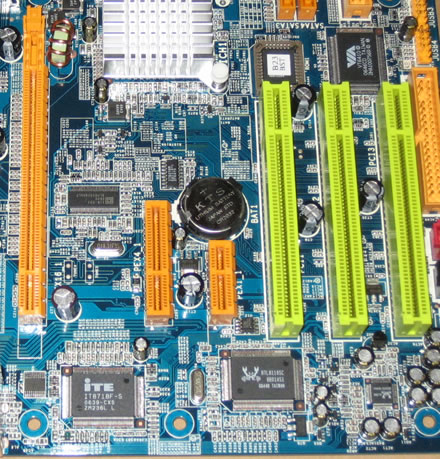
There are several I/O slots available for extra USB, Front Panel connections. However, they are not included in the retail package. The back I/O panel has the usual connections:
- 1x PS/2 Keyboard
- 1x PS/2 Mouse
- 12 x RJ45 port (1GBit LAN)
- 1x S/PDIF Out (Coaxial + Optical)
- 64x USB
- 1x Serial
- 6-Channel Audio I/O