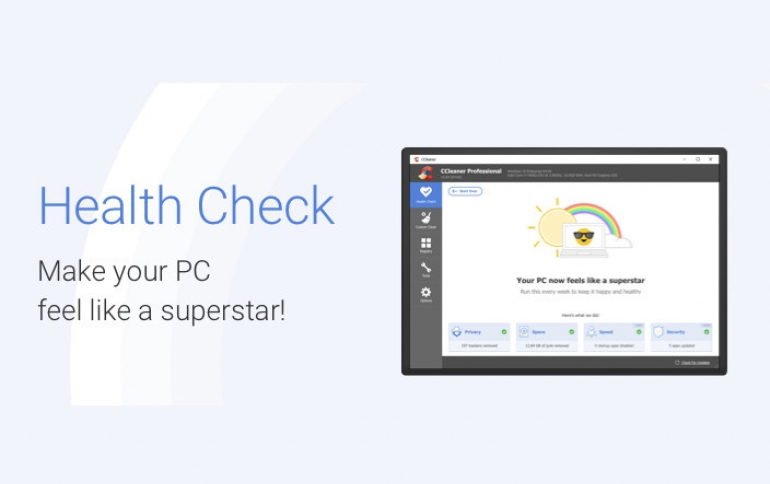
CCleaner Introduces New Health Check Option
Popular PC software CCleaner gets a new feature designed to optimize your PC’s performance and keep it working better.
Health Check brings together CCleaner’s most popular optimization and cleaning tools within one interface. The feature analyzes and optimizes your PC, in just a few clicks. As well as delivering CCleaner’s standard clean to create space and help protect your privacy, it updates your software to close any security holes and disables the software unnecessarily set to start automatically, so your PC can boot faster.
During a Health Check, CCleaner uses safe, default settings to decide what needs to be cleaned, disabled and updated. No need to stick to the suggested settings though - if you’re a bit of a technical whizz, you can adapt your PC’s Health Check as required. To do this, let Health Check analyze your PC and once it has finished, click into the ‘Privacy’, ‘Space’, ‘Speed’ and ‘Security’ buttons before continuing. Inside each screen you can tick or untick the items you wish to be cleaned, disabled or updated.
Health Check is part of the latest version of CCleaner. If you’re an avid CCleaner user, you might notice that Health Check has replaced Easy Clean.














