Coolink Corator DS
2. Package, installation
Judging from the size of its package, the CooLink Corator DS CPU cooler should be large enough. It's retail price is about $55 - a rather high price for a CPU cooler. Although the cooler offers compatibility for all the currently sold CPU sockets from Intel and AMD, it' s cooling efficiency remains the basic factor that could make you choose it among the highly crowded market of the CPU coolers. The measurements later on will give us some answers... For now, let's have a closer look to the package and the device.

Besides the main cooler, the retail package includes two printed manuals for AMD/Intel systems, a pre-installed 120mm fan, the mounting brackets and Coolink's Chillaramic thermal compound.
It is recommended to have a quick look at the printed instructions before installing the cooler to your system. Of course, if you have already dealt with any Noctua CPU cooler in the past, the installation of the CooLink Corator DS will be very easy for you. CooLink has actually implementing Noctua's SecuFirm2 mounting system.


Below you can see the dimensions of the cooler. Although its height is typical for this category of coolers, its volume is large due to its dual heatsink design. The cooler uses a 120mm fan in between the heatsink towers:
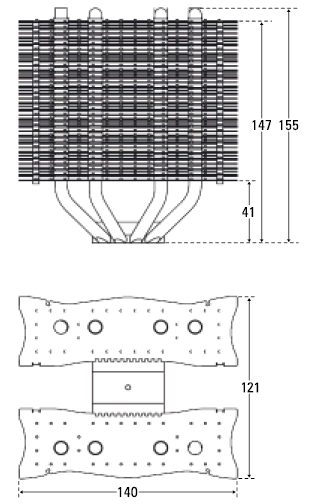
The Corator DS has a large (155mm x 140mm x 121mm) heatsink that uses two symmetrical tower fin arrays interconnected via a series of four 8mm copper heat -pipes. The heat-pipes run along the contact surface of the heatsink in what Coolink calls a 'Gapless Direct Touch technology.' Here, the gaps between the heat-pipes are filled with copper providing a single surface for a better conduction of heat:
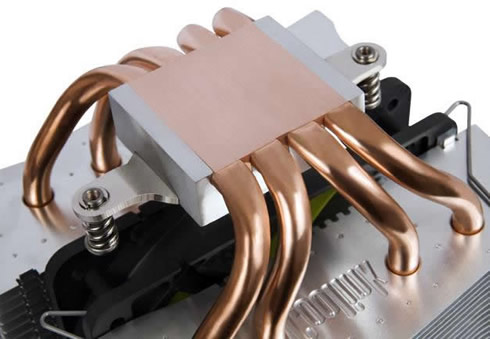
The cooler's weight is around 1040gr. The installed green fan supports 800-1700 RPM and it is PWM controlled.
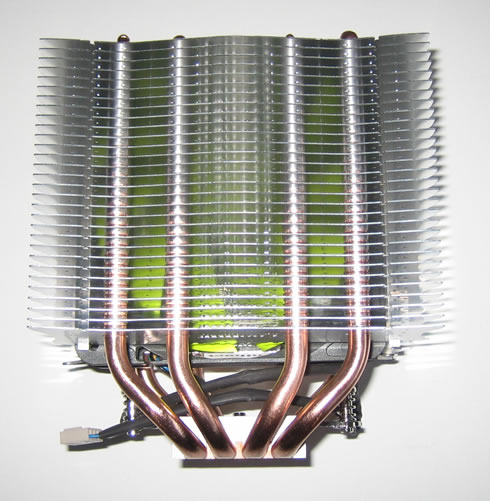


Installing this cpu cooler might take you some extra time if you are not familiar with the SecuFirm2 mounting system. The manual will make your life easier here so take some time and read it. The basic step is to place need to place the X-shaped mettallic backplate on the solder side of the motherboard with the four bolts into the correct set of holes, according to your motherboard (AMD/Intel). After that, you just need to apply thermal compound, put the cooler over the CPU and fasten both screws.
The procedure is similar to the one we followed when we tested the Noctua NH-D14 CPU cooler, so you may take a look there for detailed instructions.
Here is how our system looks like after installation. Although the cooler is big is should fit normally, unless you have installed any high cooling system to your memory modules.















