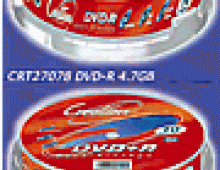Creation USB Drive
3. Installation
After plugging in the USB drive, it will be recognized immediately by the Operating System. Win98SE users maybe need to install additional drivers which can be found here.

The system recognized the Creation USB drive as a Swissbit Twist USB device.
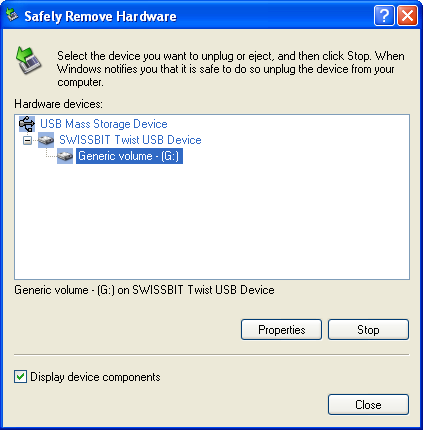
Also included with the Creation USB drive is the SecureLock software, an application that can be used to manipulate partitions and manage password protected "secret" areas on the USB drive to provide protection from unauthorised users.
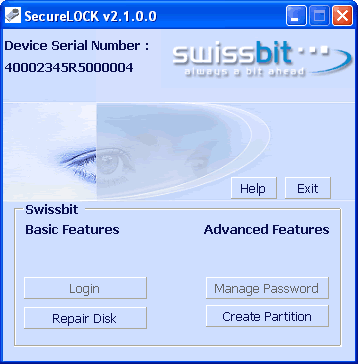
After selecting the "Create Partition" function, you can set the public/private area of the USB drive and password protect it:

Lets create a dual partition (public and private area). The formatting process takes only few seconds, while the Securelock software replicates itself on the formatted disk so you can always have it available.
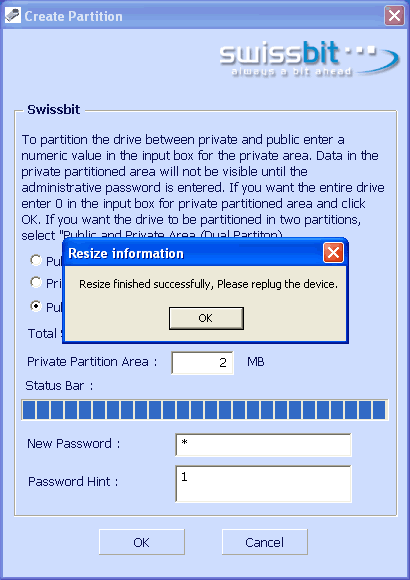
The "Manage Password" function allows you to reset the password.

Lastly, the "Repair Disk" function can repair bad blocks. The online manual for the SecureLock application also mentions USB DOS bootable discs, but there isn't any function to implement this ...