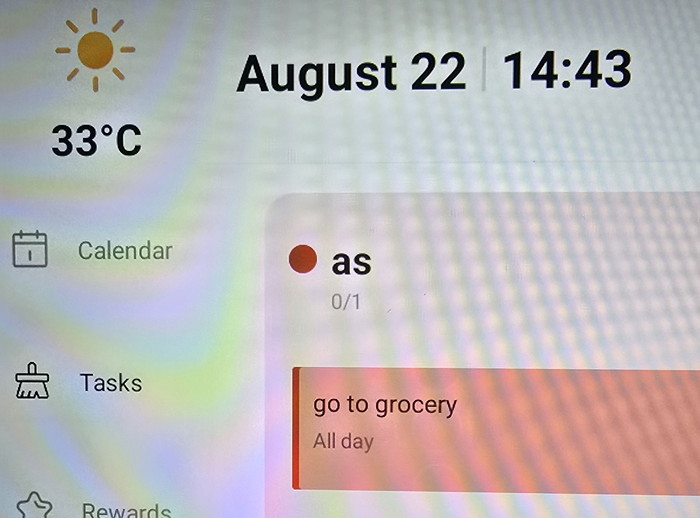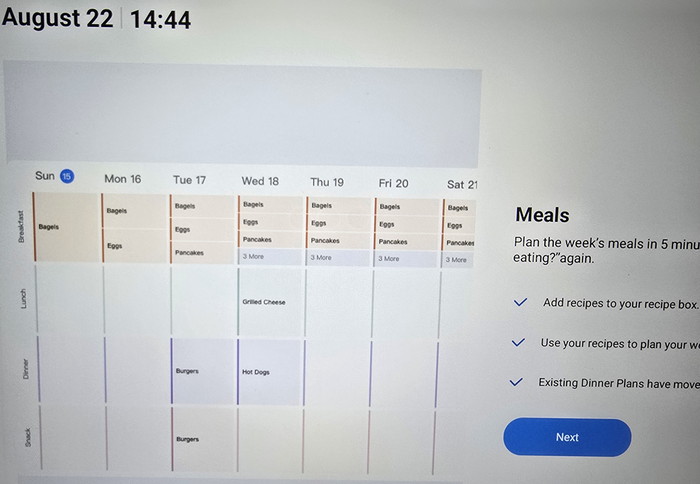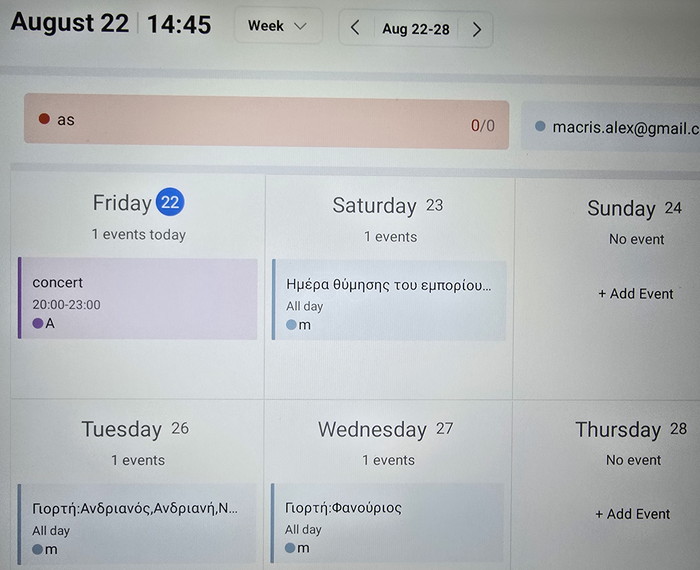Dragon Touch Digital Calendar
4. Setting up
After this step, let's get back to the Digital Calendar. You can now access the main screen of the GUI, which is a skinned Android version. There is a new version prompt 3.5.2; however, it was already installed.
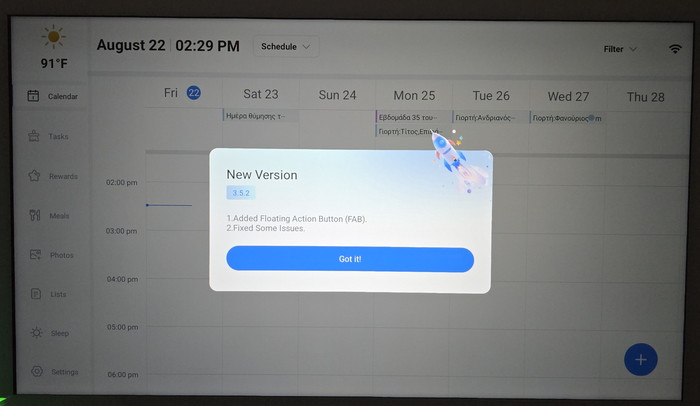
On the left, you can see various sections, like Calendar, Tasks, Rewards, Meals, Photos, Lists, Sleep, and settings. All synced events will be displayed here.
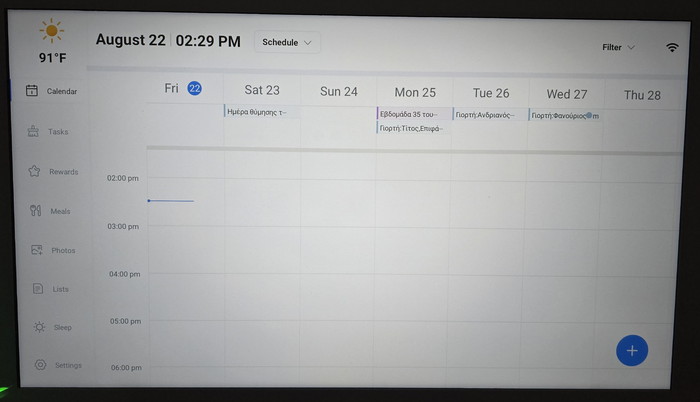
Under settings you can set various aspects of the device.
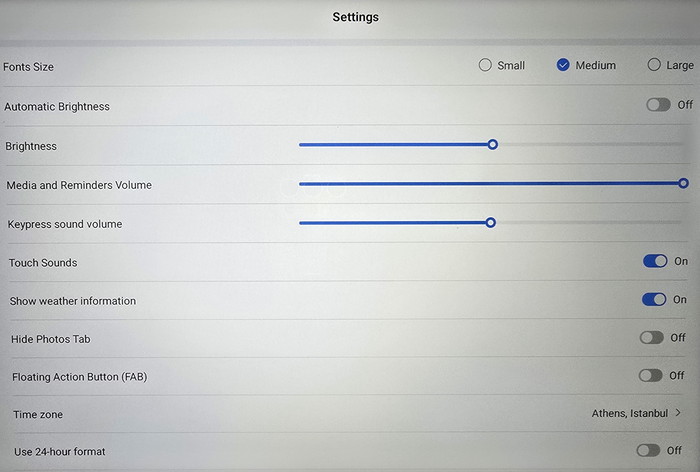
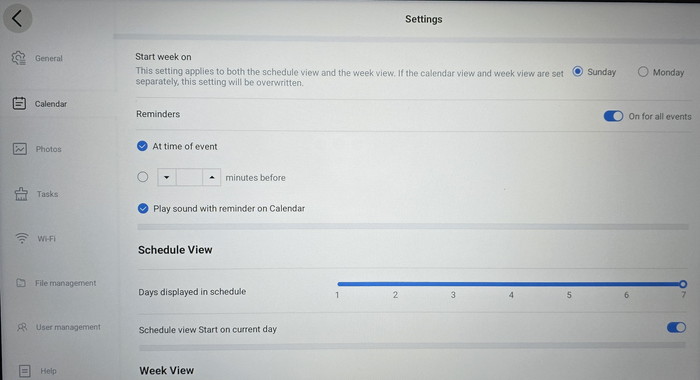
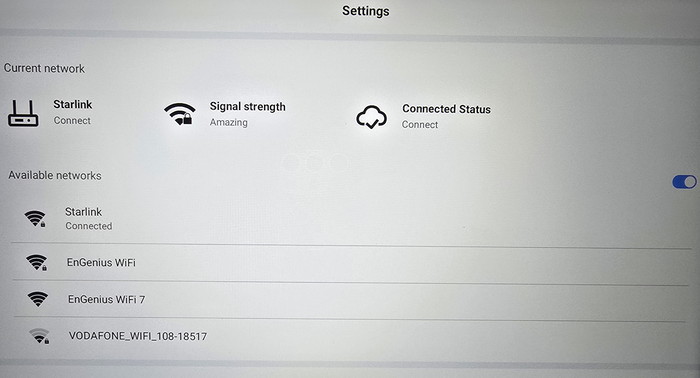
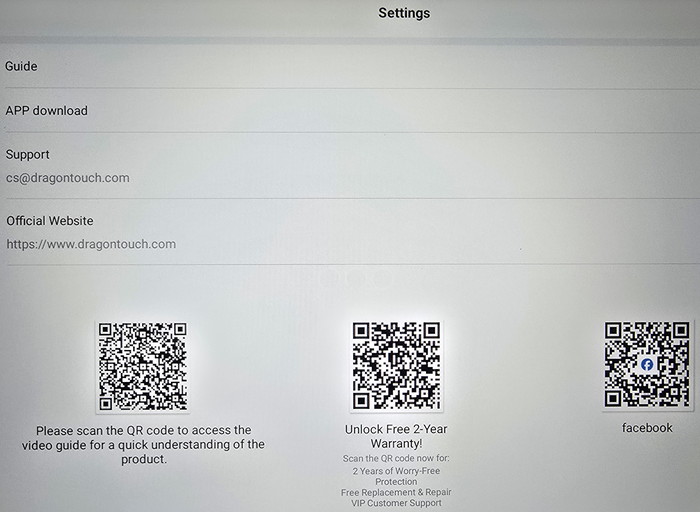
The installed version is 3.5.2 and the model is named TM15.
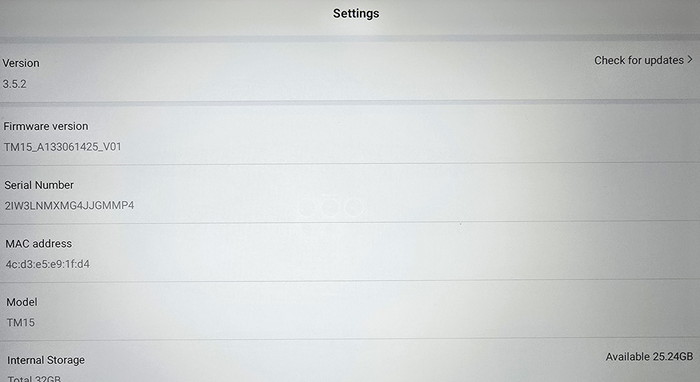
By pressing upon the model ID up to 15 times, you can enter the "normal" Android operating system.
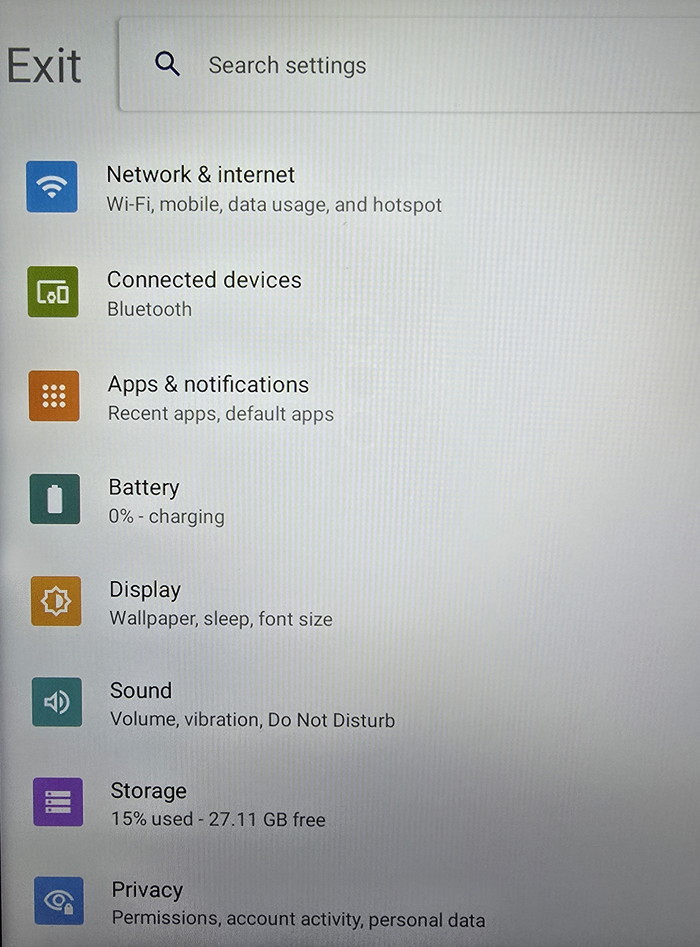
The device is based on Android 10.
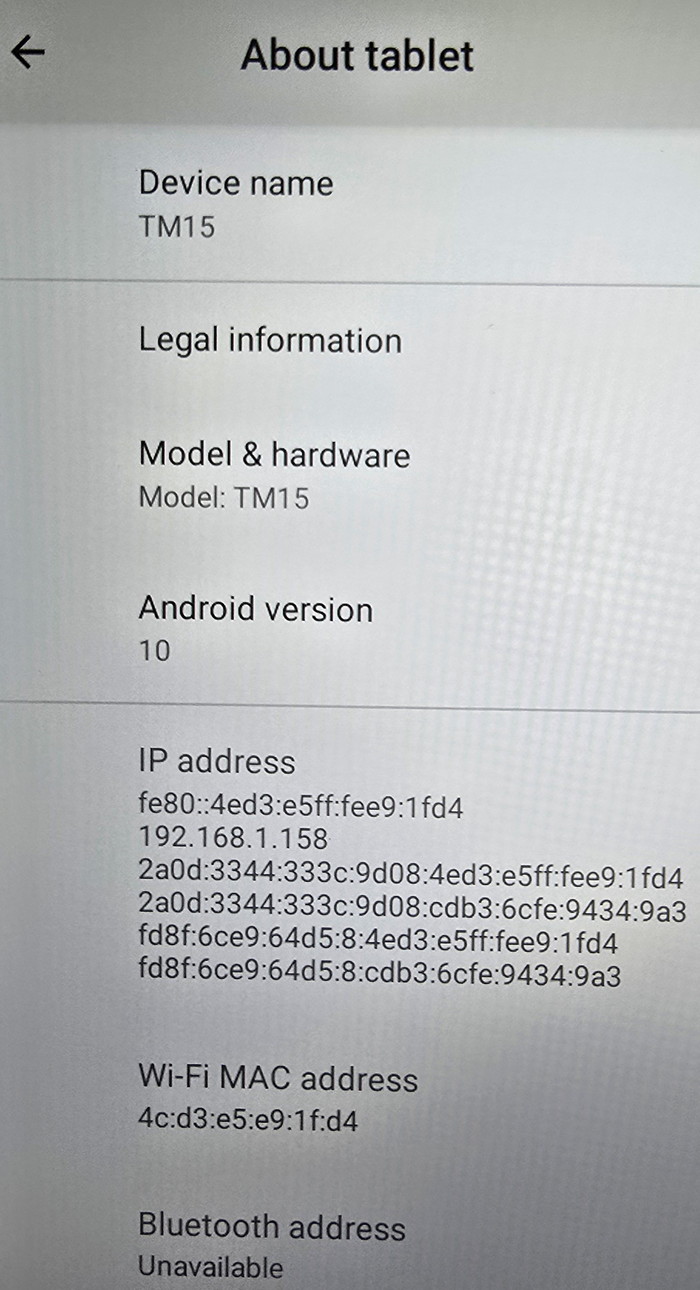
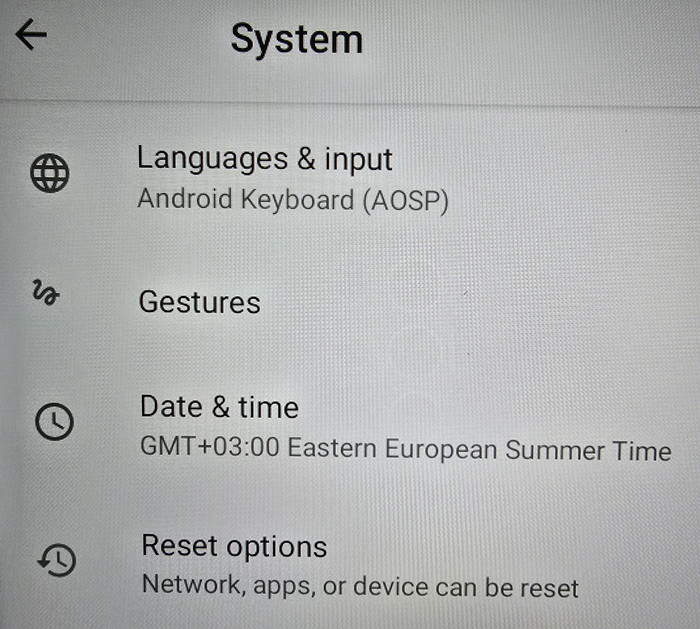
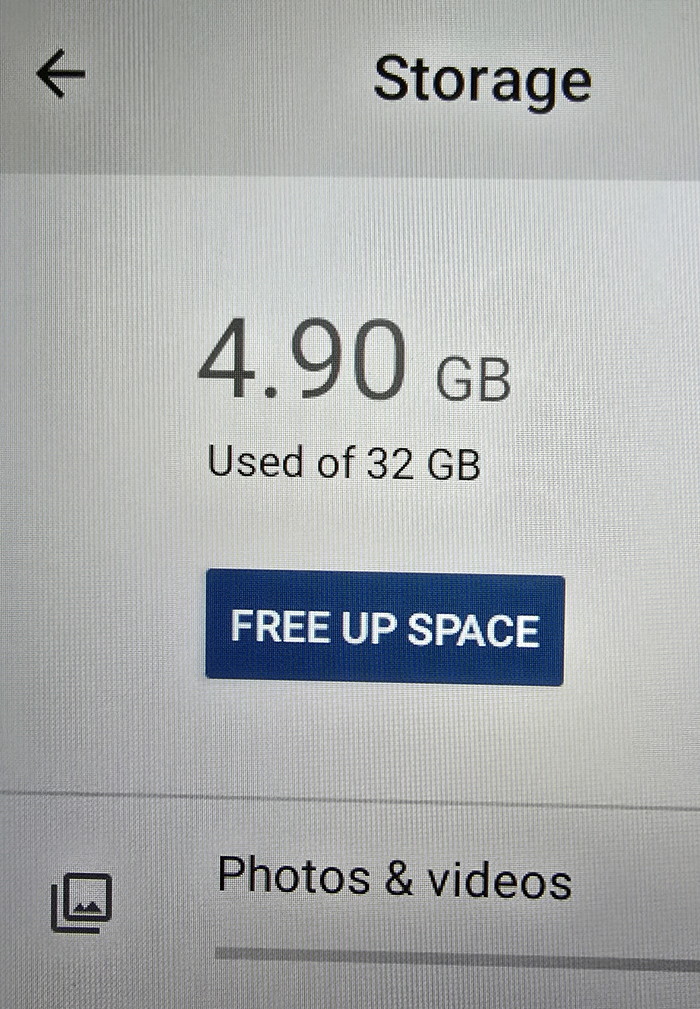
While the pre-installed apps are listed below.
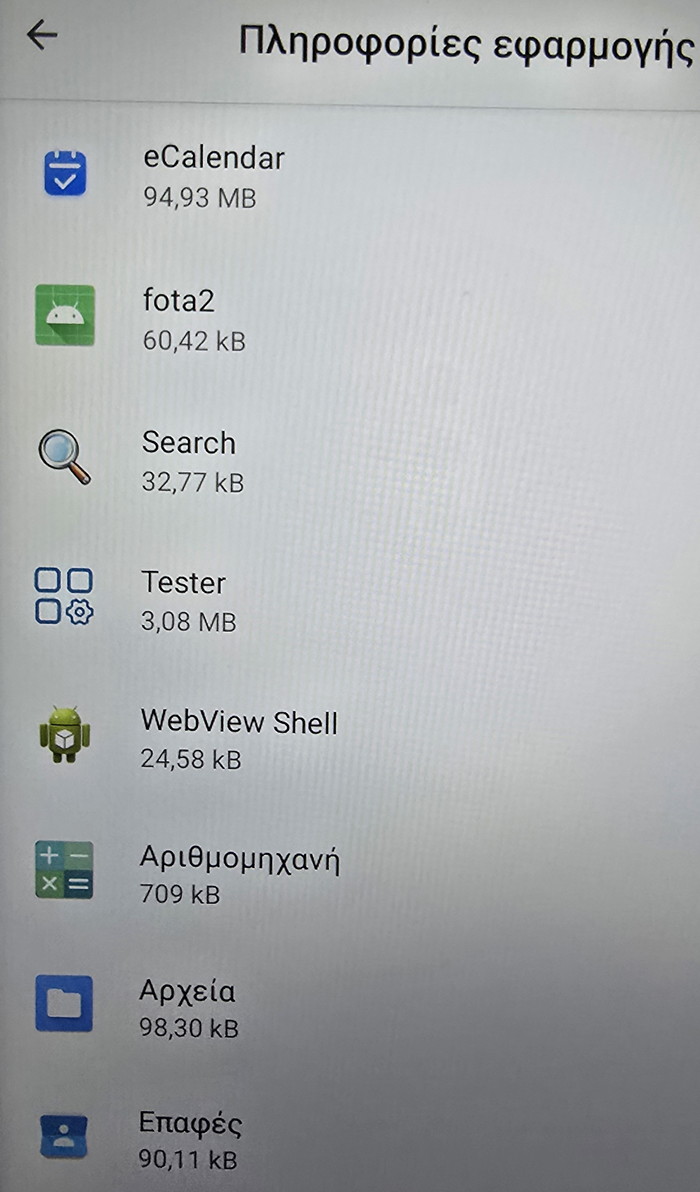
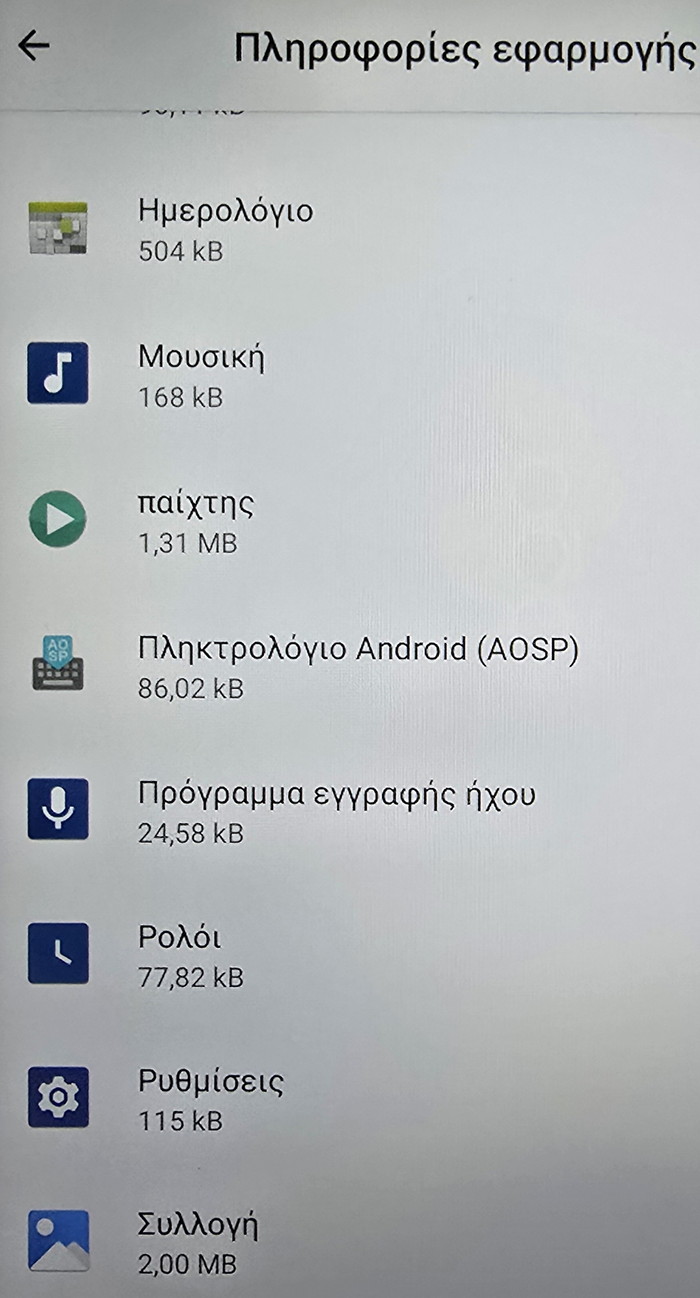
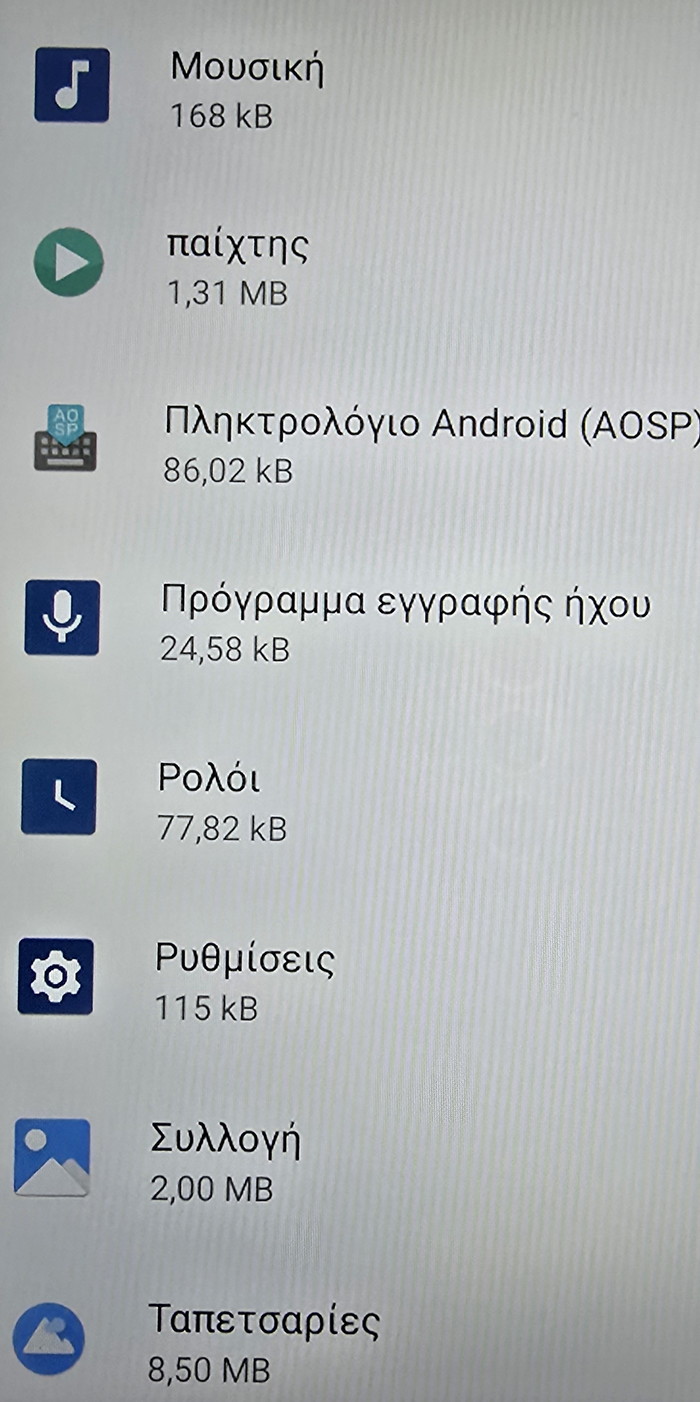
Going back to the main screen, the Weather information is rather limited; it displays only basic information.
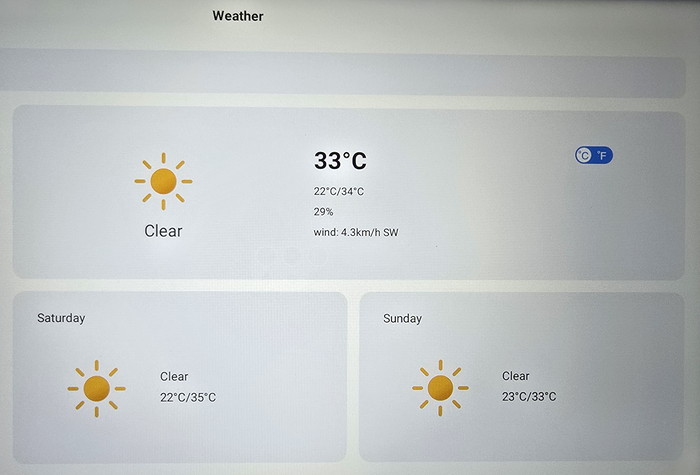
Under Calendar, you can view existing events.
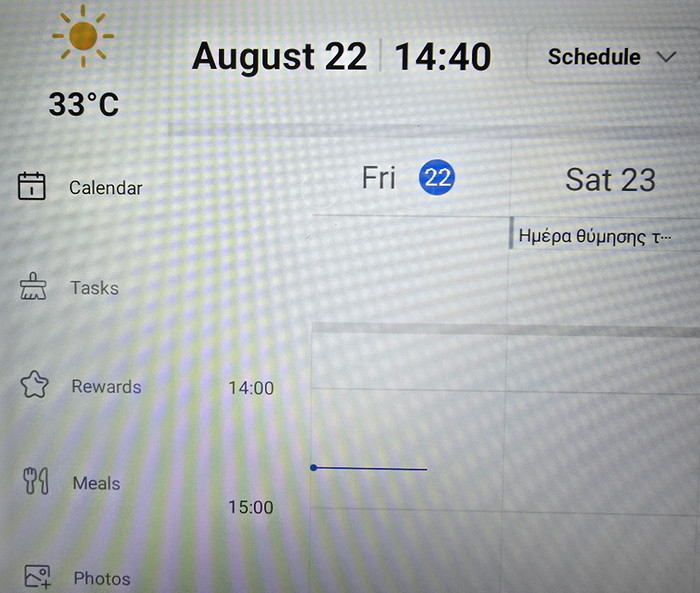
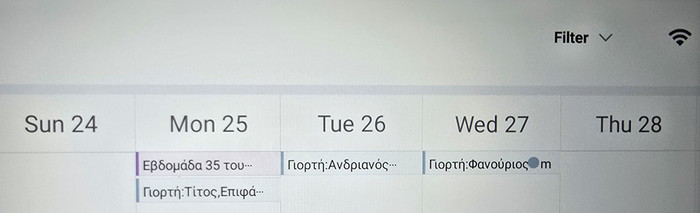
or also add new events
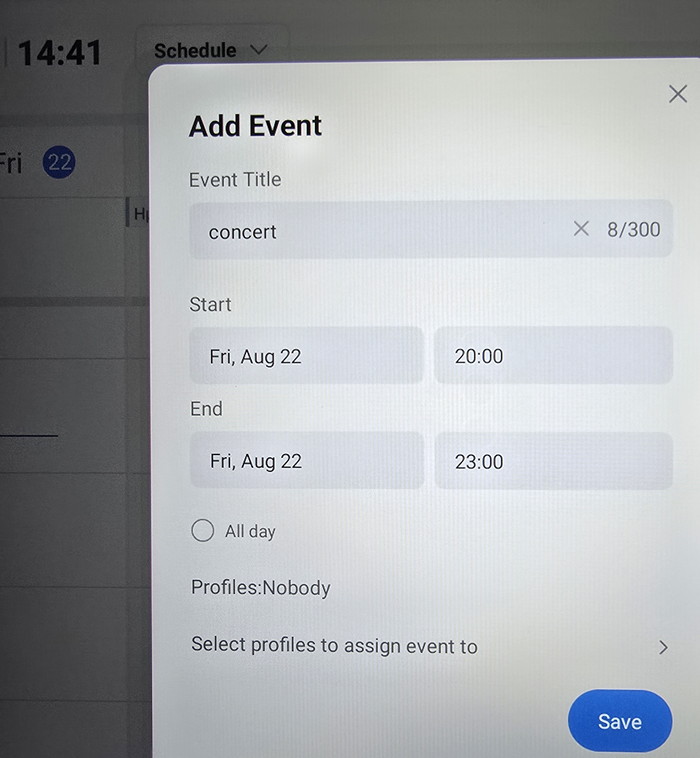
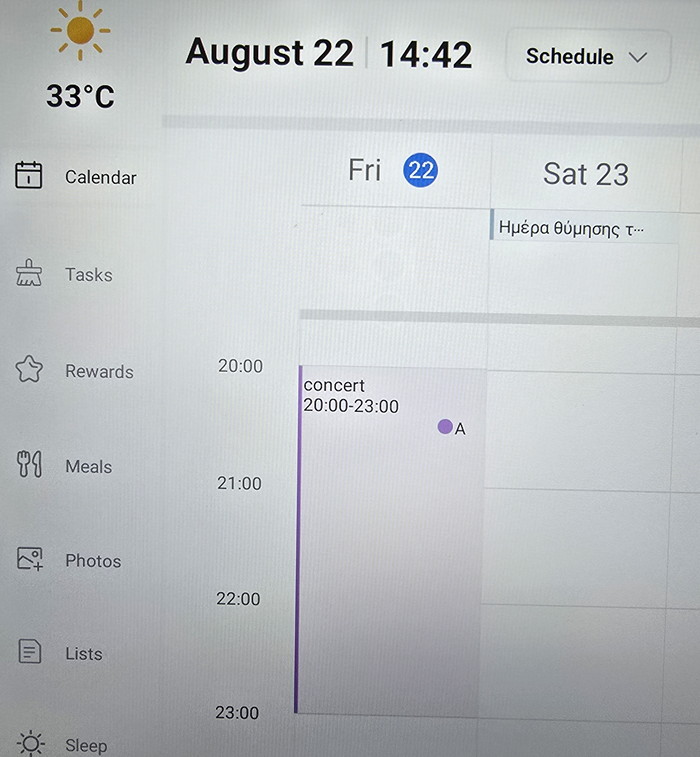
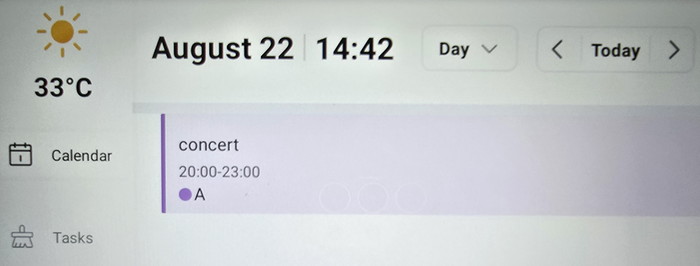
Tasks also can be added.