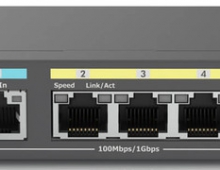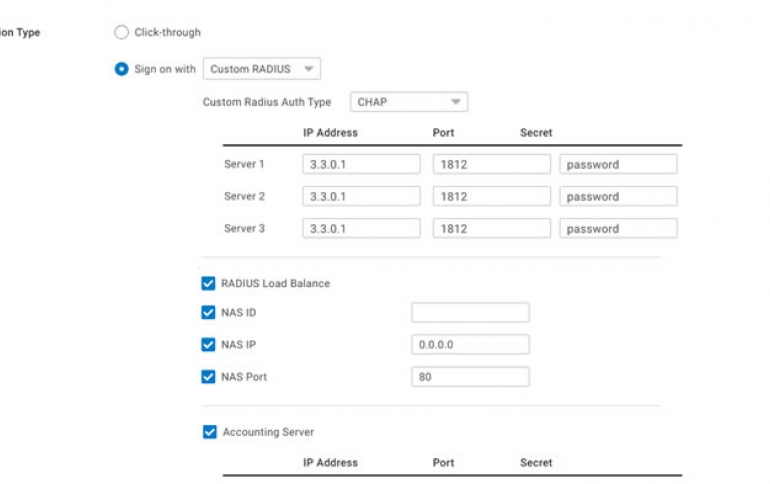
EnGenius Announces Enhanced RADIUS Load Balance for its Cloud Products
Today we are excited to announce that a helpful feature many users have been looking forward to - RADIUS Load Balance has been launched in the latest version of EnGenius Cloud. With this enhanced feature, you can optimize the utilization of network resources, especially for high-capacity needs.
The Need for RADIUS Load Balance
Many usage scenarios of today's network require identity authentication. When multiple users access the authentication services simultaneously, the time for system operation and fault tolerance increases significantly. Most network configurations allow users to automatically switch to another RADIUS server only when failing to access one server. Therefore a large number of authentication requirements for a server in a short period causes a decrease in resource usage efficiency and an increase in response time, which degrades network performance and reliability.
EnGenius Cloud Solution
The latest version of EnGenius Cloud provides the solution to this negative situation. When configuring the security authentication, the 2nd or 3rd RADIUS can be selected for load balancing, which greatly reduces the chances of a single server resource overload or failure. EnGenius RADIUS Load Balance is based on the self-developed algorithms and Round-Robin logic, which can effectively distribute the load evenly across the network.
Enable RADIUS Load Balance
Go to CONFIGURE> SSID
SSID > WPA-Enterprise or Captive Portal > Custom RADIUS
3 RADIUS servers are allowed > Enable RADIUS Load Balance
Note: RADIUS Load Balance is available for firmware v1.2.45. If you cannot find it, please check your current firmware version of Access Point.