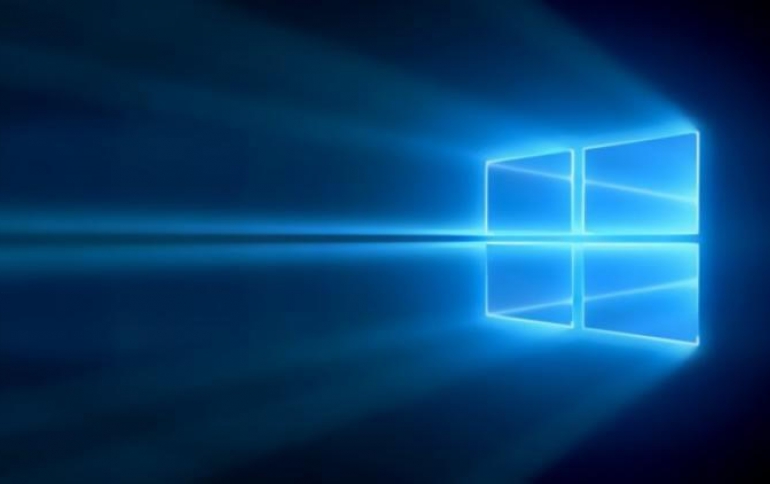
Entertainment in Windows 10
Windows 10 will feature Microsoft's rebranded Xbox Music service - now called 'Groove" - as well as the Xbox Video service, which will be also called 'Movies & TV'. Groove will come with new features for listening to and managing your music in Windows 10. Getting into music is faster with new menus and navigation controls that work well with both mouse/keyboard, and with familiar touch gestures on touch-screen devices. And you can also choose a light or dark theme for the app depending on your mood, or pick an accent color in Windows Settings and the Groove app makes it shine.
You will also be able to access your content across your favorite devices – with built-in OneDrive integration making your favorite songs only a few clicks away. Upload all your MP3’s to OneDrive, even songs purchased from iTunes, and access them all for free with the Groove app on your Windows devices, Xbox, the web — and even on your Android phones and iPhones (coming soon).
Music and the Windows Store: You can also sign up for a Groove Music Pass subscription. $9.99/month or $99/year gets you complete access to stream and download music from the Windows Store. Subscribers can also create custom radio stations based on their favorite songs, albums and artists. If you already have an Xbox Music Pass, this will become Groove Music Pass and you don’t need to do anything.
The Movies & TV app in Windows 10 will allow you to import your personal video collection, and play back your content. The app is optimized for both mouse/keyboard as well as touch. Microsoft has also also added additional file format support like .MKV too.
The Windows Store: Movies & TV has direct integration with the Windows Store, where you can buy or rent from all the latest movies and TV shows in HD. Weekly new releases, access to TV shows a day after air, deals and discounts, and personalized recommendations will be available. And on Windows 10 devices, Xbox and the web, the Movies & TV app lets you start watching purchased or rented content on one device, and pick up where you left off on another device.
For both of these apps, you’ll see the changes come through first on Windows 10 PC’s before rolling out to other devices in the coming months.





















