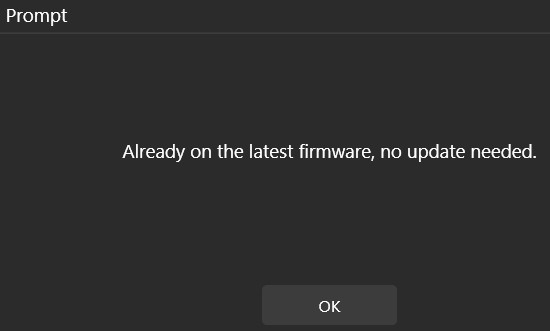Epomaker Magcore 87
3. Software
Users to work with the EPOMAKER keyboard, need to download the EPOMAKER Driver software from the official website and simply install it (Windows only for now). The software offers many different options for users to play with, from changing all keys to their liking to setting up Macros, Lighting, and of course, checking the firmware revision of their keyboard. You can also download the product online manual for further information. Installation is really easy to perform.
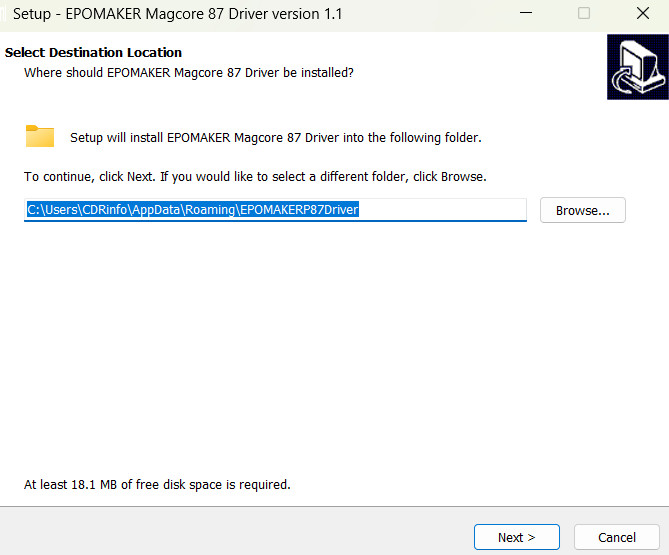
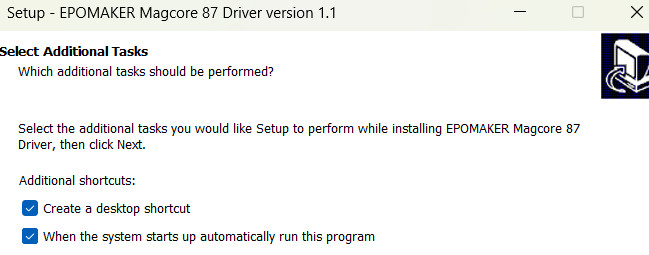

On the main screen, users must click upon the EPOMAKER Magcore 87 layout to enter the main function area.

At the left area, users can select various functions, and at the right area make corresponding changes, either to the whole keyboard or at selected keys.

Many different light effects are available. You can also change the brightness or the speed of the RGB.

There are also macro functions in case you need them, (export/import to save them for other systems).

At the travel distance menu, users can set/adjust the travel distance of each individual, depending on their needs and desire.

There are some shortcuts for WASD, Numbers, Letters

Or you can just simply click upon each key and proceed with your adjustment.



When selecting a key a popup menu opens up that gives you six (6) different functions to choose from (note that some FPS games may ban you if you use following functions, use with caution):

- Dynamic Keystroke (DKS)-> Set up 4 different functions on 4 different positions on your keystroke

- MPT: A single button can trigger 3 differnt keys at 3 different depths
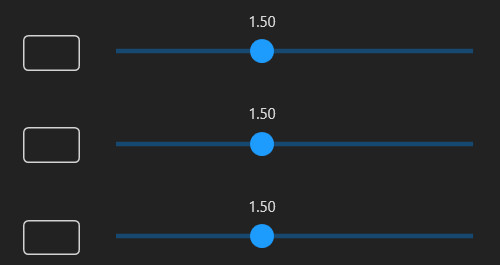
- Mod Tap (MT) -> Set up two different functions and two actions on a key: holding to be one function and tapping to be another function

- Togle Key (TGL) -> Keep the key triggered by either holding it or double-tapping it. Press the key again to stop triggering

- END: A single key can send another key on release

- Snap Tap (SOCD) -> When both keys are pressed it registers the last input

With the EPOMAKER driver software, users can update both the software and the firmware revision of the keyboard.