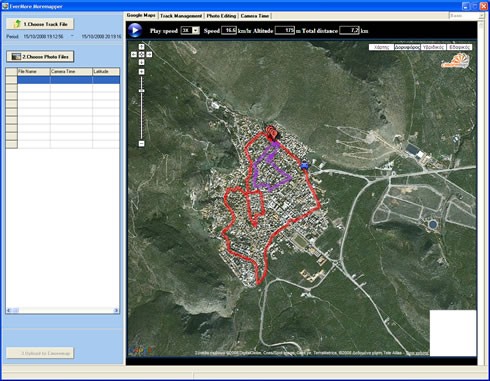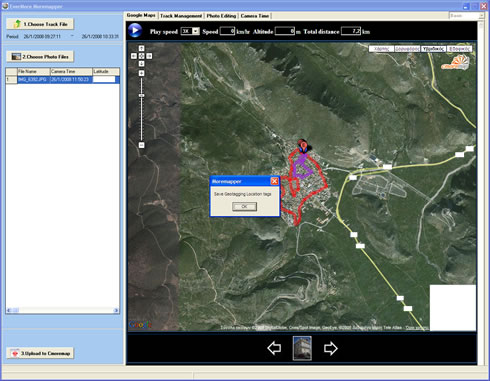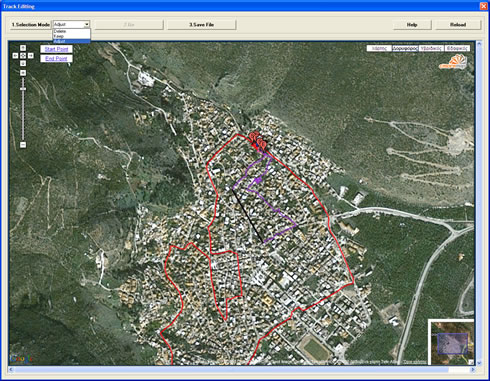Evermore GT-800BT GPS
4. Evermore Moremapper Software
Review Pages
2. The package
3. Using the device
4. Evermore Moremapper Software
5. GPS Receiver Tests
6. Final Words
The latest version of the Evermore Moremapper software can be downloaded at the evermoregps.com.tw web page. For our tests we used the latest available version (3.2.1.27).
The installation process is very easy:
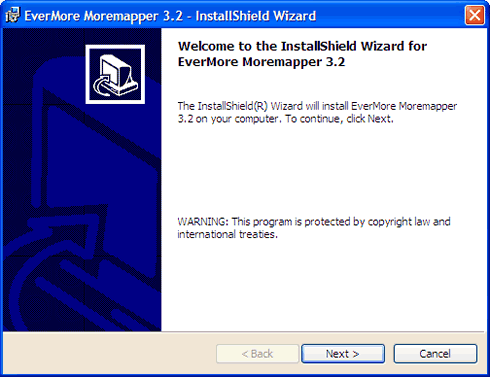
After finishing installation, we are ready to start software.
The first screen welcomes us and allows us to choose among the available (10) languages:
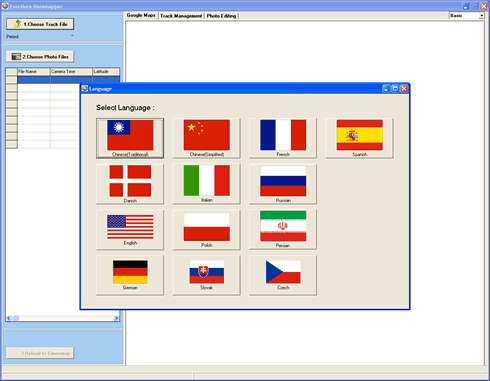
We had already recorded a route with the GT-800BT and transferred into the PC. At the top side of the main window there is the "Choose Track File" button. The software also prompted us to use some pictures we might have taken during this course.
After loading the recorded route, the software connects to the Internet and "draws" the course using the Google maps as a background, giving a good visual result. Several statistics are also available on the top including speed, altitude and total distance. Of course you can playback the course at full speed or slower/faster:
Under the Basic mode you cannot edit the route. For that you will have to switch to the Professional mode. More on this later..
After that point you can upload the route to a free internet site called www.cmoremap.com.

In addition, you can add pictures and change their properties, as well as add comments. The software will automatically add the coordinates of the place you desire to place the picture.
Our picture is placed and the geotagging tags were saved.
The software can be used in two modes, basic and professional. When you select the professional mode, more tabs are added (Camera Time, Settings, FAQ) to the main software window. Under the Settings we can also change the way the GPS logger works (interval, speed)
In case your photos are not properly time/dated, you can change their attributes from the "Camera Time" tab.
Under the Professional mode, you can also edit the selected route. By selecting starting and ending points you can place them on the desired points (drag) and then edit them (keep, delete, adjust). It may take you some time to get familiar with the procedure but it works just fine.
Uploading the edited routes to the cmoremap.com web site allows other users to view them online.
Review Pages
2. The package
3. Using the device
4. Evermore Moremapper Software
5. GPS Receiver Tests
6. Final Words