Eweat EW902 4K Android Media Player review
4. Video, transfer rate benchmarks
Review Pages
2. Unpackaging
3. Menu, settings
4. Video, transfer rate benchmarks
5. Video, audio playback, subtitles
6. XBMC, Miracast
7. Final thoughts
We are ready to run some benchmarks now.
The latest RealTek 1195 chipset is a dual -core ARM Cortex-A7 processor running at 349MHz~1.10GHz and also packs a Mali-400MP GPU. The player has 1GB of RAM onboard and offers 8GB of storage, from which the 2GB are occupied by the operating system.What's left for you is 6GB of free space:
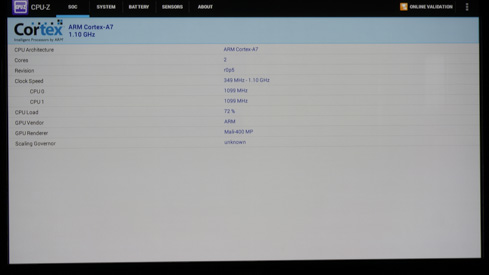

The player has also root access although the SuperSU library could not be installed:


For our tests we used the AnTuTu v5.1.5, which that gave a "Not too bad" score of 11191 points:
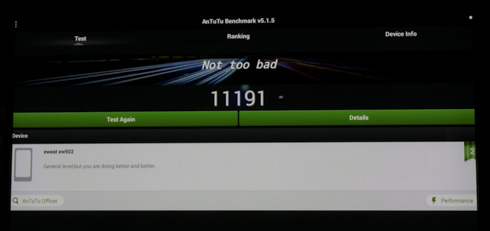
Below you see some additional 3DMark scores related to the player's 3D capabilities ( IceStorm tests):
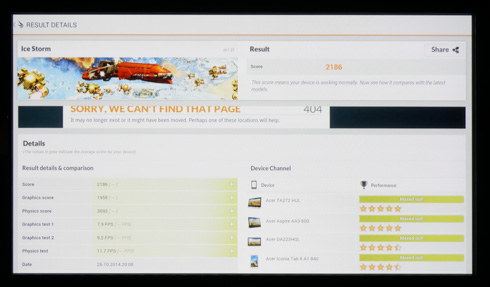
The popular quadrant benchmark doesn't show the names of the tested devices so we cannot be sure which one is our device:
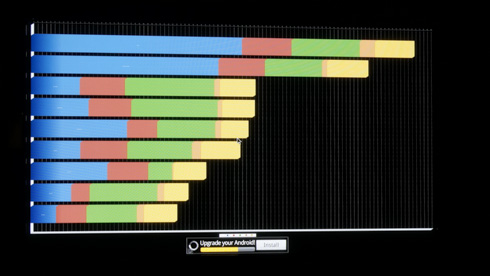
Moving on to video tests, the EW902 scored 566 points at the AnTutu Video Benchmark v2.2 with an earlier firmware installed (1080p internal resolution):
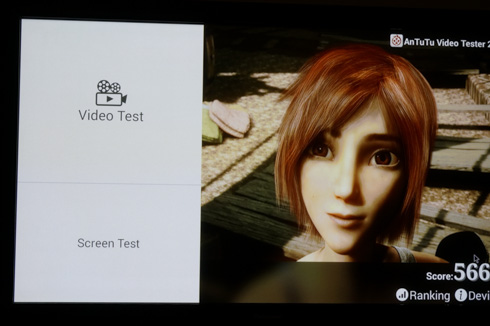
Updating the player to its latest firmware boosted the score to 638 (with 1280x720p internal resolution)
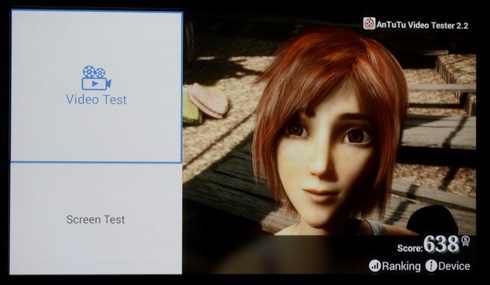
Gathering all the benchmark scoring we have the following:
Benchmark |
Score |
| AnTutu 5.1.5 (Pics 1, 2) | 11941 |
| AnTutu Video Benchmark (720p) (Pics 1, 2) | 638 |
| AnTutu Video Benchmark (1080p) | 566 |
| 3D Mark IceStorm | 2383 |
| 3D Mark IceStorm Extreme | 1551 |
| 3D Mark IceStorm Unlimited | 2253 |
| GeekBench 3 (Single Core) | 316 |
| GeekBench 3 (Multi-Core) | 560 |
| BaseMark OS II | Won't run |
| BaseMark X | Won't run |
| GFXBench | Won't run |
| Quadrant benchmark | Not properly displaying results |
Let's move on to some equally important read/write tests. The following read/write speeds were measured using a 716MB file and external sources through the ES File Explorer:
| Source | Reading from Internal Storage (MB/sec) |
Writing To Internal Storage (MB/sec) |
| USB2.0 (at USB2.0 port) | 21.06 |
23.10 |
| USB3.0 (at USB3.0 port) | 27.54 |
23.87 |
| 1Gbit LAN | 3.00 |
18.84 |
| external SATA | 22.38 |
22.38 |
| external SD | 7.38 |
8.52 |
| Wifi (n) | 0.17 |
5.87 |
The best results came when we connected an external source through a USB 3.0 port. Reading hit the 27.5 MB/s and writing was almost 24 MB/s. The external SATA also gave some good speeds at about 22 MB/s, but the USB2.0 port also performed well.
Regarding the network speeds, you can see a huge difference between the Gbit LAN port and the Wifi. While writing to the player's internal memory seems to work well, reading back files from it is significantly slower, especially when we used a Wifi module. That's not a big issue, since the media player is mostly used as a player, meaning we are mainly concerned about the input traffic. The SDHC port also gives adequate read/write speeds keeping in mind that it is mainly used to see/transfer images.
Finally, we noticed that when many of the above devices were connected to the player at the same time, the eSATA and USB3.0 didn't play nicely together as we were getting "lost device" errors. We assume that the eSATA and USB3.0 draws more power from the player's board so keep in mind to jack them one a time.
Review Pages
2. Unpackaging
3. Menu, settings
4. Video, transfer rate benchmarks
5. Video, audio playback, subtitles
6. XBMC, Miracast
7. Final thoughts













