Eweat EW902 4K Android Media Player review
6. XBMC, Miracast
The player is advertised as XBMC compatible and EWeat offers at their website the XBMC.apk, which is optimized for the Realtek hardware. After the quick installation you will get the usual XBMC environment:

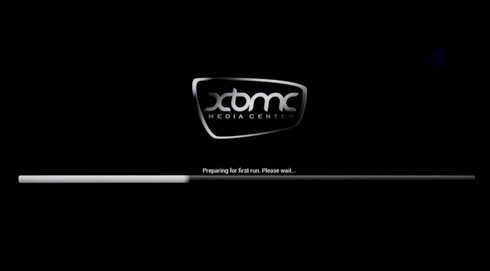
As we can see the XBMC is based at the 14.0 build compiled on Oct 2nd, now officially renamed as Kodi:
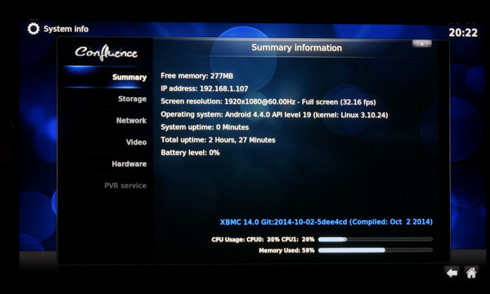
While most of the functions work, we noticed that the SMB network folders could not be accessed and we were getting messages such as "the Video cannot be played." The same files were playable through a local HDDs. We also noticed that the playback was not done internally by the XBMC engine but from the system video player, which should explain why the SMB network folders doesn't work.
For that reason we also installed the latest Kodi 14.0 beta1 build. We noticed that playback was very good, although it lacked two important features: 24Hz playback mode and the ability to bypass output surround sound (DTS, DD). This means that you are stuck with the two-channel downmix internal engine. The H.264 playback was near perfect, but the H.265 playback even with 720p files was rather jerky.
We don't recommend trying the older 13.xx builds since the playback was jerky even with H.264 files.
Since the player is based on the Android OS, it supports screen mirroring via the Miracast protocol. The function works well, although we noticed some lag when we used an LG G3 mobile phone and the EW902 player. It seems that Miracast can handle most video clips but it is not fast enough for real-time gaming.













