F-Tech Solar 7
3. Installation
From our tests, to fully charge the device requires around 3 hours. It then takes a few simple steps on your PDA device to connect, in our case a Dell Axim x50V with Windows Mobile 2003 SE. Start by accessing the bluetooth manager and tap New->Connect

The F-Tech Solar 7 will show up with the ID "BT GPS":

Press Next->Select GPS OUTPUT-> Next
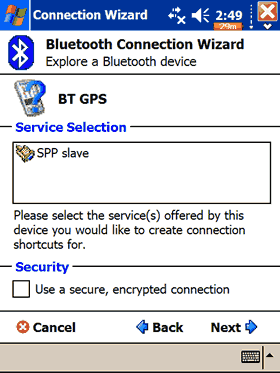
Done!

After accessing the BT Manager, right click on the BT GPS, select connect and that should be it.

Finally, our device was connected to the Dell Axim x50V PDA and ready to use! There are several details available about the activity of the BT port.

The device can be found at COM7 with 9600 communications speed. Press "Scan GPS" and if all goes well, you will see streams of numbers scrolling by.
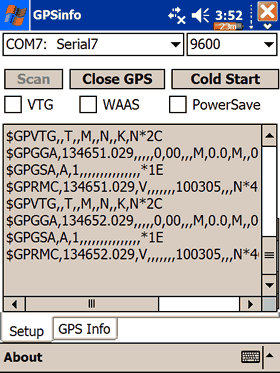
Unfortunately, we couldn't check the device's firmware, since none of our software could switch to SiRF mode and perform/set all advanced functions.














