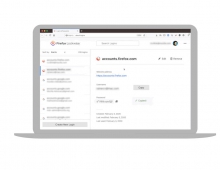Firefox Now Offers More On Private Browsing
Mozilla is releasing a new feature in Firefox Private Browsing called Tracking Protection, designed to give users more choice and control over web browsing. With the release of Tracking Protection in Firefox Private Browsing Mozilla is giving you control over the data that third parties receive from you online.
Mozilla first added Private Browsing to Firefox to give you control over your privacy locally by not saving your browser history and cookies when you close a private window. However, when you browse the Web, you can unknowingly share information about yourself with third parties that are separate from the site you’re actually visiting, even in Private Browsing mode on any browser.
Mozilla says that Private Browsing with Tracking Protection in Firefox for Windows, Mac, Android and Linux actively blocks content like ads, analytics trackers and social share buttons that may record your behavior without your knowledge across sites.
The new Tracking Protection option in Firefox uses Disconnect's blacklist to block requests to known trackers. Sometimes this will stop invisible 'tracking pixels' or calls to analytics engines. More noticeably it will also block ads that are trying to track you around the Web.
Right now, tracking protection is available only in private browsing mode. Ideally, Mozilla would also commit to protecting people outside of private browsing mode by turning on Tracking Protection for users that have enabled the Do Not Track setting in their browser. Mozilla could also join the Do Not Track coalition, and commit to not blocking the ads of those companies that agree to abide by Do Not Track.
Ad blockers have often caused contention on the mobile phone ecosystem, and in fact Disconnect's own ad blocker was booted off of the Android app store earlier this year. This feature will be released with all versions of Firefox, including mobile versions, allowing users to protect their browsing no matter where they do it.
This is happening on the heels of Apple's support for ad blockers in iOS 9, so it seems that real solutions for addressing the problem of nonconsensual tracking are starting to gain momentum.
Mozilla is also introducing a new Control Center in Firefox that contains site security and privacy controls in a single place in your address bar. Since some Web pages may appear broken when elements that track behavior are blocked, now it will be easy to turn off Tracking Protection in Private Browsing for a particular site using the Control Center.