Foxconn 975X7AA-8EK7AA
14. Software CD - Fox LiveUpdate
Review Pages
2. A Closer Look
3. Test System - Configuration
4. 3DMark2005
5. 3DMark2003
6. Codecreatures
7. Aquamark - 3DMark01
8. Half Life 2
9. Doom 3
10. F.E.A.R.
11. Need For Speed - Most Wanted
12. Performance Test v5.0
13. PCMark04 - 05
14. Software CD - Fox LiveUpdate
15. FOX ONE
16. Bios - Page 1
17. Bios - Page 2
18. Overclocking
19. Conclusion
The accompanying CD includes the μGuru Utility, a helpful application for overclocking your system, as well as monitoring the temperature and voltages directly from Windows.
- Fox LiveUpdate Utility
The Foxconn Fox LiveUpdate is a useful application which will help you update the BIOS on your Foxconn motherboard, as well as find details about the current BIOS version or save it to a file.
We ran Fox LiveUpdate and the first thing we saw was the following screen, informing us about the current BIOS version.

First, we tried to backup the current BIOS version to a file, something you'll be asked automatically before the program updates the BIOS to a newer version.
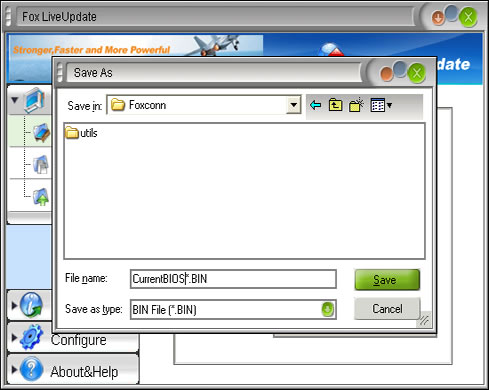

You can also configure Fox LiveUpdate.

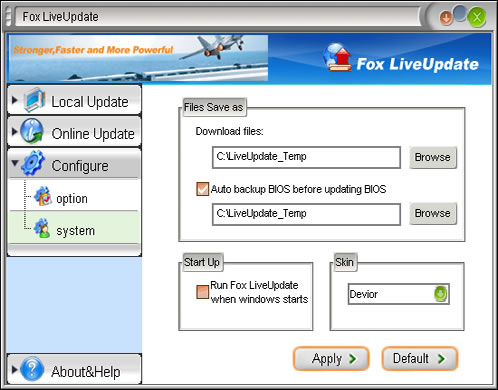
Fox LiveUpdate allows you to change its colors, choosing between three different preset profiles.
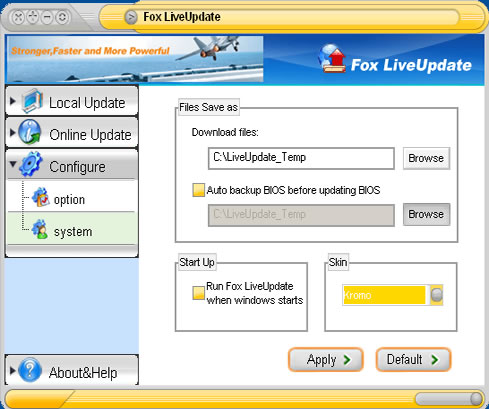
At the time we received the 975X7AA-8EK7AA, there was already a new BIOS version available. So we decided to update our board.


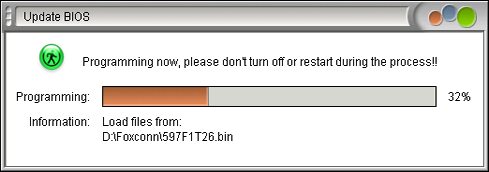
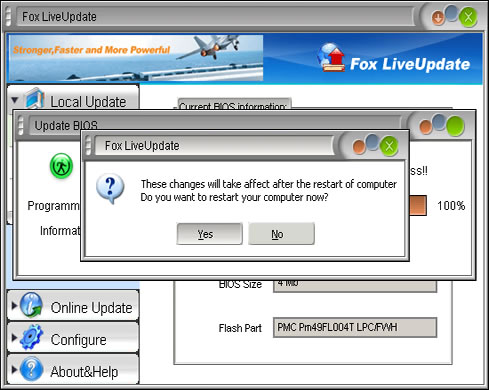
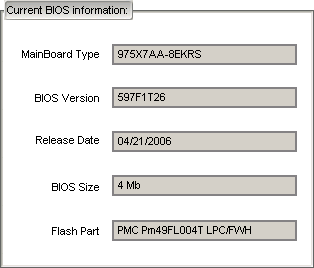
The new BIOS
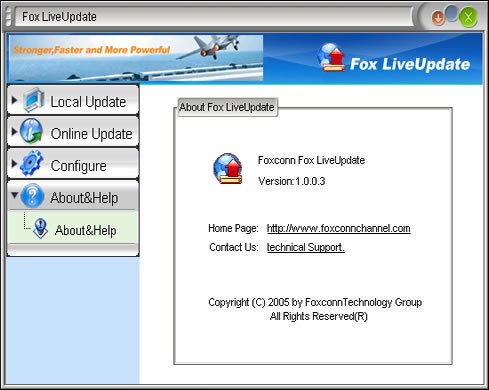
Review Pages
2. A Closer Look
3. Test System - Configuration
4. 3DMark2005
5. 3DMark2003
6. Codecreatures
7. Aquamark - 3DMark01
8. Half Life 2
9. Doom 3
10. F.E.A.R.
11. Need For Speed - Most Wanted
12. Performance Test v5.0
13. PCMark04 - 05
14. Software CD - Fox LiveUpdate
15. FOX ONE
16. Bios - Page 1
17. Bios - Page 2
18. Overclocking
19. Conclusion























