Foxconn 975X7AA-8EK7AA
18. Overclocking
Review Pages
2. A Closer Look
3. Test System - Configuration
4. 3DMark2005
5. 3DMark2003
6. Codecreatures
7. Aquamark - 3DMark01
8. Half Life 2
9. Doom 3
10. F.E.A.R.
11. Need For Speed - Most Wanted
12. Performance Test v5.0
13. PCMark04 - 05
14. Software CD - Fox LiveUpdate
15. FOX ONE
16. Bios - Page 1
17. Bios - Page 2
18. Overclocking
19. Conclusion
The FOX ONE utility is a convenient application to help overclock your system. There is no need to enter into the BIOS with this utility, although we still think the BIOS is the safest way to go.
We manually increase the FSB and set the speed of our Intel P4 3.73GHz Extreme Edition up to 4.26GHz with just a few clicks.
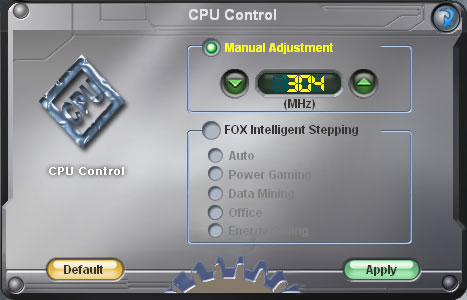
The DRAM frequency, as previously mentioned, was automatically adjusted.
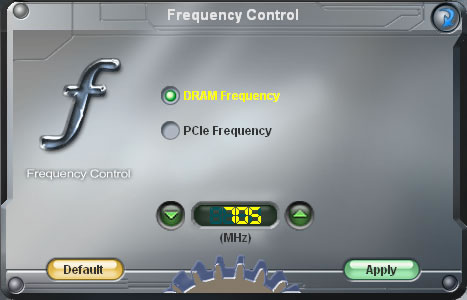
We increased the voltage for the CPU and Memory... and that's it.


The changes were made without having to restart our system.
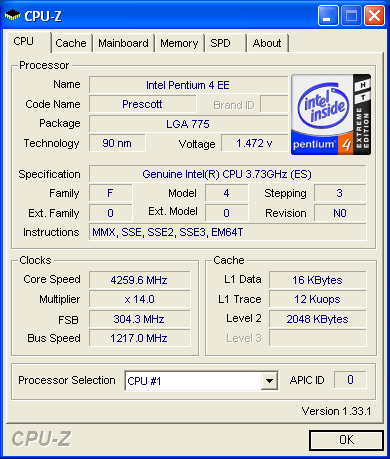
We checked the stability of our overclocked system using PCMark2005 and 3DMark2005. Both tests finished successfully.
Review Pages
2. A Closer Look
3. Test System - Configuration
4. 3DMark2005
5. 3DMark2003
6. Codecreatures
7. Aquamark - 3DMark01
8. Half Life 2
9. Doom 3
10. F.E.A.R.
11. Need For Speed - Most Wanted
12. Performance Test v5.0
13. PCMark04 - 05
14. Software CD - Fox LiveUpdate
15. FOX ONE
16. Bios - Page 1
17. Bios - Page 2
18. Overclocking
19. Conclusion





















