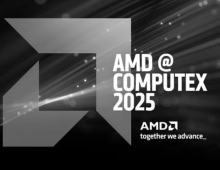Foxconn N570SM2AA Motherboard
3. Bios
The BIOS is from Phoenix - Award, and should be familiar to most users. We will take a look at the second option, "Tiger Central Control Unit", which contains the most important features - including overclocking:
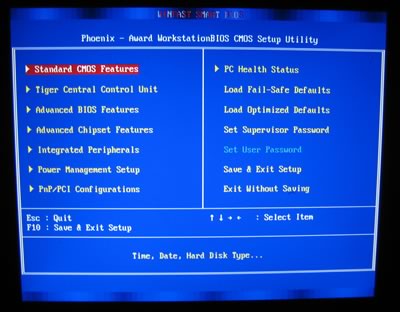
There are many options to play with - FSB, PCI-E Clock, CPU internal multiplier and of course voltages:


The Foxconn N570SM2AA FSB values goes up to 450, a rather un-realistic number, as we will see later in our overclocking attempts:

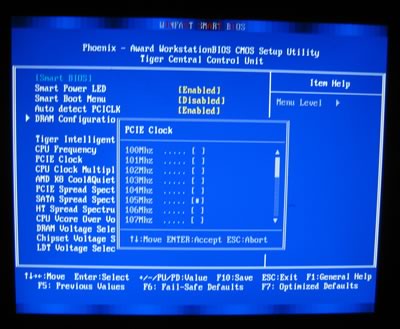

Voltages are not displayed as absolute values, but as offsets from the default. There is a problem here, since you can't tell which value the motherboard has selected in order to do some fine tuning. You can see voltages under Windows and then go back into the BIOS to change them, but that is rather inconvenient:
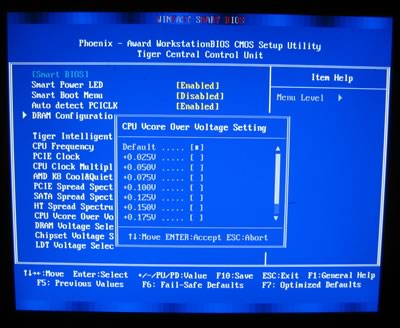
The same applies for DRAM and chipset voltages:
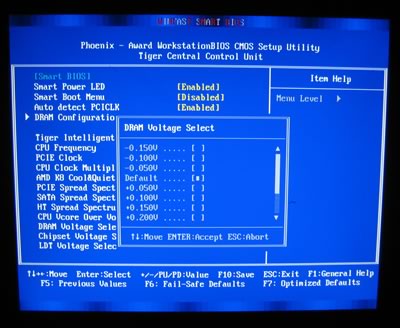
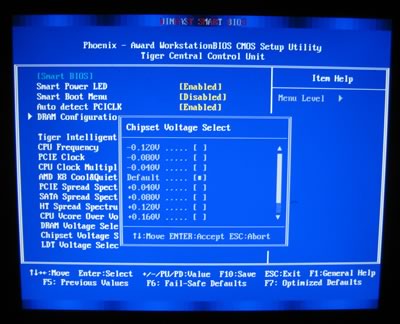
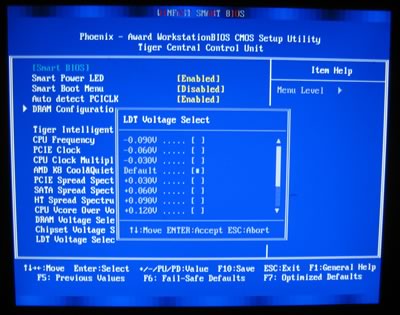
In the DRAM settings, you can leave the default setting of auto:
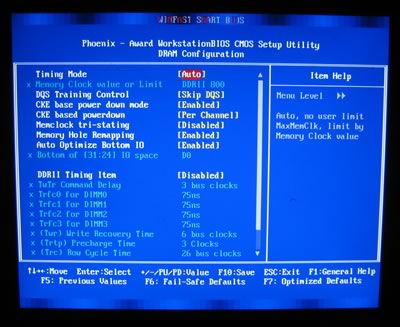
or make adjustments manually.

Other options available in the Advanced Chipset Features tab:
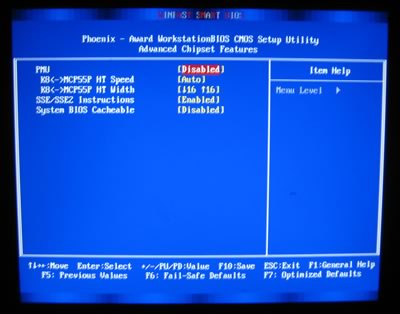
And lastly, check the voltages and CPU temperature under PC Health Status: