Freecom Beatman Flash MP3 Recorder
5. Tests
We tested the Flash Recorder's playback abilities with different types of mp3/wma files. We tried playing files with different bitrates, constant and variable bitrate encoded files, both of mp3 and wma format. The device managed to playback everything we threw at it with no problems. It can read ID3 tags as well, and it can display various information about the songs played, like the song's title/duration/current position, bitrate and it's position in the player's playlist. Concerning ID3 tags, the Flash Recorder reads and displays many that are stored in the song files like Artist and Title. All this information is displayed in the device's screen, scrolling from left to right in order for all of it to be displayed. The device is also capable of displaying correctly international character sets, like Greek.
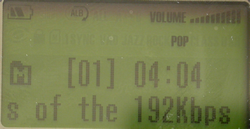
As far as music quality is concerned, The Flash Recorder performed very well. When listening to well-encoded MP3s or WMAs, the produced sound was good, crisp and clear without noise and distortions, even at the maximum volume level. A big contribution in this can be attributed to the high-quality Sennheiser earphones.
The Flash Recorder can be used as an FM radio as well. By switching to
FM reception, we can tune in to our favorite radio station by manually
selecting the frequency
using the right side jog dial button. There is a search mode as well, in which
the device searches and stores as presets the first 16 stations it detects.
You can also control the 16 presets individually by manually storing in
each one
the station you want. This was not stated clearly in the manual, though. There
are a few options related to the FM radio mode, like switching between FM stereo
and mono mode (can increase reception quality), adjust the sleep timer timeout,
FM recording bitrate (32-160Kbps). The quality of the reception was good, but
bear in mind that the earphones have to be connected all the time as they're
used as an antenna.
Looking at the recording capabilities of the Flash Recorder, there are two possibilities.
The one is using the device as a voice recorder using the builtin microphone.
The other is connecting it via the line-in connector to another device, like
a
home stereo using the included cable and then recording directly from that.
The bitrate of the recording can be adjusted from 8 to 112Kbps for voice recording and from 32 to 224Kbps for the line in input. The sampling frequency can be adjusted as well, ranging from 32 to 48 KHz. As you can see, by adjusting these settings, you can increase the maximum recording time by decreasing the recording quality and vice versa. The Flash Recorder encodes the recorder audio using the MP3 file format.
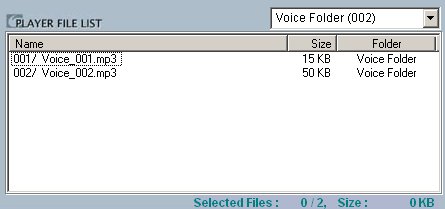
There is also a handy feature that adds to the Flash Recorder's voice recording capabilities: voice activity detection. Quoting from the manual " VAD is a function whereby Voice Recording only starts when a voice is detected. The recording pauses when no voice is detected. This method saves memory-usage by optimizing the file size of voice recording. (recording, fm radio quality, adjusting recording quality". So as you can see the Flash Recorder can be used as a regular tape recorder that you can use in order to record a lecture, an interview, dictate personal notes.













