Gainward 8800GTS GS
3. Tests and setup
Using Everest Ultimate Edition 2006 we can see more details from the Gainward 8800GTS card:
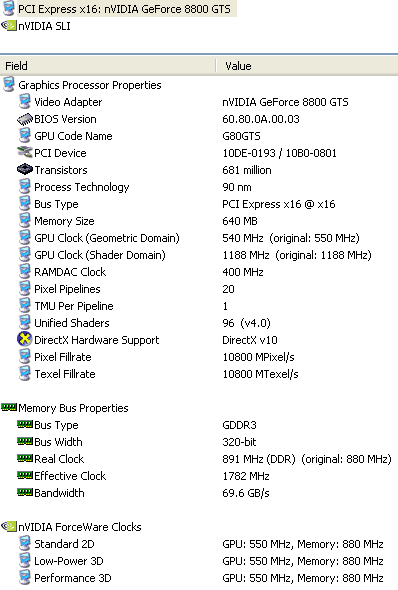
All test were conducted with the same PC setup:
- Asus M2N32 WS Pro Bios 601 (Nvidia 590SLI) + AMD Athlon X2 4600+
- Thermaltake Soprano Case
- OCZ GameXStream GXS600 SLI-Ready
- 2x1GB Crucial PC2-8000 @ 4-4-4-8-2T
- WD 800JB 7200RPM
- Viewsonic 19" LCD VP930b (1280x1024 resolution)
- Windows XP SP2 with all latest updates installed
- Nvidia Forceware 8800 series v97.92 with the following settings

With the 8800 series, the 3D control panel has some minor changes. Users can now set the AA mode
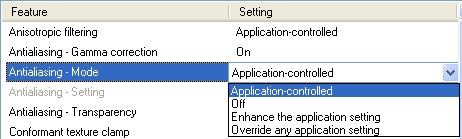
and select up to 16x, even with a single card:

From our tests, the 16x setting seems to offer the same performance as 8x so the best possible AA mode is 16xQ. We used several games and applications to evaluate the card's performance:
- FRAPS v2.8.0
- 3D Mark 05 v1.2.0
- 3D Mark 06 v1.2.0
- F.E.A.R v1.08
- Prey v1.2.0
- Half Life 2 Episode 1 June Edition
- Splinter Cell - Chaos Theory v1.05
- Battlefield 2142 v1.00
- Company Of Heroes v1.3.0
- Neverwinter Nights 2 v1.00
- NFS Carbon v1.2.0





















