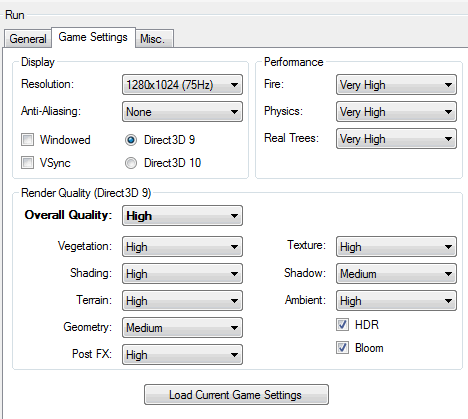Gainward GTX285
3. Benchmark settings
Review Pages
2. Testbed
3. Benchmark settings
4. Benchmarks - FutureMark Hall Of Fame
5. Benchmarks - Crysis (DirectX10)
6. Benchmarks - Crysis Warhead (DirectX9, DirectX10)
7. Performance comparison - Crysis Warhead
8. Benchmarks - Company Of Heroes v1.71 (DirectX 10)
9. Benchmarks - Far Cry 2 (DirectX 9/10)
10. Benchmarks - Half Life 2 Episode 2 (DirectX 9), Left4Dead
11. Overclocking, conclusions
- 3D Mark 05 (v1.3.0)
For all the tests we used the default settings for 3DMark05 as following:

- 3D Mark 06 (v1.1.0)
Again we left all settings to default:

- Half Life 2: Episode 2

- Testbed DirectX10
- 3DMark Vantage v1.0.1
We used the built-in "Performance" and "Extreme" benchmarks in various resolutions.
- Company Of Heroes (v1.7.1)

We used the build-in benchmark with all details maxed out.
- Crysis v1.2.0

We used the hocbench Crysis benchmark tool for three resolutions, 1280x1024, 1680x1050 and finally 1920x1200. We run the benchmark software with the details set at both "High" and "Very High" in order to find out at which resolution the game was playable.
- Crysis WarHead v1.00
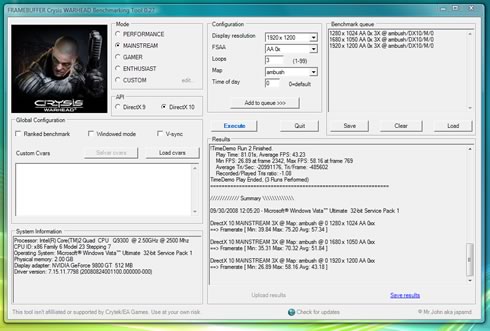
We also used the FRAMEBuffer benchmark tool for three resolutions, 1280x1024, 1680x1050 and finally 1920x1200. All the possible quality levels were set in order to get an idea of what the graphics card offer in various resolutions.
- Far Cry 2 v1.0.0
We used the the built-in benchmarking utility and maxed out all the visual details, under both DX9/DX10 settings and up to 16x AA/16x AF.