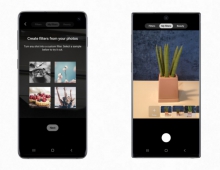Galaxy Note10 Features Come to the Galaxy S10
Starting this week, Galaxy S10 users will be able to download a software update that brings favorite innovations from the Galaxy Note10 and Note10+ to the Galaxy S10, S10+, S10e and S10 5G.
The update includes several features such as AR Doodle, a built-in video editor, Link to Windows integration and an expanded Night Mode with a front-facing camera, so you never miss a shot, even after dark.
AR Doodle will give Galaxy S10 users the freedom to customize their videos with augmented-reality drawings and messages. Live Focus video allows users to apply bokeh effects (including blur, big circle, color point and glitch) to videos recorded on the front or rear cameras. The update also brings improved Super steady to stabilize footage, and is now available in Hyperlapse mode.
The camera’s native video editor (accessible in the Gallery app) offers more opportunities to turn captured moments into shared moments. The feature makes it easy to edit videos like a pro wherever you go—with simple tools for trimming clips, stitching them together, adjusting playback speed and more. You can even add subtitles and background music to video clips to personalize and publish footage straight from your Galaxy S10.

The productivity enhancing features introduced with the Galaxy Note10 are also coming to the Galaxy S10, including Samsung DeX for PC. Once users download the app from SamsungDeX.com, you can launch Samsung DeX on your PC or Mac by simply connecting your Galaxy S10 to your computer via USB. Link to Windows support has also been added to the Galaxy S10, allowing you to wirelessly connect your phone to your Windows 10 PC and see notifications, send and receive messages and review recent photos without pausing to look down at your phone.
This latest update also makes the Samsung Pass and Messages apps more convenient. The set-up process for Samsung Pass has been simplified so Galaxy S10 users can log-in to apps and websites through the device’s biometric technologies. In Messages, new icons for adding photos and videos are positioned to the left of the text so you can effortlessly access the files you need.