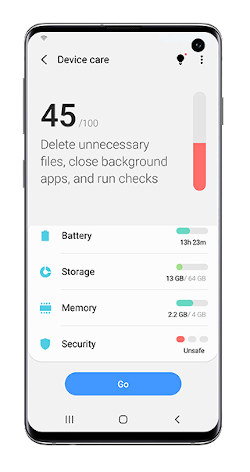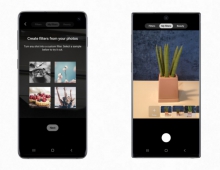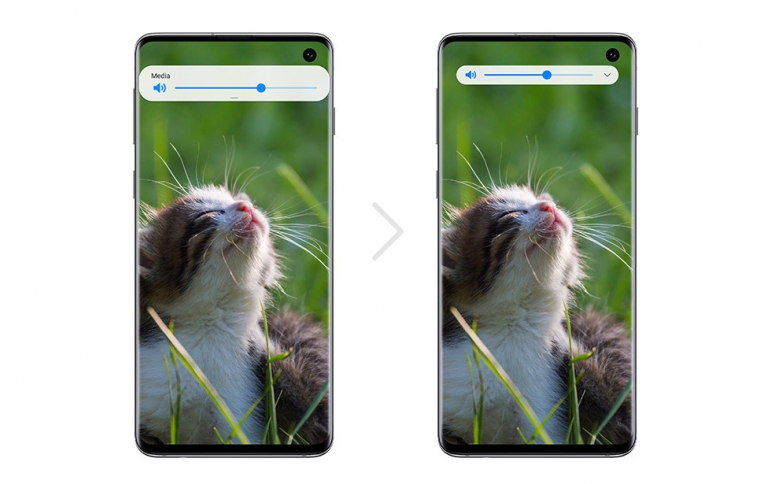
Samsung Launches One UI Android 10 Beta Program For Galaxy S10 Devices
Samsung has released Android 10 in beta for Galaxy S10 devices, featuring a revamped version of the One UI software.
You can join the Beta Program and enjoy the new One UI with Android 10 features before its official release. Participation in One UI Beta Program requires a Samsung account. The program is available only for certain devices, OS, and countries (Galaxy S10e/S10/S10+/S10 5G and other devices with Android 10 OS).
One UI features are further enhanced to make the experience "more natural, seamless and efficient," according to Samsung.
Key features of One UI and Android 10 for users to test on the Galaxy S10 include:
- A clean interface allows users to enjoy minimized pop-ups, embedded loading indicators and simplified button arrangements. The new One UI features a streamlined design where notifications take up less space, so you kept up-to-date while being able to focus on the task at hand.
- An enhanced Dark Mode helps you at night by intelligently adjusting the brightness of images, texts and colors on the display while reducing battery consumption.
- Smart Lock screen automatically adjusts the color and format of the clock and notifications to ensure you can always see the text and icons clearly.
- The expanded One UI provides a wide range of tools to help you manage your digital wellness. Focus Mode lets you pause apps temporarily for times when you need to minimize distractions and get in the zone. You can track usage, manage screen time or enable focus mode to minimize distractions.



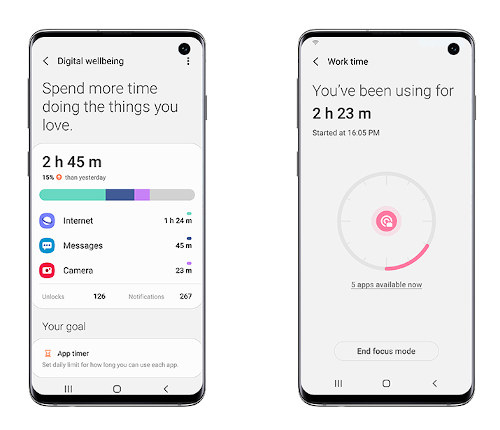
- Maintaining the performance of your smartphone is easier with the Device Care menu, which gives you quicker access to the essential functions. Some individual features are also enhanced to give you more control, such as keeping or deleting duplicate photos.