Gaming Performance Analysis - 4GB vs. 2GB
6. Windows Vista 64bit - Crysis WarHead v1.00
Review Pages
2. Windows Vista 32bit - 3DMark 05/06/Vantage, Company Of Heroes v1.71, Half Life 2 Episode 2
3. Windows Vista 32bit - Crysis WarHead v1.00
4. Windows Vista 32bit - Far Cry 2
5. Windows Vista 64bit - 3DMark 05/06/Vantage, Company Of Heroes v1.71, Half Life 2 Episode 2
6. Windows Vista 64bit - Crysis WarHead v1.00
7. Windows Vista 64bit - Far Cry 2
8. Conclusion
We proceed with the Crysis WarHead tests under Vista 64bit OS.
We installed 2GB, 4GB and 8GB of memory. For each resolution, we tested all four different detail settings at the various resolutions and reported the minimum and average frame rates (FPS).
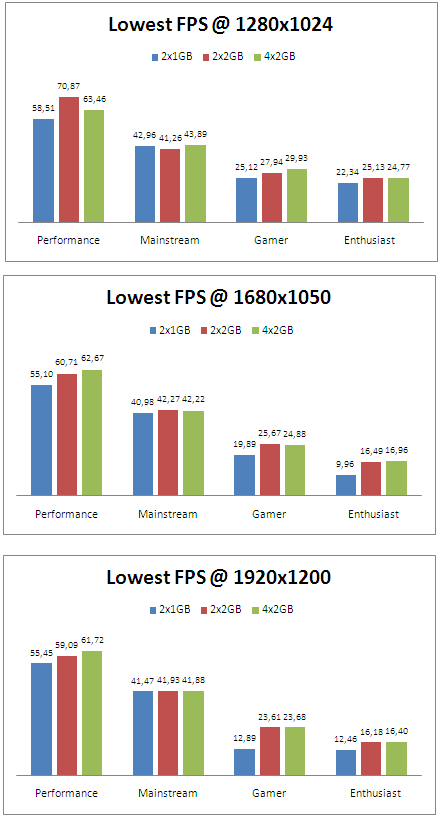
The "Gamer" settings seems to be the most "memory hungry" among the available quality settings. Increasing the memory to 4GB did helped here, especially at the higher resolutions. Remember that we are referring to the minimum FPS we got in this part of the test. Minimum FPS were also benefited by the 4GB of memory at the "Performance" and "Enthusiast" levels.
Further increasing the installed memory to 8GB seems to be a waste of time, for the specific gaming application of course.
On the other hand, the average FPS are less affected from the extra memory:
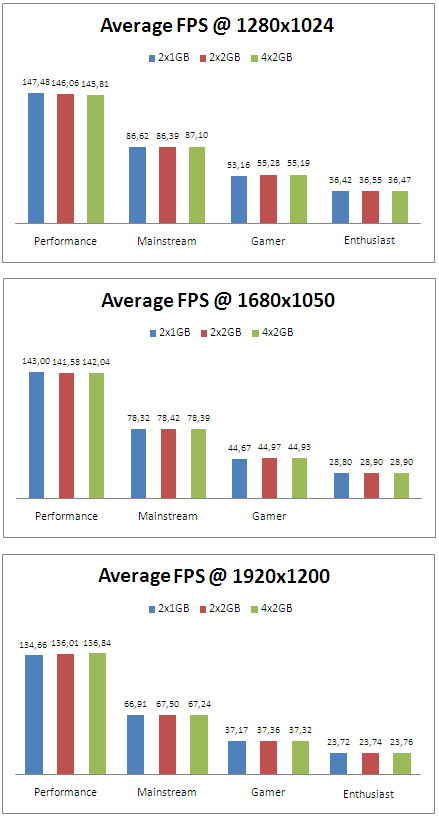
Review Pages
2. Windows Vista 32bit - 3DMark 05/06/Vantage, Company Of Heroes v1.71, Half Life 2 Episode 2
3. Windows Vista 32bit - Crysis WarHead v1.00
4. Windows Vista 32bit - Far Cry 2
5. Windows Vista 64bit - 3DMark 05/06/Vantage, Company Of Heroes v1.71, Half Life 2 Episode 2
6. Windows Vista 64bit - Crysis WarHead v1.00
7. Windows Vista 64bit - Far Cry 2
8. Conclusion





















