Gaming Performance Analysis - 4GB vs. 2GB
5. Windows Vista 64bit - 3DMark 05/06/Vantage, Company Of Heroes v1.71, Half Life 2 Episode 2
Review Pages
2. Windows Vista 32bit - 3DMark 05/06/Vantage, Company Of Heroes v1.71, Half Life 2 Episode 2
3. Windows Vista 32bit - Crysis WarHead v1.00
4. Windows Vista 32bit - Far Cry 2
5. Windows Vista 64bit - 3DMark 05/06/Vantage, Company Of Heroes v1.71, Half Life 2 Episode 2
6. Windows Vista 64bit - Crysis WarHead v1.00
7. Windows Vista 64bit - Far Cry 2
8. Conclusion
We proceed with the same tests under Windows Vista x64. Vista 64bit allows us to run the benchmarks or games with 2GB, 4GB and 8GB of memory installed.
3D Mark 05/06
Again, the 3DMark 05/06 benchmarks seems to be optimized to work with 1GB or 2GB of system memory in order that they can be run on the widest possible range of systems.
In the 3D Mark 05 benchmark, the 2x2GB setup gave the highest score, closely followed by the 2x1GB setup. A clear winner was reported in the 3D Mark 06 test, in which the 2x1GB setup was the most efficient.

3D Mark Vantage
At the 3D Mark Vantage the results were a mixed bag. The 2x2GB setup gave better results at the resolutions of 1280x1024/1920x1200, while the 2x1GB memory setup was slightly faster at 1680x1050. Increasing the memory to 8GB did not offer much here.

Company Of Heroes, Half Life 2
In the nest two games we did not notice any significant performance gain as we increased the system memory. However, there is a performance benefit with regards to the minimum frame rates at resolutions of up to 1680x1050.
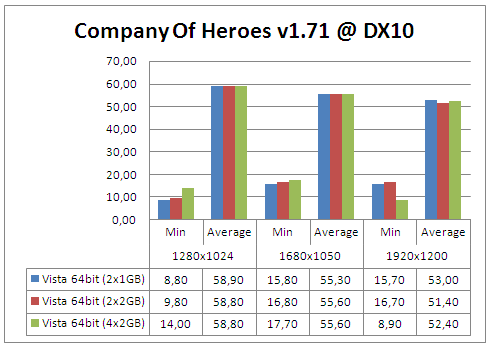
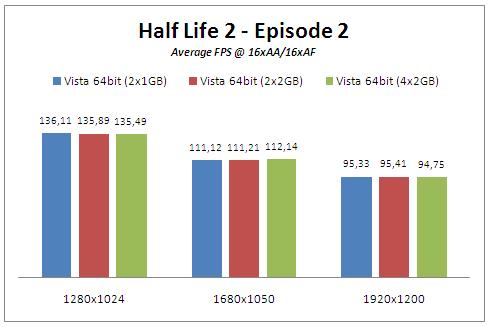
Review Pages
2. Windows Vista 32bit - 3DMark 05/06/Vantage, Company Of Heroes v1.71, Half Life 2 Episode 2
3. Windows Vista 32bit - Crysis WarHead v1.00
4. Windows Vista 32bit - Far Cry 2
5. Windows Vista 64bit - 3DMark 05/06/Vantage, Company Of Heroes v1.71, Half Life 2 Episode 2
6. Windows Vista 64bit - Crysis WarHead v1.00
7. Windows Vista 64bit - Far Cry 2
8. Conclusion





















