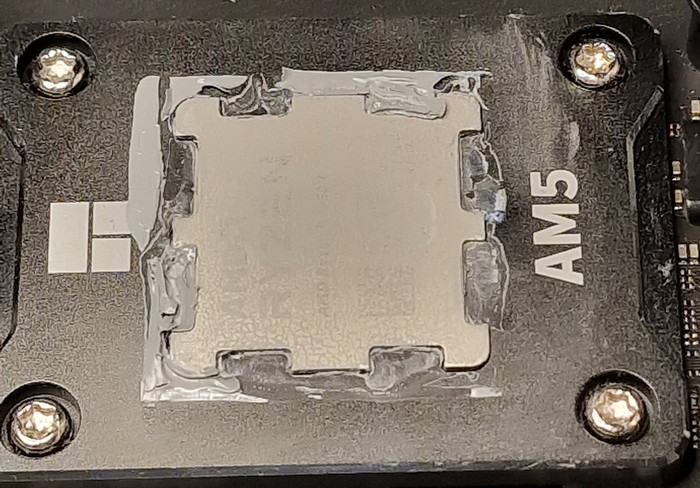Gelid HeatPhase Ultra
2. Retail Package
For our tests, Gelid sent us three packages of the AMD version of the HeatPhase Ultra product. The retail package is made out of the carton and it's small. The AMD version comes with 40x40x0.2mm, while the Intel has 40x30x0.2mm dimensions.

At the back of the retail package we do find several important specs of the product and we can see that the higher the Pressure (PSI), the less Thermal Impedance we receive).
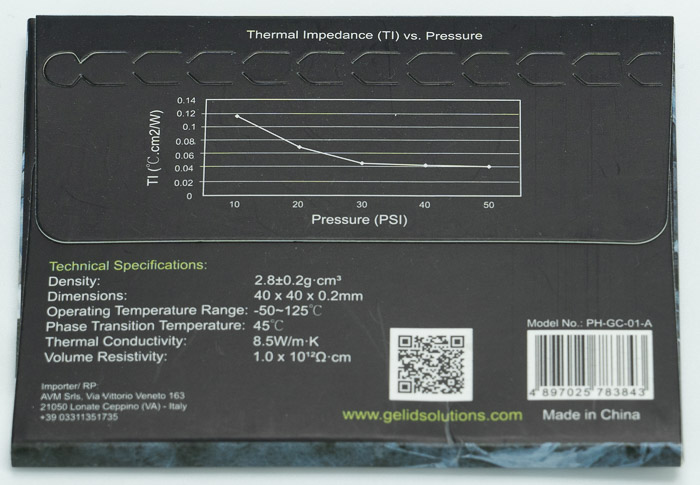
Opening the retail package, we will find a printed colorful manual with installation instructions and another carton envelope with the AMD at the front, indicating the system that is supposed to get installed.

Opening the carton envelope unveils the final product, which is being protected between two plastic thin sheets, one transparent and one white color.
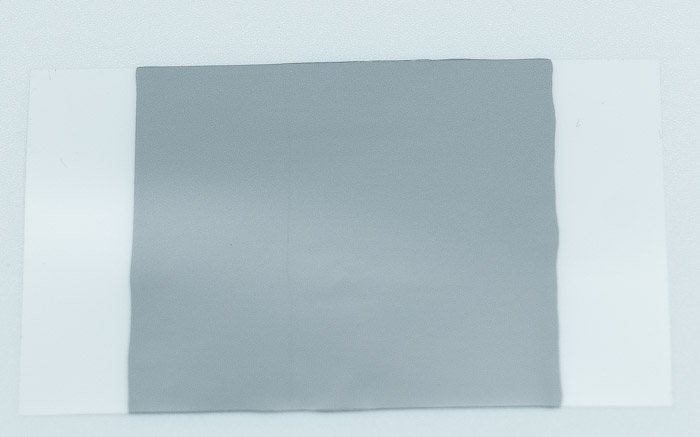
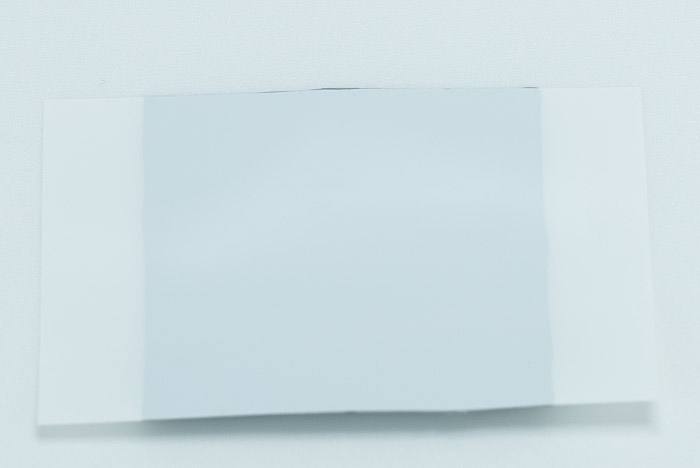
Let now get things started, in order to install the Gelid HeatPhase Ultra, you need to remove your CPU cooler and clean up both CPU and CPU Cooler surfaces very well. The next step is to remove the white plastic layer, which we found somewhat tricky. We had to use a laser blade to lift it up, but again the thermal pad didn't stay and lift up as well, with some slight effort, we removed all the white thin layers and we placed it upon our AMD 7950X CPU, which covered it in all areas. this is a 40x40x0.2mm sheet and should fit most AMD consumer CPUs.
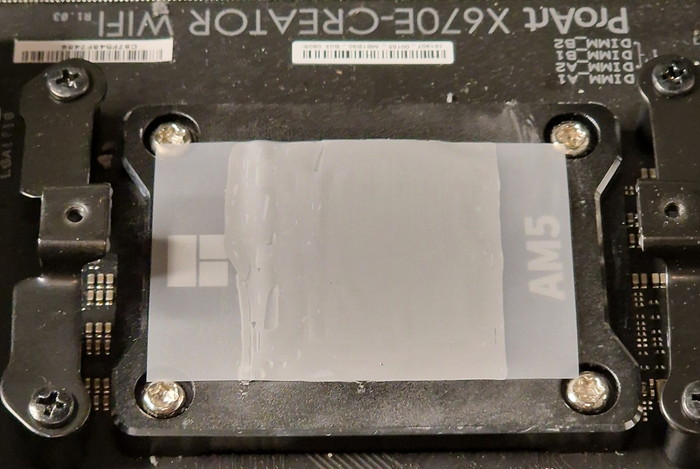
After that point, you need to press the thermal pad gently with a credit card and after 3 minutes (as the printed manual states), lift up the transparent thin protective layer. The final results were acceptable and covered the whole CPU. Remember that you need to exactly place the CPU cooler above the CPU and secure it, you don't need to twist it around.
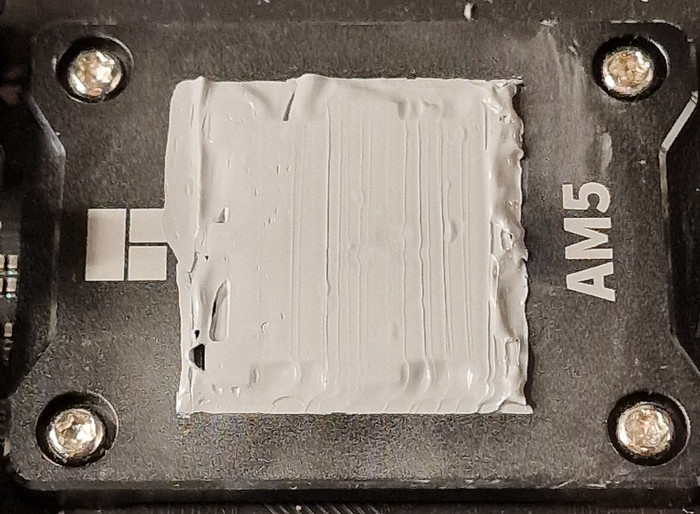
Ok you've done your tests, is it easy to remove the CPU cooler? Yes it is and most of the Gelid HeatPhase Elite did stay at the CPU cooler base
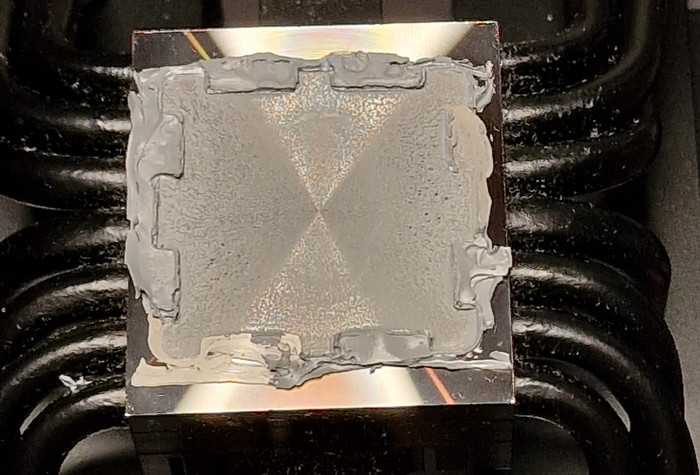
while, as time passes, the Gelid HeatPhase Ultra will become solid, and therefore it's very easy to clean with kitchen paper.