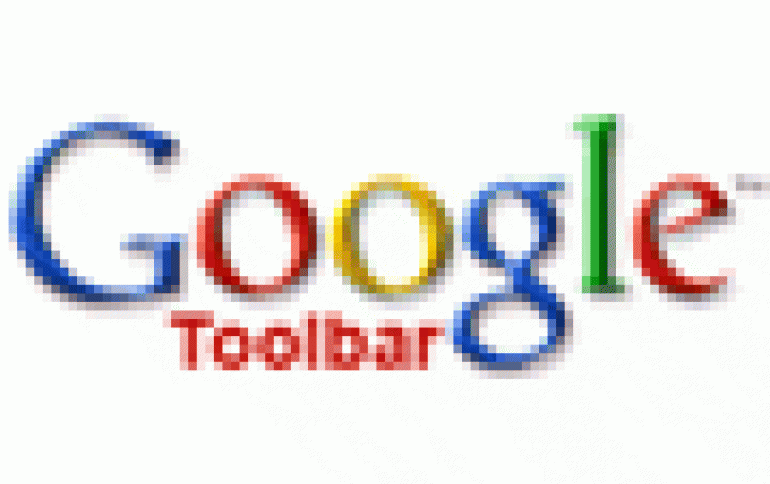
Google Updates Toolbar
Google released two new versions of the Google Toolbar, aiming at both consumers and enterprise users. Google Toolbar 4.0 offers some new feaatures including custom buttons, Web-based bookmarks and site-specific search.
The new search box offer a list of suggestions based on the popular google searches, as you type a search query. Spelling corrections as well as search history and bookmarks are also included in the new Toolbar.
You can also click the 'G' icon in the search box to search different Google sites, the current site, or sites for which you?ve installed custom search buttons. The custom rearch buttons allow you to visit and search your favorite websites and keep up with interesting feeds. Google's Button Gallery offers a selection of ready-made buttons for popular sites.
The encanced label bookmarks feature allows users to access the Bookmarks menu on any computer with the new Google Toolbar installed, by storing the bookmarks online.
Last, the Google Toolbar features a new "Send to" option, which allows users to share web pages via email, text message (SMS), or blog. Note that sending text messages via the Google Toolbar is free. Cell phone carriers, however, may charge a fee to receive messages, on either a monthly or per-message basis.
Google also released its first toolbar for the enterprise. It has the same functionality as Google Toolbar 4.0, adding management tools for IT administrators. Google Toolbar Enterprise Edition complies with Microsoft Group Policy, enabling admins to centrally manage access to features and deployment of the toolbar itself. Google plans to make the latest toolbar available in 16 languages by the end of the quarter. Version 4.0 is in beta, but Pichai said its beta status would be removed in the next two to three months. For updates about the Google Toolbar, click here.
You can also click the 'G' icon in the search box to search different Google sites, the current site, or sites for which you?ve installed custom search buttons. The custom rearch buttons allow you to visit and search your favorite websites and keep up with interesting feeds. Google's Button Gallery offers a selection of ready-made buttons for popular sites.
The encanced label bookmarks feature allows users to access the Bookmarks menu on any computer with the new Google Toolbar installed, by storing the bookmarks online.
Last, the Google Toolbar features a new "Send to" option, which allows users to share web pages via email, text message (SMS), or blog. Note that sending text messages via the Google Toolbar is free. Cell phone carriers, however, may charge a fee to receive messages, on either a monthly or per-message basis.
Google also released its first toolbar for the enterprise. It has the same functionality as Google Toolbar 4.0, adding management tools for IT administrators. Google Toolbar Enterprise Edition complies with Microsoft Group Policy, enabling admins to centrally manage access to features and deployment of the toolbar itself. Google plans to make the latest toolbar available in 16 languages by the end of the quarter. Version 4.0 is in beta, but Pichai said its beta status would be removed in the next two to three months. For updates about the Google Toolbar, click here.




















