How to backup a DVD movie
3. Compress
“How to backup a movie”
STEP 2 - Compress
Now we will use DVD2ONE software for compressing the data we took from the previous procedure so that they can fit in our 4,7GB blank media.
We push select source for setting the destination folder that DVD Decrypter stores the data. For example, as in the picture below, D:\MINORITY_REPORT\VIDEO_TS\
Always set the folder as VIDEO_TS.

After setting the source folder we must select the destination, the place that DVD2ONE will save the compressed movie. For example D:\Movies\
By pushing the Next button from the previous table we will see a new one with the available languages (Audio) that included in the movie.
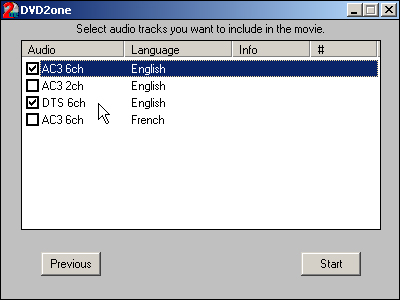
We choose the languages that we want to include in our backup.
Then we push the Start button. The following picture will be appear.














