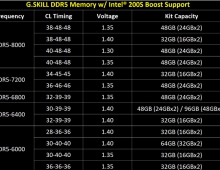Intel E8600
8. Overclocking
Review Pages
2. Retail package, installation
3. Benchmarks - Everest Ultimate Edition, SiSoftware Sandra
4. Benchmarks - PCMark Vantage, SYSmark 2007 Preview
5. Benchmarks - CINEBENCH, x264 HD Benchmark, TMPGEnc 4 Xpress
6. Benchmarks - SuperPI, wPrime
7. Benchmarks - 3DMark06, Crysis, Unreal Tournament 3 Demo
8. Overclocking
9. Conclusion
The Intel E8600 should have high overclocking margins, at least this is what many techies claim around the world. When paired with a P45 motherboard, things should be even better :-)
Starting from scratch, the Intel C2D E8600 has a vCore range of 0.85V – 1.3625V, according to the official specifications. This means that you are "safe" between those margins. The retail box indicates that the CPU's max vCore is around 1.26V so we started at this point. We set 1.26V at the Asus bios and we increased the FSB until we reached a stable point of 3.90GHz! That's around 600MHz higher by using "stock" voltage! The temperatures are very low 42~60 Celcious (idle/load coretemp).
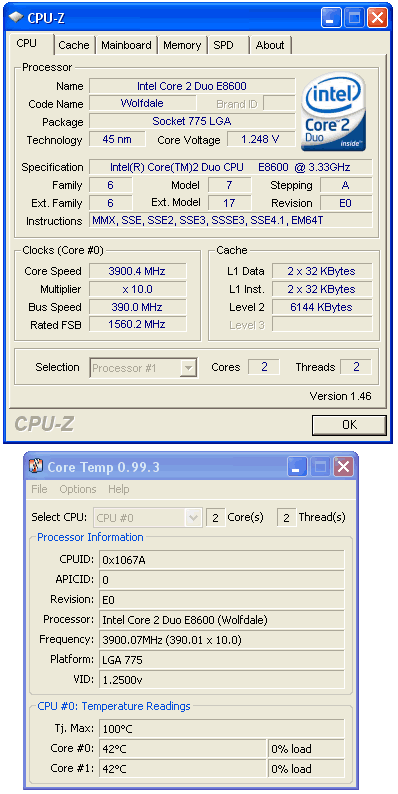
Next we tried to find the maximum FSB our cpu could handle, of course with the specific motherboard. We left most of the settings at Auto and set the internal multiplier at x6. Without much effort we reached the 550MHz, which should be more than enough for your overclocking needs. There are several reports saying that you can go up to 600MHz.
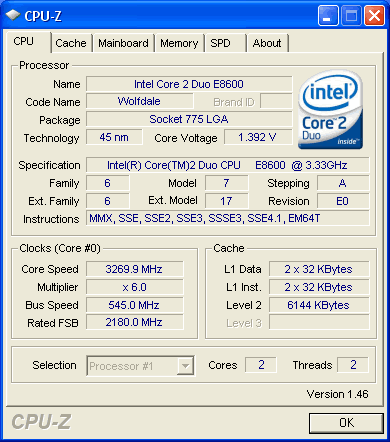
But let's try to push our processor even higher than 3.90GHz. The next step that we reached without any problem was the 4.20GHz. The system was totally stable for everyday use, and the vCore of 1.344V shows that we are still within the safe margins. The temperatures was 47~67 Celcious (idle/load coretemp). But there should be room for higher speeds..
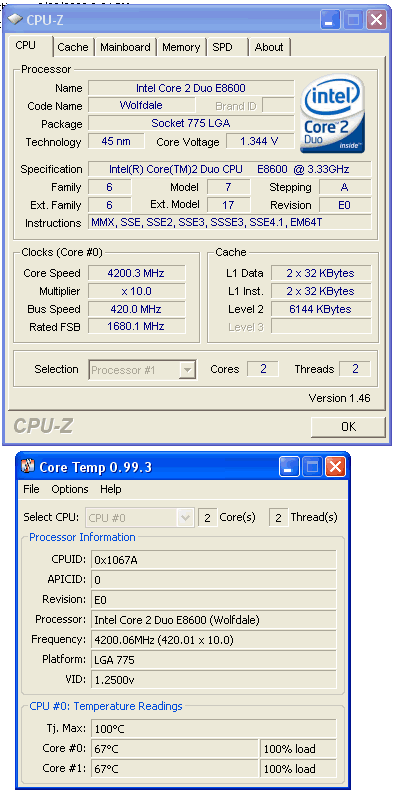
Placing vCore at 1.40V we managed to get another 150Mhz boost, but the CPU temperature increased.

Pumping up vCore at 1.50V we reached 4.50GHz, but our air cooling system was reaching its limits, since the reported temperatures reasched the 70~90 degrees Celcious!
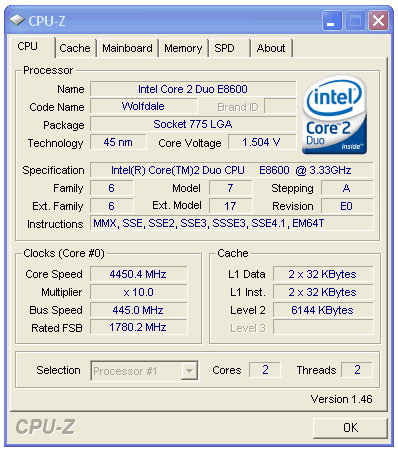
There is good chance to go ever higher with some more BIOS tweaking and water cooling. We feel that the best overclocking point would be around 4.20GHz, since we are still within the safe voltage range.
It would be interesting to compare, an overclocked E8600 with an overclocked Q9300 at its maximum speeds:
Benchmark |
Intel Q9300@3.52GHz |
Intel E8600@4.20GHz |
% Difference (in favor of Q9300) |
x264 HD Benchmark |
43.51 |
30.14 |
+44.35% |
SuperPI |
4.08969 |
3.67875 |
-11.17% |
SysMark 2007 Preview |
170 |
191 |
-11.00% |
CineBench R10 |
15307 |
13483 |
+13.53% |
TMPGEnc 4 Xpress |
246.03 |
255.01 |
-3.52% |
wPrime |
13.656 |
25.016 |
+33.81% |
PCMark Vantage |
4910 |
4985 |
-1.50% |
3DMark 06 |
3527 |
3490 |
+1.06% |
The comparison numbers does show the truth. When an application uses all four cores of the Intel Q9300 processor, there is no real comparison. Again in 2D applications, where the processor speed has more meaning, the E8600 seems to be 11% faster than the quad-core Q9300. Lastly, in the game test, we didn't have the important differences we expected.
Review Pages
2. Retail package, installation
3. Benchmarks - Everest Ultimate Edition, SiSoftware Sandra
4. Benchmarks - PCMark Vantage, SYSmark 2007 Preview
5. Benchmarks - CINEBENCH, x264 HD Benchmark, TMPGEnc 4 Xpress
6. Benchmarks - SuperPI, wPrime
7. Benchmarks - 3DMark06, Crysis, Unreal Tournament 3 Demo
8. Overclocking
9. Conclusion