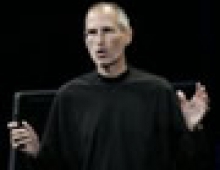iVision
2. Design and Operation, Conclusion
Design:
The i-Vision is a very light weight plastic set of goggles. There is an adjustable nose bridge to help you find the perfect viewing angle. At first glance, looking into the i-vision was reminiscent of one of those old viewfinders with the little wheels of slides that would go into the machine.
It looks like each lens contains a screen - and when you look through both eyepieces - the large screen illusion is created.

On the sides of the frame of the goggles sits the ear buds - each in a secure holder on the side when not needed for use.
On the bottom of the left Temple of the goggle sits a small mini-USB type jack which is used to connect to the control device for the i-Vision. That control device has volume controls on the top, the connecting jack on the bottom, the DC - in jack (for charging) on the left hand side, the on/off button on the right hand side and a belt clip on the back.
There are a fair amount of cables dangling when using this device, but until you can stream Video over Bluetooth - that is certainly expected and understandable.
When the user is wearing the goggles, the comparison arises to Lavar Burton's Character in Star Trek the Next Generation. You look like a geek - but that's OK, because this is truly a geek product!
Ease of Use:
I used the i-Vision with my 5G iPod Video. It was as easy as charging the unit, plugging it into the headphone/video out jack of the iPod and turning it on. The documentation was not quite as sophisticated as the product, but all the necessary information was detailed.
There were a couple of occasions where I lost the picture - once I needed to unplug and plug in the cable to the side of the goggles and the other time the battery was just wearing down and the charge indicator light had yet to illuminate.
Comfort:
Comfort was a mixed bag with the i-Vision. The nose bridge and the side pieces are adjustable which allows for finding a good fit for various head and face sizes. The i-Vision felt secure, but was never what I would call "comfortable" to wear.
The real issue for me was that I wear glasses and can't see a thing without them. I tried to watch a movie without my glasses and could not see a thing - even though the goggles were two inches from my eyes. So, I had to wear my glasses which was really fine, just not that comfortable.
One comfort issue is eye strain. Watching an entire full length movie can strain your eyes. For shorter movies and TV shows - I really did not have too much of a problem with eye strain.
Picture and Sound Quality
While the literature said that my particular i-Vision was supposed to simulate a 35" TV - it did not seem that big to me. It was certainly much bigger than watching the little screen of the iPod and it was incredibly cool to have the illusion of the screen being far away. Don't get me wrong - this is a very cool product - I just don't know if it was really like a large screen image.
It was wide screen and there was no variation in frame rate from watching on the iPod itself.
The actual image quality was good. It was a bit subdued in color and at time cast a little reflection. Blacks were not real deep black - but again, the resolution is really 320 x 240 - this is not 1080i HDTV.
Sound quality was excellent with the supplied ear buds and there is a separate jack on the remote for your own earphones if you prefer.
Overall Conclusions:
22Moo's iVision is really a potentially breakthrough product. While picture quality was not HDTV is quality, it was still pretty darn good. Most importantly, the iVision gives the user a truly immersive experience - it is like being at the movies, but you are the only one there.
I was impressed with the battery life - it certainly outlived the iPod battery for a full length feature film.
Pros:
- Very cool technology
- good image quality
- great sound quality
- a very immersive experience
Cons:
- Uncomfortable for some
- tricky if you wear glasses
- screen resolution is not as sharp as one might hope for
The iVision is available in lots of different versions for different devices. Mine came with the plug for the iPod as well as connectors for lots of other video capable devices.
The iVision can be purchased for US$250 and up (depending on the version) at www.22moo.com.au