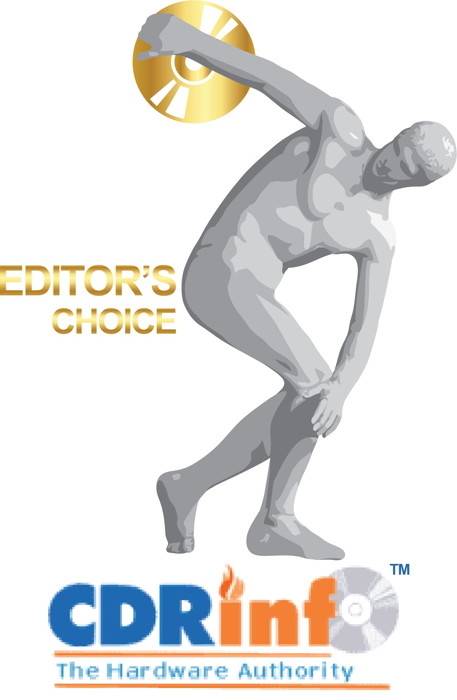JSAUX HB1201S Docking Station
2. Tests - Conclusion
If you need to adjust the RGB lighting effect under Windows, download OpenRGB software and you can adjust all possible colors.
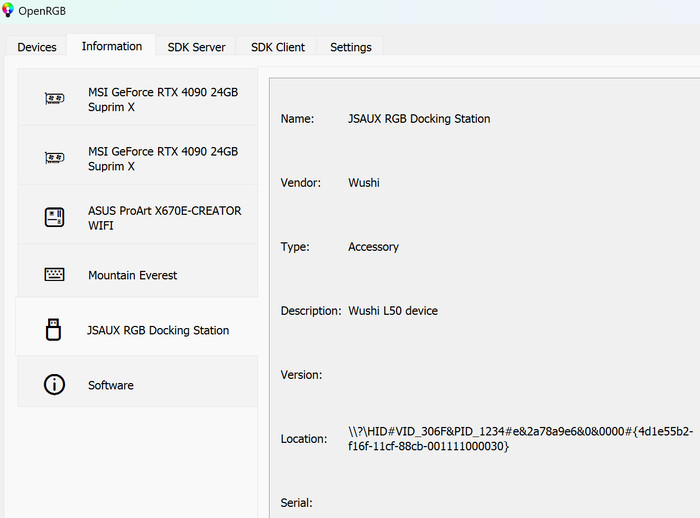
Open the off mode through the OpenRGB software and the entire LED will be turned off, Then turn on other modes to light up the LED; if you press the Hub touch button for 2 seconds, all modes will be turned off (you need to press and hold for two seconds to turn on the Hub light effect switch.
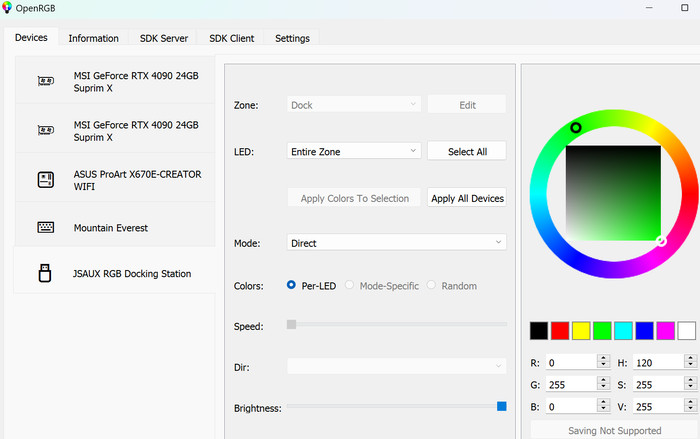
Using the device requires at least a 65-watt charger (for Asus Rog Ally or Steam Deck), even recommended to use at least a 100W charger to better experience ROG Ally’s high-performance 30W mode. The 1201S 12-in-one dock supports various gaming features, like ALLM: Auto Low Latency Mode, VRR (HDMI 2.1 Only): Variable Refresh Rate, QFT: Quick Frame Transport andHDR: High Dynamic Range, provided that your monitor/TV supports them.
For our tests, we used an Asus Rog Ally with the latest Windows 11 (24H2 build) and the latest possible AMD ATI drivers. We connected the device with the built-in USB Type C cable, we also used a 140-watt Power Supply and JSAUX branded HDMI 2.1 / DisplayPort 2.1 cables for connecting to our TV/Gaming Monitor.
At the start, we used the Sony 55" X900H that with the latest firmware updates has support for VRR and according to the RTings test, it supports HDMI 2.1 and VRR. We also updated the H1201S to the latest possible firmware, which requires a Windows-based machine to work.
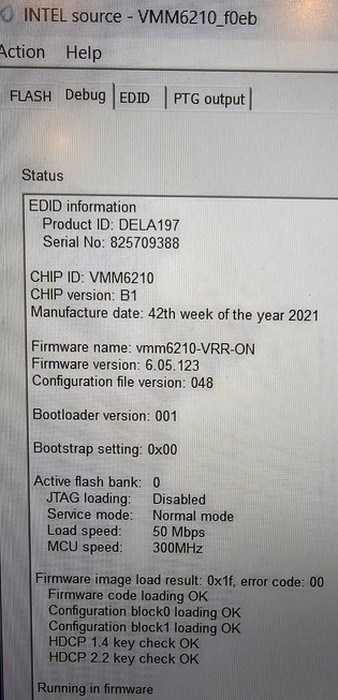
Original firmware
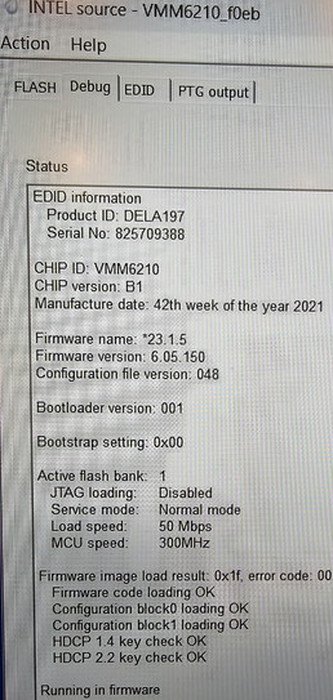
updated firmware
Using the Rog Ally and the HDMI port (VRR set at Sony TV), we had the option to select various Hz for our TV,
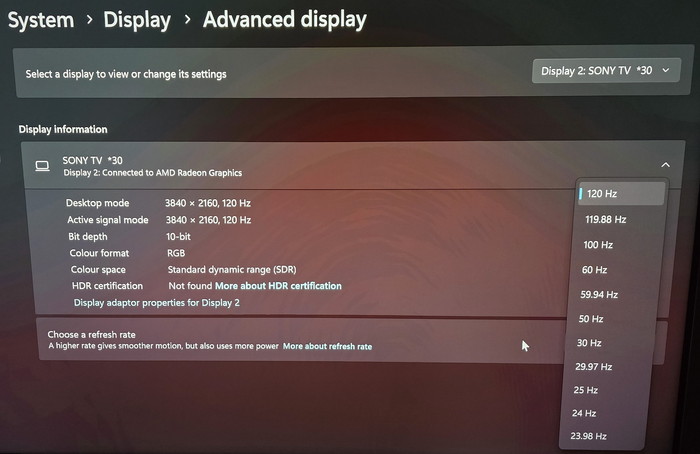
however, VRR wasn't possible.

Using a gaming monitor (Titan Army P32A2S2) and via the DisplayPort, we did get VRR certification enabled. Note that even though the official Titan Army website mentions VRR, the monitor doesn't support it with the HDMI port so be warned to check with the monitor manufacturer before buying this product.
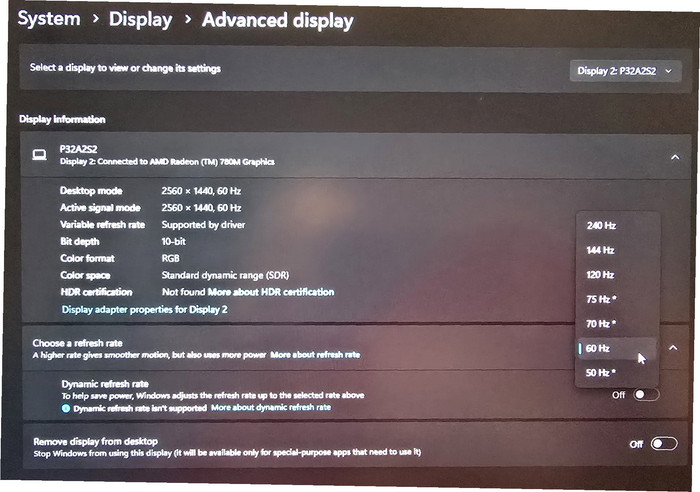
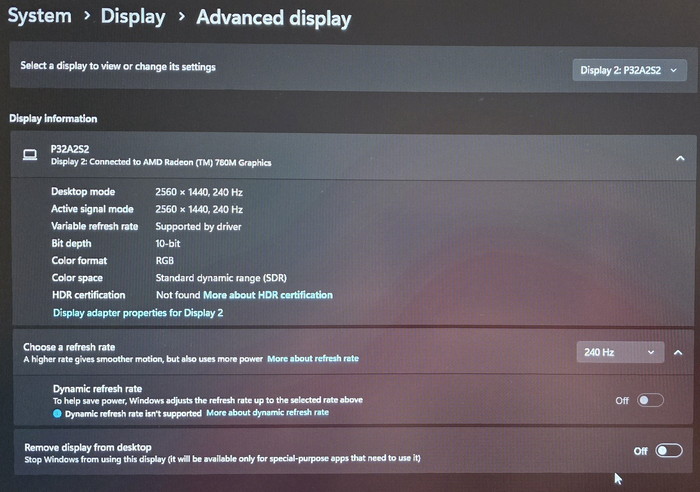
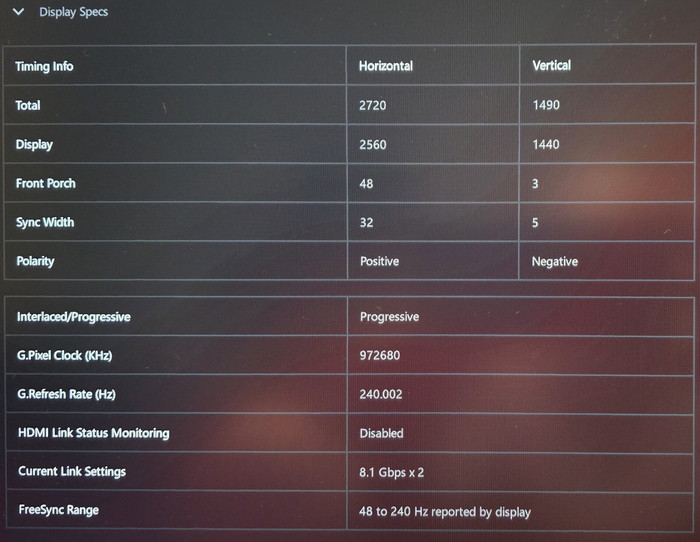
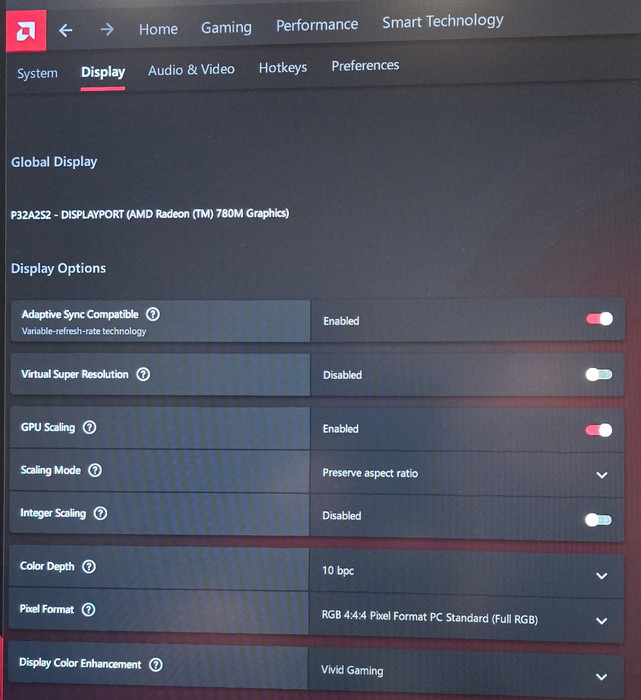
Testing the HB1201S was a joy since this is a fully packed device with 12 ports that most portable gaming users will want and enjoy. We were very curious if VRR would work with the devices we have and we found that while our TV (Sony XH900 2020 model) was supported via firmware upgrade VRR, the JSAUX HB1201S wasn't compatible. However, with our gaming monitor (Titan Army P32A2S2) VRR was enabled via the Display Port as was expected. The rest ports also worked just fine, we enjoyed the PD 100watt port that not only charges your gaming console but also has the power to drive rest ports and use them at maximum speeds. The included SD/TF ports are also welcomed as the 3.5mm audio jack. The RGB is a nice bonus and you can either sync it with other devices or simply turn it off. The Asus Rog Ally with a 140-watt could work in the 30-watt Turbo mode, which confirms what the specs said. Overall we find the JSAUX HB1201S a great product that costs more than other docking station products however it supports more, especially if you are looking for advanced gaming features like VRR (for compatible monitor/TVs).