LG GSA-4160B
21. DVD-RAM Tests
Review Pages
2. Transfer Rate Reading Tests
3. CD Error Correction Tests
4. DVD Error Correction Tests
5. Protected Disc Tests
6. DAE Tests
7. Protected AudioCDs
8. CD Recording Tests
9. Writing Quality Tests - 3T Jitter Tests
10. Writing Quality Tests - C1 / C2 Error Measurements
11. DVD Recording Tests
12. CDSpeed/PlexTools Scans - Page 1
13. CDSpeed/PlexTools Scans - Page 2
14. CDSpeed/PlexTools Scans - Page 3
15. CDSpeed/PlexTools Scans - Page 4
16. CDSpeed/PlexTools Scans - Page 5
17. CDSpeed/PlexTools Scans - Page 6
18. CDSpeed/PlexTools Scans - Page 7
19. DVD+R DL - Page 1
20. DVD+R DL - Page 2
21. DVD-RAM Tests
22. BookType Setting
23. Conclusion
LG GSA-4160B DL Recorder - Page 21
DVD-RAM Tests
The LG recorders are the first ever PC recorders to support 5X DVD-RAM media. Maxell announced on 26th of May, 2004, the release of 5X DVD-RAM media. DVD-RAM media is the most appropriate media for large file storage and recovery, since it combines error correction system and BCM (Bismuth Coupling Material) recording layer technology, which improves signal to noise ratio for higher reliability during high-speed recording.
As Maxell stated: "DVD-RAM is an advanced recording media format that offers a range of digital data applications. Its phase-change recording material allows discs to be re-recordable and erasable, and a superior defect management system ensures accurate recording and playback. DVD-RAM allows instant, random access to any location on the disc for fast and easy data reading and writing. Because DVD-RAM supports fast formatting and no finalizing, it is an extremely easy-to-use media. And with DVD-RAM, changes can be made directly on the disc without the need to transfer data to a hard drive first, speeding up the editing tasks..."
For our test, we used two different DVD-RAM media, Optodisc 3X DVD-RAM media and Maxell 5X DVD-RAM media. Below, you can see the media information according to DVDInfoPro:
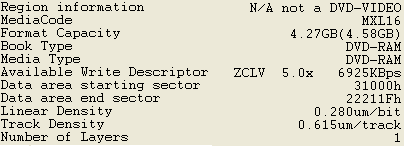

You can see that the Optodisc media comes pre-formatted with UDF2.00, meaning WinXP/2k will recognize the disc directly, since DVD-RAM is supported by Microsoft. Of course, you can format (erase) the disc and use it with a normal application like Nero. LG includes the well known InCD for packet writing.
For our tests, we used the latest InCD version 4.3.0.5:
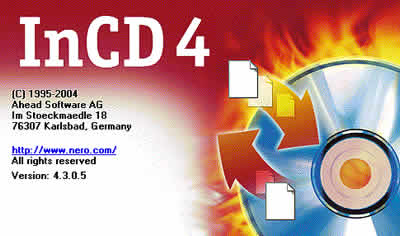
After installing InCD, a new TAB was added to the drive's properties providing information about the media file system:
- Maxell DVD-RAM media
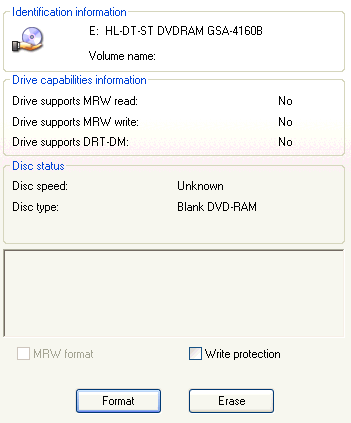
- Optodisc DVD-RAM media

We formatted the Maxell media with InCD software. We can set the disc's label name as well as set some advanced options:
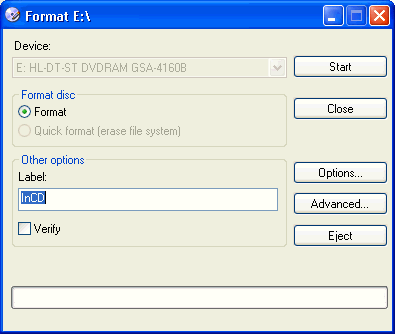
InCD recommends UDF 2.00 as the main file system for the disc. The formatting is almost instantaneous (less than 10secs). If you choose the "Verify" option in the format tab, formatting will take much longer:


- Burning Tests
Using NeroCDSpeed, we got the following graph:
The drive started writing at 1.36X and using the P-CAV writing strategy, reached 2.42X, giving an average writing speed of 2.18X. To find an explanation as to why the drive cannot reach 5X writing speed, we need to look at writing strategies. The LG drive uses the "write and verify" function while writing to DVD-RAM media, as opposed to +R/+RW or -R/-RW media, where the verify function is not used. Hence, with DVD-RAM media, the drive automatically verifies all written data. This explains why the drive reports or implies a slower speed than the specifications give.
LG commented that "...In the case of DVD-RAM, it has Write and Verify feature. This means drive reads after write to verify written data. Default setting of GSA-4160B and GSA-4120B for this Write and Verify feature is enabled. This is a reason why you see ~1.4-2.1X writing speed, half of 5X speed. In the case of video streaming data write, Write and Verify feature is disabled, therefore, in this case writing speed is 5X ZCLV..."
Comparing 5X vs 3X DVD-RAM media, we can see that the drive starts writing at 1.03X and continues until the end at this speed, resulting in an average speed of 0.98X.
Using the latest Nero version, we burned our usual Single Layer DVD complilation.
- Maxell 5X DVD-RAM media
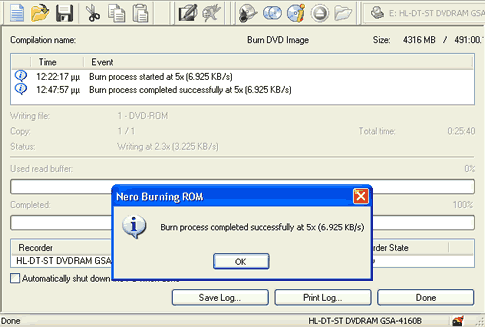
- Optodisc 3X DVD-RAM media
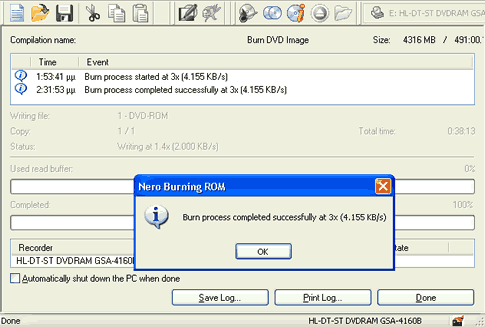
We hope to see lower recording times in the near future, or at least the choice to select between "write and verify" or simply "write" with DVD-RAM media.
Review Pages
2. Transfer Rate Reading Tests
3. CD Error Correction Tests
4. DVD Error Correction Tests
5. Protected Disc Tests
6. DAE Tests
7. Protected AudioCDs
8. CD Recording Tests
9. Writing Quality Tests - 3T Jitter Tests
10. Writing Quality Tests - C1 / C2 Error Measurements
11. DVD Recording Tests
12. CDSpeed/PlexTools Scans - Page 1
13. CDSpeed/PlexTools Scans - Page 2
14. CDSpeed/PlexTools Scans - Page 3
15. CDSpeed/PlexTools Scans - Page 4
16. CDSpeed/PlexTools Scans - Page 5
17. CDSpeed/PlexTools Scans - Page 6
18. CDSpeed/PlexTools Scans - Page 7
19. DVD+R DL - Page 1
20. DVD+R DL - Page 2
21. DVD-RAM Tests
22. BookType Setting
23. Conclusion

























