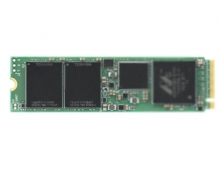Lite-On iHAS324
3. CD error correction tests
Review Pages
2. CD, DVD reading tests
3. CD error correction tests
4. DVD error correction tests
5. CD, DVD testing platform - The Quantized IQB Omni Analyzer
6. CD-R burning - Taiyo Yuden 48x
7. CD-R burning - Memorex (Ritek) 48x
8. CD-RW burning - Verbatim 32x
9. DVD-R burning - Verbatim MCC03RG20 16x
10. DVD-R burning - CMCMAG AM3 16x
11. DVD-R burning - RITEKF1 16x
12. DVD-R burning - TTH02 16x
13. DVD-R burning - Taiyo Yuden TYG03 24x
14. DVD+R burning - DAXON AZ3 16x
15. DVD+R burning - CMCMAG M01 16x
16. DVD+R burning - Verbatim MCC 004 16x
17. DVD+R burning - Moser Baer India MBIPG101 R05 16x
18. DVD+R burning - Taiyo Yuden YUDEN T03 24x
19. DVD-RW burning - Verbatim MKM01RW6X01 6x
20. DVD+RW burning - Verbatim MKM A03 8x
21. DVD+R DL burning - Verbatim MKM 003 8x
22. DVD-R DL burning - Verbatim MKM03RD30 8x
23. DVD-R DL burning - Verbatim MKM04RD30 12x
24. DVD-RAM burning - Maxel MXL22 12x
25. Summary of DVD burning tests, Overburning, Bit setting, SmartErase
26. Summary
This series of tests checks the drive's ability to correct/conceal possible erroneous data after reading artificially scratched / defective audio discs.
Using a CD-R in best shape to do the DAE test is generally not a safe way to test the drive's error correction capabilities. If your drive would not read audio CDs error free from an error free disc, you would probably bring the drive back to the vendor. It is far more interesting to see how a drive is behaving under critical conditions (which will also tell something about the DAE quality on CDs that have manipulated C2 error information on purpose). For that a special test CD like the ABEX discs from ALMEDIO can be used, that can be used to do a comparison between different drives. The ABEX test disc is actually an AudioCD that has artificial scratches and other physical disc error patterns on its surface.
Using a special software, we compare two audio files using FFT analysis. The first audio file has been extracted by a normal audio disc without physical error patterns on it . The second one is the result of the extraction of the ABEX test discs which hold the same audio tracks, but it also has specific defects on its surface. The similarity factor of the the two tracks unveils the error correction capabilities of the drive.
The differences between the two compared tracks are translated to a signal (noise) illustrated in the following graphs. Each graph tells a lot about the abilities of the drive. The quality of the optical system (and/or of the error correction capabilities of the firmware) is shown in at which time index the error start. The error hiding qualities are shown when the wedge gets bigger. The X position of a grid line is always a start of a new minute position on the CD (in play time, up to 74 min). The Y axis shows the dB(A) value of the error in the extracted file. The 0 dB(A) baseline at the top is marked slightly different. So the graph shows a range of 6 dB(A) down to -120.0 dB(A). Each line represents 6 dB(A) of volume (6 dB(A) louder means that the sound is double as loud).
- ABEX TCD-721R
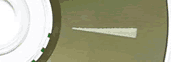

| Errors total | Num : 945189 | ||
| Errors (Loudness) | Num : 48794 | Avg : -73.7 dB(A) | Max : -20.8 dB(A) |
| Error Muting | Num : 3068 | Avg : 1.0 Samples | Max : 9 Samples |
| Skips | Num : 0 | Avg :0.0 Samples | Max 0 Samples |
| Total Test Result | 76.8 points(of 100.0 maximum ) | ||
The drive's performance on this disc can be commented using the graph above. Error correction is good here, starting at the point where the defect is starting to grow, but error hiding mechanisms are average. We can tell that by the noise that almost all the time exceeds that -60 db(A) level, especially after the 32min mark where the scratch on the surface of the disc becomes bigger.
- ABEX TCD-726R


| Errors total | Num : 6779 | ||
| Errors (Loudness) | Num : 0 | Avg : -174.0 dB(A) | Max : -174.0 dB(A) |
| Error Muting | Num : 0 | Avg : 0 Samples | Max :0 Samples |
| Skips | Num :0 | Avg :0,0 Samples | Max 0 Samples |
| Total Test Result | 100 points(of 100.0 maximum) | ||
Very good error correction mechanisms, providing a very good performance. No skips were performed, as well as no mutings.
- CD-Check Audio Test Disc
 The CD-Check Test Disc is another tool for evaluating the Sound Reproduction / Error correction capabilities of a CD player. The disc offers a signal combination with disc error patterns to rate the drive's abilities to read music and reproduce it completely. Five tracks on the disc contain a sequence of progressively more difficult tests. These tracks are referred to as Check Level-1 through Check Level-5.
The CD-Check Test Disc is another tool for evaluating the Sound Reproduction / Error correction capabilities of a CD player. The disc offers a signal combination with disc error patterns to rate the drive's abilities to read music and reproduce it completely. Five tracks on the disc contain a sequence of progressively more difficult tests. These tracks are referred to as Check Level-1 through Check Level-5.
The tracks are reproduced through a software multimedia player (e.g. Windows Media Player). Each level is considered as passed, if the tone is smooth, continuous without interruptions, skipping or looping. The higher the Check Level passed, the more reliable the sound reproduction of the tested drive.
| Error Level | 1 | 2 | 3 | 4 | 5 |
| LiteOn iHAS324 | 5/5 | 5/5 | 5/5 | 0/5 | 0/5 |
| Optiarc AD-7240S | 5/5 | 5/5 | 5/5 | 5/5 | 0/5 |
An average good performance for the LiteOn iHAS324, as it successfully played only the first 3 tracks.
Review Pages
2. CD, DVD reading tests
3. CD error correction tests
4. DVD error correction tests
5. CD, DVD testing platform - The Quantized IQB Omni Analyzer
6. CD-R burning - Taiyo Yuden 48x
7. CD-R burning - Memorex (Ritek) 48x
8. CD-RW burning - Verbatim 32x
9. DVD-R burning - Verbatim MCC03RG20 16x
10. DVD-R burning - CMCMAG AM3 16x
11. DVD-R burning - RITEKF1 16x
12. DVD-R burning - TTH02 16x
13. DVD-R burning - Taiyo Yuden TYG03 24x
14. DVD+R burning - DAXON AZ3 16x
15. DVD+R burning - CMCMAG M01 16x
16. DVD+R burning - Verbatim MCC 004 16x
17. DVD+R burning - Moser Baer India MBIPG101 R05 16x
18. DVD+R burning - Taiyo Yuden YUDEN T03 24x
19. DVD-RW burning - Verbatim MKM01RW6X01 6x
20. DVD+RW burning - Verbatim MKM A03 8x
21. DVD+R DL burning - Verbatim MKM 003 8x
22. DVD-R DL burning - Verbatim MKM03RD30 8x
23. DVD-R DL burning - Verbatim MKM04RD30 12x
24. DVD-RAM burning - Maxel MXL22 12x
25. Summary of DVD burning tests, Overburning, Bit setting, SmartErase
26. Summary