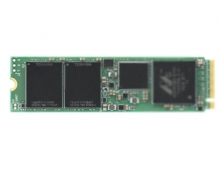Lite-On iHAS324
25. Summary of DVD burning tests, Overburning, Bit setting, SmartErase
Review Pages
2. CD, DVD reading tests
3. CD error correction tests
4. DVD error correction tests
5. CD, DVD testing platform - The Quantized IQB Omni Analyzer
6. CD-R burning - Taiyo Yuden 48x
7. CD-R burning - Memorex (Ritek) 48x
8. CD-RW burning - Verbatim 32x
9. DVD-R burning - Verbatim MCC03RG20 16x
10. DVD-R burning - CMCMAG AM3 16x
11. DVD-R burning - RITEKF1 16x
12. DVD-R burning - TTH02 16x
13. DVD-R burning - Taiyo Yuden TYG03 24x
14. DVD+R burning - DAXON AZ3 16x
15. DVD+R burning - CMCMAG M01 16x
16. DVD+R burning - Verbatim MCC 004 16x
17. DVD+R burning - Moser Baer India MBIPG101 R05 16x
18. DVD+R burning - Taiyo Yuden YUDEN T03 24x
19. DVD-RW burning - Verbatim MKM01RW6X01 6x
20. DVD+RW burning - Verbatim MKM A03 8x
21. DVD+R DL burning - Verbatim MKM 003 8x
22. DVD-R DL burning - Verbatim MKM03RD30 8x
23. DVD-R DL burning - Verbatim MKM04RD30 12x
24. DVD-RAM burning - Maxel MXL22 12x
25. Summary of DVD burning tests, Overburning, Bit setting, SmartErase
26. Summary
In the following table, we have gathered the findings of the DVD quality measurement tests. On the left side of the table, you can find the discs that did not produce uncorrectable digital errors (POF), while on the right side are the rest of the discs. For detailed measurement data, visit the corresponding pages.
| Media type | Digital errors within limits | Digital errors exceed limits |
|---|---|---|
| DVD-R | CMC MAG. AM3 burned at 16x | RITEKF1 burned at 16x |
| MCC 03RG20 burned at 16x | TYG03 burned at 24X | |
| TTH02 burned at 16x | ||
| DVD+R | CMC MAG M01 burned at 16x | |
| DAXONAZ3 burned at 16X | ||
|
Verbatim MCC 004 burned at 16X. | |
| Moser Baer MBIPG101 R05 burned at 16x | ||
| YUDEN000 T03 burned at 24X. | ||
| DVD+RW | Verbatim MKM A03 burned at 8x | |
| DVD-R DL | Verbatim MKM03RD30 burned at 8x | |
| Verbatim MKM04RD30 burned at 12x | ||
| DVD+R DL | Verbatim MKM 003 burned at 8x | |
| DVD-RW | Verbatim MKM 01RW6X01 burned at 6x |
- Bit Setting



- Overburning

The drive is not able to overburn DVD media, according to CD Speed.
- SmartErase
 SmartErase is a technology which can destroy recordable discs and data on
recordable discs permanently. SmartErase will overwrite the data stored on recordable media
with random characters and make the disc and data stored no longer can be accessed or
restored.
SmartErase is a technology which can destroy recordable discs and data on
recordable discs permanently. SmartErase will overwrite the data stored on recordable media
with random characters and make the disc and data stored no longer can be accessed or
restored.
To erase the data on your CDs and DVDs and destroy the disc with SmarErase, you need the
following aSmartErase-capable drive like the LiteOn iHAS324, the SmartErase software (available through Nero Essentials 8 suite) and of course, a recordable CD or DVD.
SmartErase will destroy the disc and the data on the disc. Once the data is destroyed, it can not be restored. SmartErase supports all recordable media, but cannot erase or destroy rewritable media.

SmartErase provides two methods to destroy the disc and data: Quick Erase and Full Erase.
Quick Erase only destroys the information stored in Lead-In area and data stored on the first
track of a disc. It takes less time to erase a disc but not all the data on the disc is destroyed.
Full Erase destroys all the information and data stored on a disc. It takes a longer time but all
the data on the disc is destroyed.

If you use Full Erase mode to SmartErase the disc, all the information and data stored on a disc is destroyed and the disc can no longer be restored again. If you erase a disc with Quick Erase mode, not all the information and data is destroyed. The information and data which is not destroyed may have the chance to be restored by specific devices and software.
How to use SmartErase
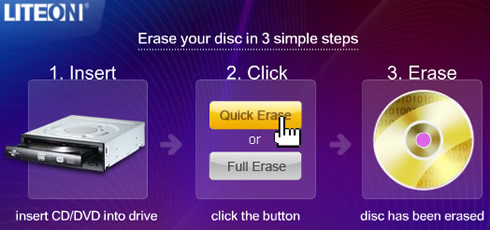
1 Launch SmartErase from the menu of the burning software bundled with your drive. In our case, we used Nero Express Essentials 8 which intagrates the SmartErase application.
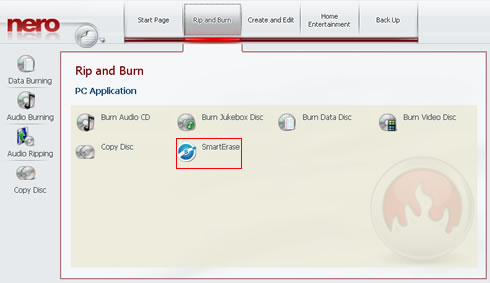
2 We select our LiteOn drive in the drop down menu.

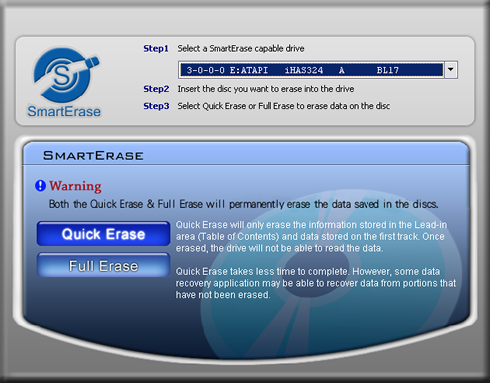
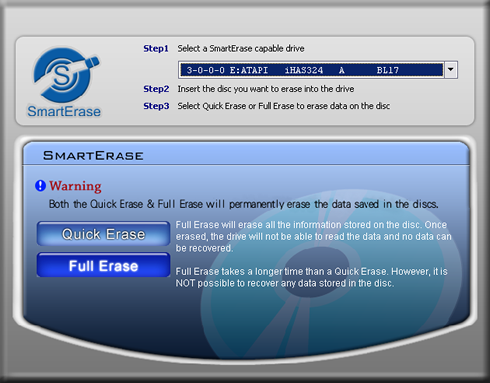
3. The next step is to insert a DVD recordable disc. We used a DVD-R full with data.
4. You are ready to 'SmartErase' the disc. Click Quick Erase or Full Erase to erase the disc.
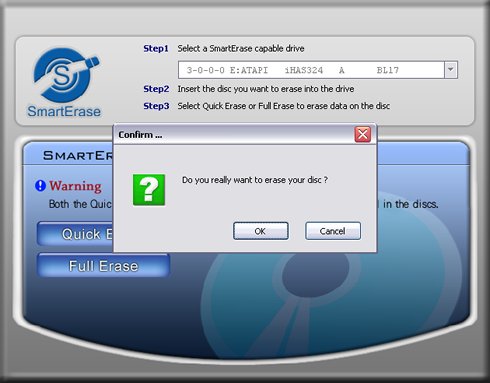
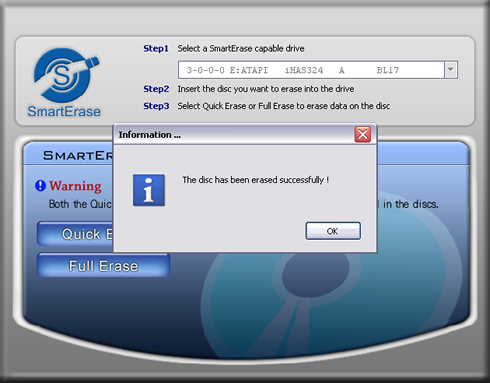
The 'quick erase' function for a DVD R SL will not take more than 30 seconds. The disc was not readable or even recognizable by any DVD burner we tried after a quick 'Smart Erase'.
The 'Full erase ' takes more than 7 minutes to complete. Again, the 'SamrtErased' disc is completely unreadable.
Review Pages
2. CD, DVD reading tests
3. CD error correction tests
4. DVD error correction tests
5. CD, DVD testing platform - The Quantized IQB Omni Analyzer
6. CD-R burning - Taiyo Yuden 48x
7. CD-R burning - Memorex (Ritek) 48x
8. CD-RW burning - Verbatim 32x
9. DVD-R burning - Verbatim MCC03RG20 16x
10. DVD-R burning - CMCMAG AM3 16x
11. DVD-R burning - RITEKF1 16x
12. DVD-R burning - TTH02 16x
13. DVD-R burning - Taiyo Yuden TYG03 24x
14. DVD+R burning - DAXON AZ3 16x
15. DVD+R burning - CMCMAG M01 16x
16. DVD+R burning - Verbatim MCC 004 16x
17. DVD+R burning - Moser Baer India MBIPG101 R05 16x
18. DVD+R burning - Taiyo Yuden YUDEN T03 24x
19. DVD-RW burning - Verbatim MKM01RW6X01 6x
20. DVD+RW burning - Verbatim MKM A03 8x
21. DVD+R DL burning - Verbatim MKM 003 8x
22. DVD-R DL burning - Verbatim MKM03RD30 8x
23. DVD-R DL burning - Verbatim MKM04RD30 12x
24. DVD-RAM burning - Maxel MXL22 12x
25. Summary of DVD burning tests, Overburning, Bit setting, SmartErase
26. Summary