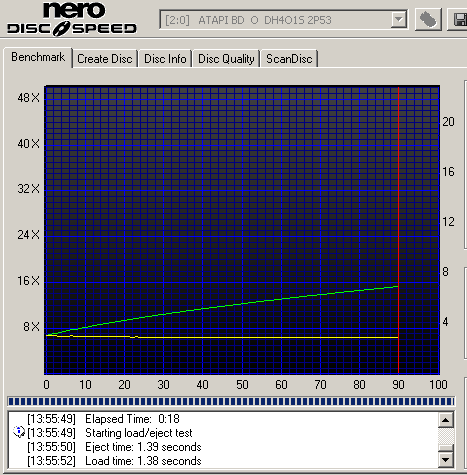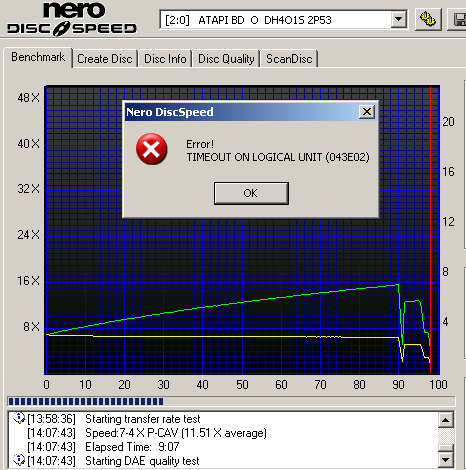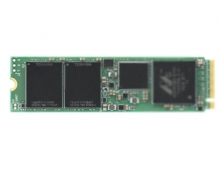LiteOn DX-401S
2. Reading tests - CD
For our CD transfer rate tests, we used the Nero Disc Speed utility and a set of data and audio CD-R/RW/ROM. The drive can read CD media at a maximum speed of 32X, and has a typical access time of 160msec.
For each CDSpeed graph, you can click on the image to see the complete screenshot of the software, including the measuring results.
- CD-ROM

Below is a table comparing the reading speed of this drive, the Pioneer BD-ROM BDC-202 and the LiteOn DH-401S BD-ROM.
Drive |
Average Speed |
LiteOn DX-401S BD-ROM |
24.67X |
LiteOn DH-401S BD-ROM |
24.66X |
Pioneer BD-ROM BDC-202 |
25.46X |
- US RW
The following Disc Speed graph shows the reading performance with 32x US-RW media. For all the graphs, you can click on the image to see the full CDspeed snapshot.

Drive |
Average Speed |
LiteOn DX-401S BD-ROM |
24.45X |
LiteOn DH-401S BD-ROM |
24.46X |
Pioneer BD-ROM BDC-202 |
19.01X |
- AudioCD
Digital Audio Extraction or DAE is important when we try to read the files stored on an audio CD and store them in our hard disk drive. The procedure is not always that simple and the fidelity of the extracted data depend on the way each drive handles these data.
The majority of the software that support this procedure, commonly known as "ripping", will just read the audio files and store them on your hard disk. However, this approach is not recommended for all drives, since it may result to read or sync errors if your drive does not support report of C2 error pointer information and also what the author of the EAC (Exact Audio Copy) software describes as "accurate stream" and " non-caching."
According to EAC, the LiteOn DX-401S drive supports all of the "caching ", "Accurate stream" and "C2 error info" parameters. Accurate stream and C2 error reporting is always welcome and contribute to reliable and fast audio extraction. However, the "caching" feature makes audio extraction more complicated.

The Exact Audio Copy software - possibly the best audio extractor available - provides different reading modes for each drive, which should be selected accordingly based on the three parameters mentioned above. In our case, a secure extraction mode should be selected in order to "defeat" caching, resulting to a slower overall extraction compared to other extraction modes.
In order to have the optimum ripping quality, we have selected the secure mode for ripping a 74min audio CD to our hard disk. The drive read the audio tracks in 5.1X, which is a fourth of the drive's maximum speed.
If you are sure about the physical condition of your audio CD and you need faster extractions, you may chose other utilities such as the CD DAE software. The same ripping task finished at an average reading speed of 23X, using CD DAE:

Drive |
Average Speed |
LiteOn DX-401S BD-ROM |
23X |
LiteOn DH-401S BD-ROM |
23X |
Pioneer BD-ROM BDC-202 |
23.5X |
Another test useful for the comparison of CD-ROM drives is CDSpeed's Advanced DAE quality test.
LiteOn DX-401S 's average speed was 22,94X with a quality score of 100.
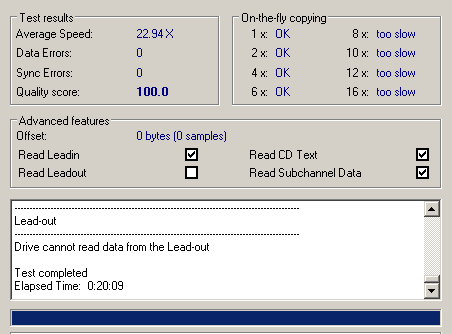
Reading of Lead in and subchannel data of audio files as well as CD text support are also included in the drive's capabilities.
Drive |
Average Speed |
Quality Score |
LiteOn DX-401S BD-ROM |
22.49X |
100.0 |
LiteOn DH-401S BD-ROM |
22.94X |
100.0 |
Pioneer BD-ROM BDC-202 |
23.63X |
100.0 |
- 90 mins Audio disc
- 99 mins Audio disc
The 90min audio CD was read successfully, while the 99min one produced an error at the reading process.