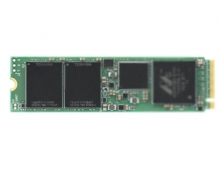LiteOn LVW-5055GDL+
1. Introduction
 LiteOn has been a pioneer in producing new storage products. At then end of 2005, it announced a new series of HDD enabled DVD recorders, aimed at enthusiasts and power users who wanted to view and record TV programs. LiteOn gave us the chance to test their flagship, the LVW-5055GDL+ which boasts by a huge 250GB HDD.
LiteOn has been a pioneer in producing new storage products. At then end of 2005, it announced a new series of HDD enabled DVD recorders, aimed at enthusiasts and power users who wanted to view and record TV programs. LiteOn gave us the chance to test their flagship, the LVW-5055GDL+ which boasts by a huge 250GB HDD.
- LVW-5055GDL+
The LVW-5055GDL+ is a HDD/DVD recorder. The device supports MPEG-4 and DivX video playback and recording for most of the popular digital media formats, making it easy to capture and preserve treasured moments on any DVD+R/+RW/+RDL, DVD-/-RW and CD-R/RW media, while alleviating any concerns about which disc media will work with the unit. The LVW-5055GDL+ also comes with a 250GB hard drive, capable of providing over 300 hours of recording time, which greatly enhances the essential recording capacity.

The device provides advanced functions such as Time Shift, which allows users to pause live TV, and Record and Play, which enables the viewing of a recorded program before the recording comes to an end. It also permits one-touch copy of selected content from the hard drive to a recordable disc and vice versa, to build your video/audio/ picture library. For ease of use and consumer convenience, the LVW-5055GDL+ also incorporates the ShowView programming system, which lets users simply input a set of ShowView programming numbers to complete the timer programming, allowing up to 16 sets of pre-scheduled recordings to be viewed at one's convenience.
When recording or scheduling for timer record programs, a "Just Fit" feature dynamically adjusts the recording quality based upon the available DVD disc space and the pre-allocated space for timer recording on the HDD. With "Just Fit", consumers need not worry about missing the end of their favorite TV show since it records the desired content by "synchronizing" the recording quality with the length of programming and available disc space.
The LVW-5055GDL+ uses Lite-On IT's exclusive "Easy Guider" menu system for simplifying essential DVD Recorder operations. By pressing the "Guider" button on the unit's remote control, users will be able to quickly and easily navigate through many of the system's primary functions such as Play, Record, Copy and Timer Record.