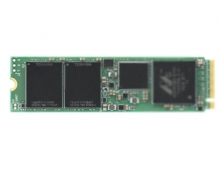LiteOn LVW-5055GDL+
6. Recording
You can record a program from a TV Tuner in one of two ways. Either by using the Timer Record function or through the Easy Guider wizard. Below, you can see the Timer Record menu. It shows all scheduled recording sessions:

The recording options are quite impressive. You can choose from the many options available, or alternatively go to ShowView and enter the ShowView code.

ShowView is a fast, easy way to programme your video recorder.
Along with your LiteOn recorder, all you need is a publication with TV listings information with the ShowView numbers.
The ShowView® number is a one-to-nine digit combination of numbers that simplifies the process of setting up the timer on your video recorder.
The ShowView numbers are generated by an algorithm that translates the very basic parameters involved in any recording process (Date, Channel number, Start time and End time of the programme) into a unique combination of numbers. Once these numbers are entered into your video recorder by your remote control, the recording timer of the video gets activated.
All you have to do is look up the programme you wish to record in your favourite TV listing newspaper or magazine, locate the ShowView number alongside the title of the programme and enter the number in your video recorder.
All the information you need to set up your video recorder is instantly stored!

When recording starts, an information bar appears at the top indicating the elapsed/remaining time:

Alternatively, you can just press the record button from the remote control and the LVW-5055GDL+ will start recording. Pressing the record button again, allows you to set desired recording time.

The Source button rotates through the input source list, so you can you choose the input source. Note, that if you try to record from a Macrovision enabled device, the player will refuse to do so since it is Macrovision protected. With previous LiteOn recorders, there was a "hack" utility available, which doesn't seem to work with the latest models anymore.

Choosing the Easy Guider, you enter the main wizard page. Select the desired function and you are guided through the process in simple steps.

We selected the Record function, and the wizard asks from which source:

the channel:

where the output will be saved:

the quality:

and lastly, the Date and Time :