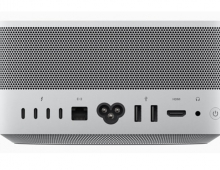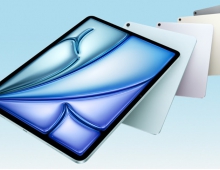MacOSX86
1. The OSX-86 Project
The OSX-86 project
 We want to be honest with you. We love Macs. We believe that they’re excellent machines and they have one of the most sophisticated and most user-friendly operating systems around… so please don’t take this article as a technical writer’s view concerning a Mac or PC OS alternative, but as an enthusiast’s opinion about a nice relationship. Apple, meet the PC!
We want to be honest with you. We love Macs. We believe that they’re excellent machines and they have one of the most sophisticated and most user-friendly operating systems around… so please don’t take this article as a technical writer’s view concerning a Mac or PC OS alternative, but as an enthusiast’s opinion about a nice relationship. Apple, meet the PC!
Apple is known for its technical excellence in all the products that sells in the market. You won’t have to worry if the motherboard has a short circuit with the chassis of the computer because of a missing screw, nor about the white noise that the computer of yours produces by its 10 ultra fast air-blowers. On the contrary, you will have to worry about the amount of money you will have to pay in order to have one of those lovely Apple Macs on your desk.
-“OK, so is there a way to run OSX on a computer without paying this whole lot?”. I hear you saying? Well, actually there are a couple of ways, yes. The first one is to visit some online auction store and seek for the item you wish to buy for less the money. The other one is much more exciting and demands some effort from your part.
Here’s where this article comes in…
If you check the technical details about the components that a brand new Apple Mac (“Mac Intel”) has, you will notice that it’s pretty much what most computer technicians use to call plain PCs. These machines are able to run Windows, Linux and of course OSX pretty good, with the use of one single program.

Boot camp is a utility that Apple ships with its machines in order the final user to have the ability to run all these operating systems on his/her brand new Mac; but could this be reversed? I mean, could it be possible to have a software utility that is able to run OSX on a non Mac machine? Apparently, there is!
 The only trick is that you will have to get yourself a perfectly compatible hardware so that you’ll manage to fool OSX installation DVD that your PC is actually a Mac! Yes, you can do so pretty easily, by just purchasing a PC that contains the very same parts a simple Mac does! Ah, there’s another issue. A true Mac doesn’t contain an ordinary PC BIOS.
The only trick is that you will have to get yourself a perfectly compatible hardware so that you’ll manage to fool OSX installation DVD that your PC is actually a Mac! Yes, you can do so pretty easily, by just purchasing a PC that contains the very same parts a simple Mac does! Ah, there’s another issue. A true Mac doesn’t contain an ordinary PC BIOS.
All Macintosh computers use specific BIOS that are Open Firmware compatible. If you ask a computer expert he/she will tell you that a “next generation” computer OS won’t need a BIOS at all, since in most cases, it is able to detect every component that the computer incorporates without a single glitch. So, such as one, a real Mac won’t need but a basic BIOS that simply is able to boot off a CDROM or DVD and do very basic stuff. You should be able to flash almost any bios with an Open firmware version but we strongly advise you not to do so since there’s a possibility to ruin your motherboard…
If you take the risk to buy all the specific hardware and finally flash the BIOS with open firmware, you will have a nearly perfect Macintosh clone in your hands and there will be no problem at all to rush and buy an original copy of MacOSX 10.4.8 (or higher version) and install it in your computer. We know, this is not an easy option, but if you want something even better, you can go for the real thing; OR keep reading…