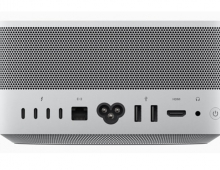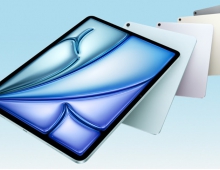MacOSX86
2. Installing OSX in the box (or out of it)
Review Pages
2. Installing OSX in the box (or out of it)
3. Installation Continued
4. Just about there
5. Mac OS X on Intel
6. Benchmarks
7. Summary
8. Setting Time and Date
 is a codename that describes the effort of mankind to run OSX on a x86 machine. Yes, that’s right, ANY machine that fulfills the term “PC compatible”. You don’t have to have an Intel CPU, or a specific hardware list that matches a Macintosh to run OSX, but if you do, then you will have fewer things to worry about. Let’s be more specific. In order to build a perfect Mac alternative the components you are going to need must be in a compatibility list. Whether you like it or not, it’s not an easy task to fool a computer nowadays. Many people have contributed into this list and if you want to have a good start you better pay good attention here. OS86 project has got a lot of experience on the matter and we strongly advise you to pick up your hardware according to their compatibility lists; it will save you time and money (and a lot of posting in the forums).
is a codename that describes the effort of mankind to run OSX on a x86 machine. Yes, that’s right, ANY machine that fulfills the term “PC compatible”. You don’t have to have an Intel CPU, or a specific hardware list that matches a Macintosh to run OSX, but if you do, then you will have fewer things to worry about. Let’s be more specific. In order to build a perfect Mac alternative the components you are going to need must be in a compatibility list. Whether you like it or not, it’s not an easy task to fool a computer nowadays. Many people have contributed into this list and if you want to have a good start you better pay good attention here. OS86 project has got a lot of experience on the matter and we strongly advise you to pick up your hardware according to their compatibility lists; it will save you time and money (and a lot of posting in the forums).
The hardware
We have chosen our hardware carefully since we wanted to fulfill three factors. No1: the absolute minimum pain in order to build a Mac compatible machine No 2: the best possible compatibility and No3: this should have been the fastest solution our money could buy. Here is what we have:
- Foxconn 945G7AD Motherboard (90 euros)
- Intel Core 2 Duo 6600 CPU (322 euros)
- 2x1Gb 667MHz DDR2 OCZ Mem. (240 euros)
- Toshiba 1612 DVD ROM (we had it in the lab)
- IBM Deskstar 30GB ATA HDD (we had it in the lab)
- 450W PSU (we had it in the lab)
- Original Apple keyboard (from our Quicksilver G4 Mac)
- Original MS wireless mouse (we had it in the lab)
- Generic USB audio card (13 euros)
As you can see the cost has reached a total of 665 euros. We must state here that we had several hardware components lying around and if this is not your case, then you may reconsider on buying a new Mac instead of building a clone machine. If you want to drop the cost you should go for a smaller CPU or less RAM.
The software
 What’s a giant without a brain? What’s a man without a soul? What’s a computer without software? You got the point; you need the Operating System too! From this moment on we must inform you that you will have to search for the software on your own. We will not answer to emails concerning where we found the software nor we assist you where to find it. It’s not legal to obtain pirated software and it’s not recommended in any case from our position either. We found the software by applying a ppf patch that we found on the net over an ORIGINAL 10.4.8 OSX Tiger ISO we created from our newly purchased iMac Intel Core 2 Duo.
What’s a giant without a brain? What’s a man without a soul? What’s a computer without software? You got the point; you need the Operating System too! From this moment on we must inform you that you will have to search for the software on your own. We will not answer to emails concerning where we found the software nor we assist you where to find it. It’s not legal to obtain pirated software and it’s not recommended in any case from our position either. We found the software by applying a ppf patch that we found on the net over an ORIGINAL 10.4.8 OSX Tiger ISO we created from our newly purchased iMac Intel Core 2 Duo.
The new ISO contains the JAS 10.4.8 OS software that we used to install OSX into our Mac clone. It’s not 100% legal, but I guess you can do the same and feel good about it, since the Apple Software Engineers finally will get their part of money for their efforts on producing such a great Operating System.
Review Pages
2. Installing OSX in the box (or out of it)
3. Installation Continued
4. Just about there
5. Mac OS X on Intel
6. Benchmarks
7. Summary
8. Setting Time and Date